Welcome to the Community, Vicki. I'm here to assist you with displaying shipping charges when printing invoices in QuickBooks Online.
Firstly, I see you've already turned on the Shipping option. However, I'd like to provide you with the complete process to ensure it was correctly saved. Here's how:
- Click + New icon, and select Invoice.
- Select the Gear icon.
- Check the box in the Shipping field.
After that, let's ensure you enter the shipping amount in the Shipping field. This will make the shipping charges displayed when you print the invoices. For your reference, I've attached a screenshot.
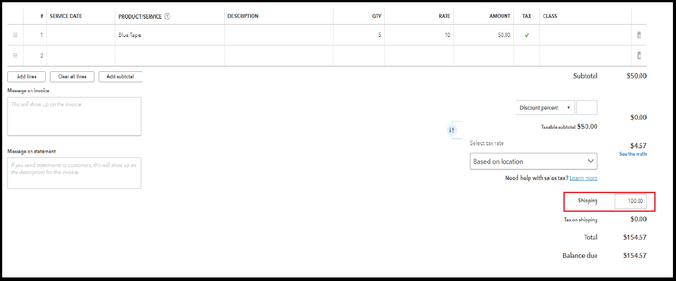
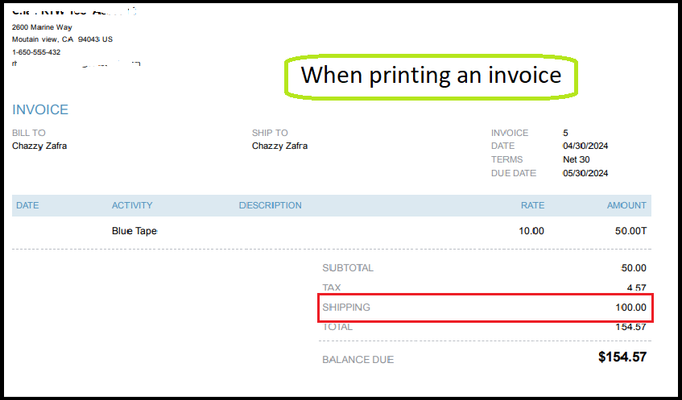
Furthermore, you can also learn how to send invoices over time as you work off an estimate in the future by reading this article: Set up and send progress invoices in QuickBooks Online.
Please let me know if you have further questions about invoices or other QuickBooks-related concerns. I'm glad to assist you anytime. Have a great day.