Turn on suggestions
Auto-suggest helps you quickly narrow down your search results by suggesting possible matches as you type.
Showing results for
Get 50% OFF QuickBooks for 3 months*
Buy nowHow to print CC and BCC fields in a Customer Contact list or export this information? CC, BCC and other customer data fields are not available to choose in report customization.
Hi, Derolf. While these fields aren't currently available for report customization or export in QuickBooks Online (QBO), we can still export various customer data such as names, emails, and addresses as well as send feedback to have this included in future updates. I'll elaborate more.
Currently, the CC and BCC fields are not available for customization in Customer Contact List reports however we can follow these steps to export your customers' info into an Excel file directly:
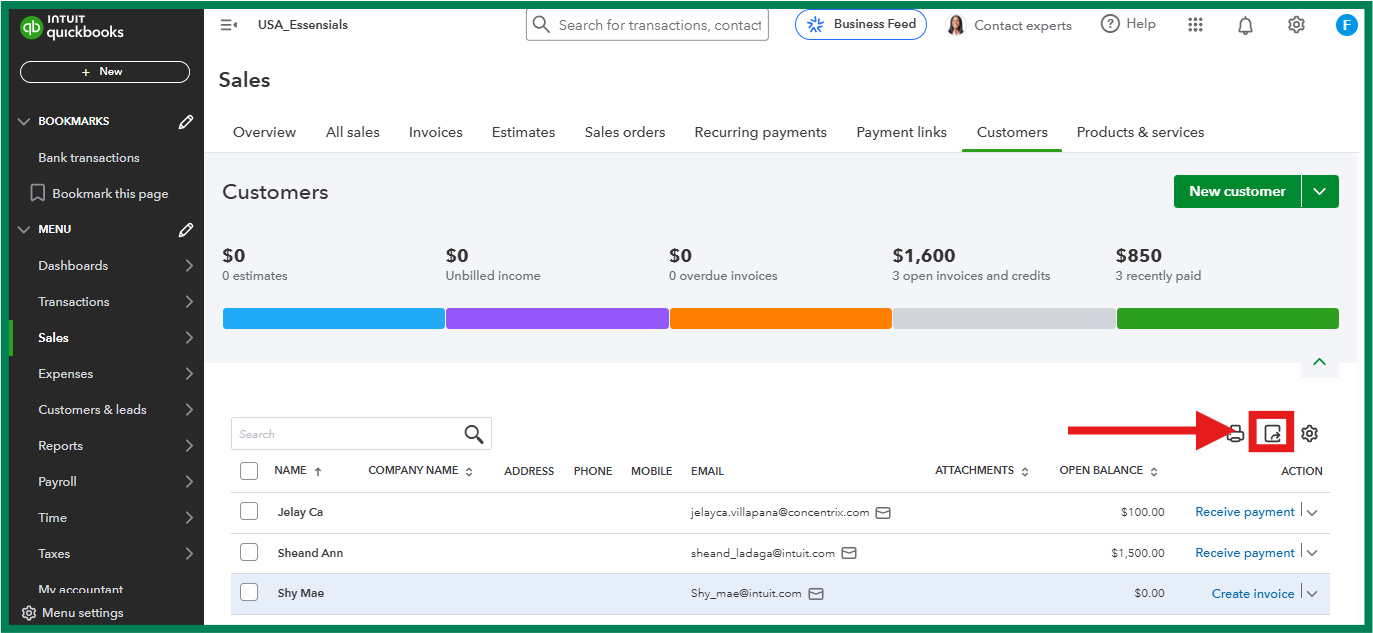
We continually strive to improve QuickBooks Online based on user feedback. If you would like to suggest including fields like CC and BCC in future updates, you can send feedback directly to our product developers. Here’s how:
You can also track the status of feature requests through the QuickBooks Online Feature Requests website.
Furthermore, to help you save time, refer to this insightful article on how to memorize your reports in the future: Create, access and modify memorized reports.
We'll be around in the comment section if you have more queries or need further assistance managing your reports. The thread will remain active so please feel welcome to return anytime, Derolf. Take care.
RE: We continually strive to improve QuickBooks Online based on user feedback.
You are continually failing.
I would also very much like the ability to add a column for Carbon Copy & Blind Carbon Copy to the reports for Customer lists (and no, I do not need a moderator to repeat the same directions given above to Derolf - I am aware of how to access the rest of the fields in the Customer database).
That or I at least need the field for just the regular-degular email to have a limit of more than 100 characters. If a customer has a long domain name and also wants multiple emails copied on all invoicing messages, it's impossible to enter them all within the Customer cards in any useable way.



You have clicked a link to a site outside of the QuickBooks or ProFile Communities. By clicking "Continue", you will leave the community and be taken to that site instead.
For more information visit our Security Center or to report suspicious websites you can contact us here