Turn on suggestions
Auto-suggest helps you quickly narrow down your search results by suggesting possible matches as you type.
Showing results for
Connect with and learn from others in the QuickBooks Community.
Join nowHello, rebekkah.
In QuickBooks, you can create split transactions on paying your bills in QuickBooks Online. I can walk you through converting your Purchase order (P.O) to a Recurring Bill so that you can set-up your next payment with specific dates. I also attach a screenshot after every process for your additional reference.
Then, you can create a Recurring Bill transaction. Here's how:
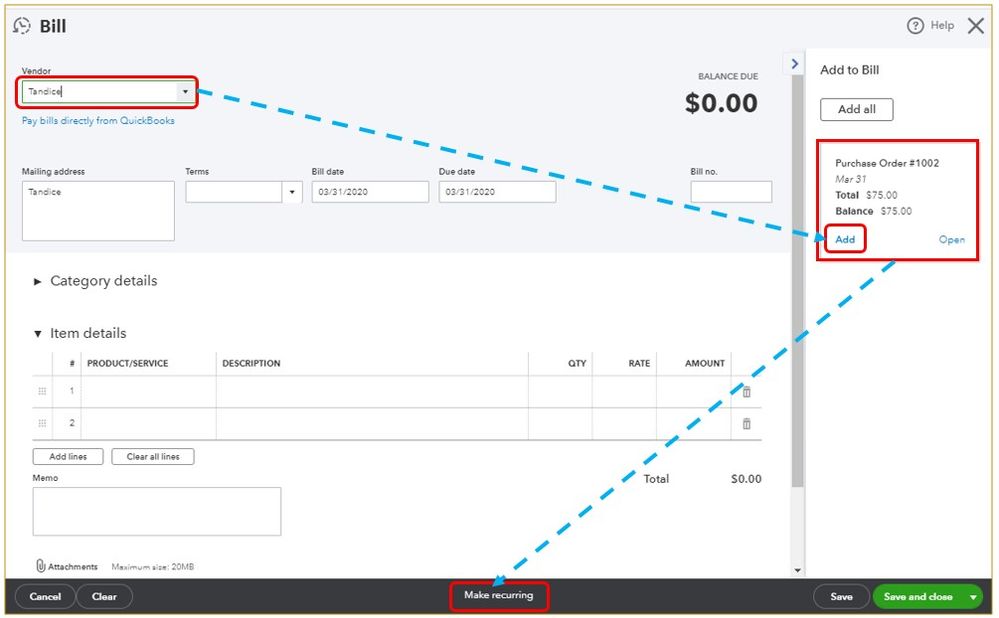
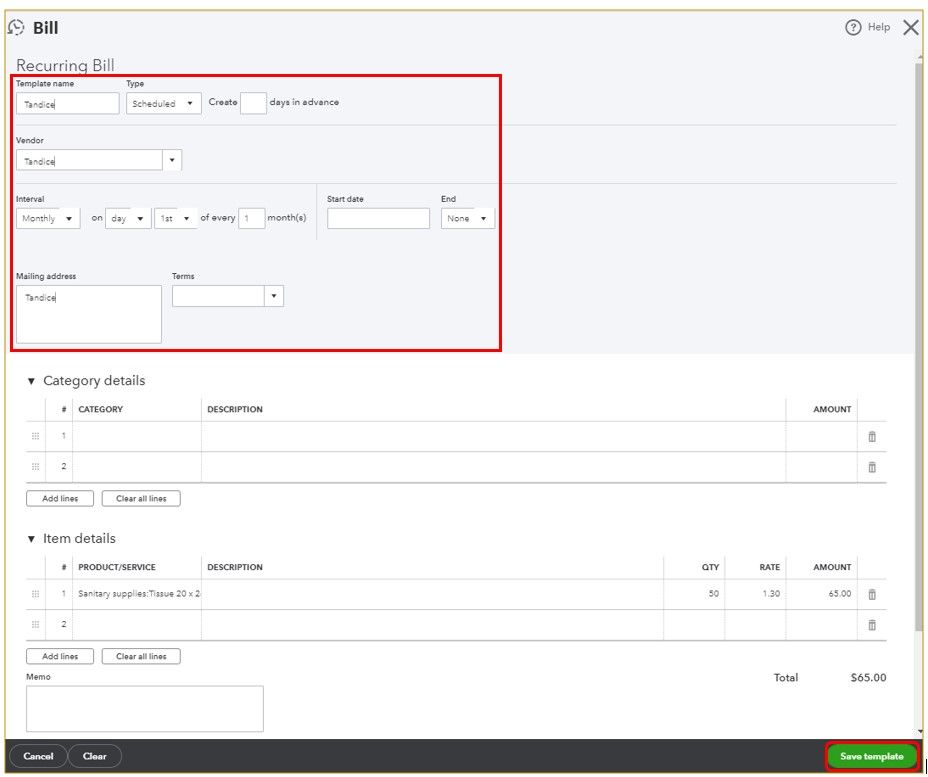
Here's how to Pay the bill:
For more information about recurring bill transaction, please check out: How to set up a recurring bill.
In the future, you can check the breakdown of the split transactions of your bill in the Reports menu. Here's how to access.
Please know that I'm just a few clicks away if you need further assistance. Take care always.
@MarsStephanieL I'm working with Rebekkah and have further question. In the method you describe, will the PO be for the full amount and then the payments be subtracted from that. The goal is to expense the full amount of a PO or more appropriately the full amount of an AP invoice, but pay it over time in installments. So the expense is recognized all in the month it was incurred and from that point it's just an A/P which reduces as each payment is made (so cash reduces).
So that's the key for us.. to be able to expense the total amount of the bill in the month it was incurred but paid over time (only affecting cash and A/P).
Thank for your help!
@MarsStephanieL I am working with Rebkkah and have another important question. We need to recognize the full expense in the month it was incurred. So we need to enter an invoice for the full amount and create an A/P and then be able to make payments on a schedule.
The key is that we recognize the expense in the month incurred and then be able to make payments against that invoice (reducing A/P and reducing cash as the payments are made).
Ideally we'd like to be able to schedule those payments against the invoice over potentially 12 months and then just select the payment due each month when we pay bills.
Thanks for you help
-Larry
Hello, @lmaligie.
With regards to your concern, I recommend to create a bill for the entire amount (in the back ground it affect the expense account and increase A/P) then record the payments of the bill per month (A/P and bank will be the one affected).
Lets start with creating a bill, here's how:
To make payment with the Bill you created:
You may also want to know o how to record a bill payment by EFT, ATM card, or debit card, feel free to read this article: Record a bill payment by EFT, ATM card, or debit card.
Drop a comment for additional questions, I'm always here to answer.
@Joseph_A thank you. Can these payments on the bills be scheduled in advance by date?
Thanks for getting back to us, lmaligie.
Yes, you can schedule an advance date for your bill payments. Just make sure to add notes in them to keep you reminded about those transactions in QuickBooks.
Upon sharing this, I still suggest consulting with your accountant. He/She might have specific instructions on how to handle those bills and payments based on your case.
Feel free to read this handy related article for additional information: Enter and pay bills.
Let me know if there's anything else you need. Just tag my name, and I'll get back to you.
Thank you and take care always!
@rebekkah @MaryLandT Hi Mary, I'm uncertain where this is accomplished. Here are the steps I'd like to see.
1) Create a Bill for the total amount from the vendor (recognizing full expense and AP)
2) Create 12 equal payments with 12 due dates in the future with one payment per month
3) View a report showing payments due this month
4) Be able to select the payment due for this particular month for payment
5) produce a check for this payment
6) Automatically reduce the A/P amount
Is this possible? If so can you please outline the steps. The solutions provided above is great but I don't seem to find the specific answer I'm looking for.
Thanks for your reply, lmaligie.
I've got some steps that may help you with your concerns. For the first question, yes, you can create a bill for the total amount. This automatically affect the A/P account and just make sure to select the expense account from the Category column. Please see this sample screenshot:
With regard to the 12 equal payments, you can record multiple expenses with the corresponding amount. Then, manually apply the expense to the bill each month or apply them at once.
Here are the steps:
Once done recording the expenses, here's how to apply the expense as a payment to the bill:
I've a sample screenshot here for reference:
After recording the payment, check the Open balance under the New transaction drop-down in the vendor's page.
To view all transactions recorded for this vendor, you can run the Transaction List by Vendor by following these steps:
If you have any additional questions, you can always get back to me. Take care.
@RenjolynC Thank you for your response. In that scenario you presented, when the original bill is created for the full amount, what would be entered for the "Due date" since this bill will be paid in 12 payments, one due each month? Perhaps the due date would be the 12th month when the last payment is due?
Thanks for getting back to us, @lmaligie.
When you create the original bill for the full amount. You'll have to enter the 12th month when will be your last payment date. This way, you can track your transactions in QuickBooks.
Once done please proceed to the steps provided by my colleague @RenjolynC on how to manually apply the expense to the bill.
I'm adding our Help articles page it provides topics that might help you in the future.
Reach out to me if you have any other questions as I'm always here to help. Take good care.


You have clicked a link to a site outside of the QuickBooks or ProFile Communities. By clicking "Continue", you will leave the community and be taken to that site instead.
