Hello safetychip,
I would be happy to help you manually upload bank transactions into QuickBooks Online (QBO).
So far, there aren't ongoing investigations when connecting this bank account to QBO. May I know if you got a specific error when trying to connect the BMO account?
In the meantime, this article will give you insights on how to fix common bank errors: Fix Online Banking Errors in QuickBooks Online.
As for your other question, you can manually upload bank transactions into QBO. If your financial institution offers a WebConnect file, you can sign in to their
website and follow the online process for downloading transactions.
Once you're ready, then let's upload the file to your company. Here's how:
- Go to Banking on the left pane.
- Choose Banking at the top then click File Upload (see screenshot below). If you’ve never connected an account, select Upload transactions manually at the bottom of the screen.
- Click Browse and choose the WebConnect file.
- Click Next.
- From the QuickBooks account drop-down, select the account you want to upload the bank data and then click Next.
- Note: If you don't have accounts set up yet, select Add New then add an account. If you're uploading a CSV file, you're prompted to select columns from the CSV file that match QuickBooks Online banking fields. Then, click Next when you're done.
- Select Let's go! or Finish depending on what you see.
- In regard to the reconciliation process, you can start with the oldest bank statement that hasn't been reconciled, and keep going until you reach the most recent statement. Since you're reconciling, you might want to check out this helpful article.
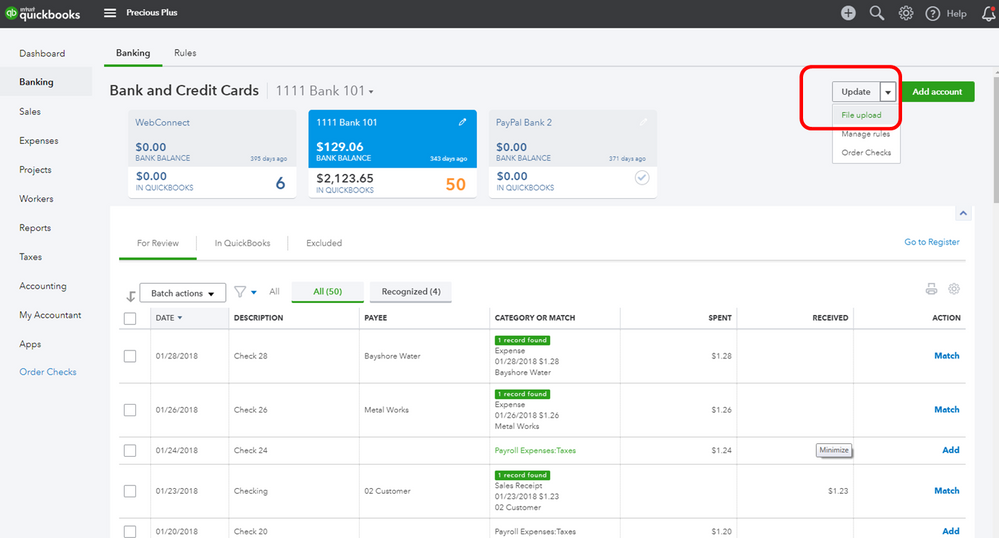
Check out this relevant article for more details: How to upload more than 90 days of bank transactions.
That's it. The steps above should help you upload the bank transactions. Please keep me posted and reach out to me if you have any concerns. Have a good day!