It's great to see you here today, @paracleteconsult.
The error message happens when the customer's name already exists in the file. That's why you're unable to locate the customer from the list when creating a new invoice.
To help fix this, let's change the display name from the Customers tab. Let me guide you how.
- Go to Sales from the left menu.
- Select Customers.
- Find the duplicate customer, and select the name to open the profile.
- Choose Edit.
- In the Display name as field, add a digit at the end of the name.
- Click Save.
The screenshot below shows you the last two steps. For detailed instructions, see the Change the display name section through this article: The Name Supplied Already Exists Error.
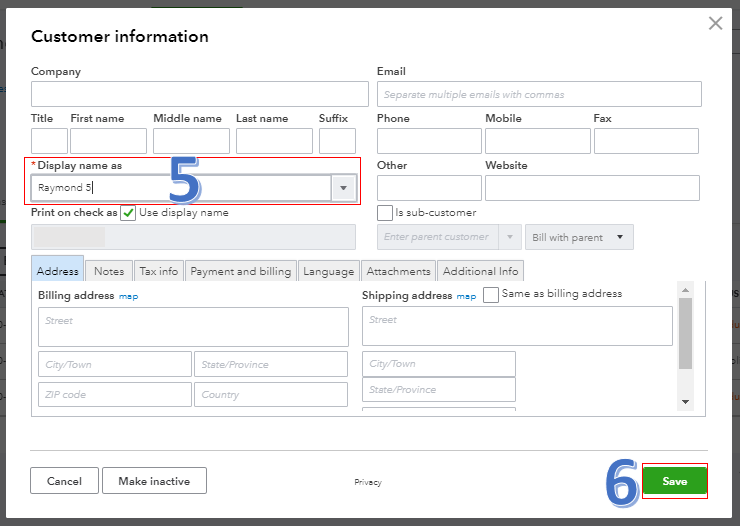
If you no longer need the duplicate customer, you can make it inactive. This way, the system will allow you to add an identical name when recreating the customer. Then, create a new invoice for him.
Once your customer pays the invoice, use the Receive payment feature to record the payment. Just go to the + New button from the left menu. For more details, check out this article: Receive Invoice Payments.
I'm always here to help if there's anything else you need. Have a good day, @paracleteconsult.