Turn on suggestions
Auto-suggest helps you quickly narrow down your search results by suggesting possible matches as you type.
Showing results for
Get 50% OFF QuickBooks for 3 months*
Buy nowWhen running the Statement of Cash Flow report and showing the report by Month and for This Year, I see a list by month of invoices. However, in closer examination this is using the Invoice Date (equivalent to the issue date) and not the Due Date which takes in to account varying Credit terms with our customers.
So now we have a Statement of Cash Flow report that is incorrectly reporting Cash Flow for future unpaid invoices. How do we correct this? And why would QBO use the Issue Date of an invoice and not the Due Date in this report since that's how the cash would be collected?
Solved! Go to Solution.
Good catch. You're right, in classic view, the sort by due date doesn't work.
Try this: Reports > Invoice List (do not select 'Switch to classic view') > Select dates > Click 'Group'. Select Due date > by month. That looks like it should work.
I understand your point, thecheddar. Let me share additional information about this matter in QuickBooks Online.
When you run the Cash Flow report, it lets you know how your business is by showing the money flows of your company. Thus, one of the reasons why QBO uses the Issue date instead of the Due Date is that Invoices belong to the actual basis transactions as this Statement of Cash Flows report only ran on an accrual basis.
I'll also add this article for future guidance in customizing your reports and focus on the details that matter the most to you: Customize reports in QuickBooks Online.
Don't hesitate to leave a comment below if you have follow-up questions about running financial snapshot other QBO-related concerns. I will find a way to sort things out for you.
Thanks - you mention I can run another report in QBO using invoice Due Date...what report can summarize my total invoice amounts by month based on Due Date? Can you name the report? This would be very helpful.
Essentially I want to see Net Income per month forecasted for the next 12 months - just like the Statement of Cash Flow does, but using the invoice Due Date.
I can share some information about running reports in QuickBooks Online (QBO), thecheddar.
The option to customize by due date when running a report is unavailable. As a workaround, you can export the report to Excel and make manual modifications. This way, you can arrange it by due date and organize it by month.
I've added a screenshot for your reference.
You'll be able to successfully see only open invoices. Here are some additional links that can help you in the future with reports:
Keep your posts coming if you need assistance running reports in QBO. I'm always here to help. Have a great day.
"When running the Statement of Cash Flow report and showing the report by Month and for This Year, I see a list by month of invoices. However, in closer examination this is using the Invoice Date (equivalent to the issue date) and not the Due Date which takes in to account varying Credit terms with our customers."
There's some confusion in your question. Are you referring to the Cash Flow Planner? A Statement of Cash Flow reports the cash flow of previous periods, it doesn't project future cash flows. The Cash Flow Planner (Dashboards > Planner) projects future cash flows and uses the invoice due date, not the issue date.
@Rainflurry you can use the Statement of Cash Flow report to look forward (set to This Year) but it shows by invoice create date...so if I create an invoice today for $10,000 and it's net60, that report shows I will collect $10k this month not in March, so is misleading.
The Planner reports do not seem to summarize the cash by month (which Statement of Cash Flow does). So I would have to manually extract and sum for each month, and each time new invoices are opened or existing ones knowingly slip.
So I am still lacking a report that gives me a month by month of incoming cash based on when I expect to receive it (which the best we can do there is use credit/net terms per invoice).
Part of the reason I need this is that our projects are often billed x% upfront and y% on completion and some invoicing inbetween per project and projects can take 1-12 months to complete. We build all our invoices out in advance once the project starts per the schedule known at the time (so they do change dates during the project). So now I have a list of invoices that run as many as 12 months in to the future, but no easy way to work out what that means month by month for incoming cash flow. This is what I am trying to forecast without the overhead of summing all invoices by month manually.
Understood that you can set the Statement of Cash Flows to a future date but it starts with net income and that is based on accrual accounting which uses the invoice date, not due date. That is a standard report and is only accurate looking at historical data.
Try this:
Reports > Invoice List > Click on 'Switch to classic view' > Select the Report period you want > Group by Month > Run Report > Sort by Due Date.
That should give you invoices by due date totaled by month for whatever timeframe you choose.
@Rainflurry thanks for sticking with this
I ran that report, it looks like it should give me what I want except Sort by Due Date doesn't work when in Group by Month - it doesn't do anything and leaves it sorted by Issue Date (and the $ summation by that also). If I switch to Group by Account then I can sort by Due Date. I checked Group by Quarter and Year and sort doesn't seem to work on those either, so guess it's either a bug or an intentional feature - probably intentional as this would require some on the fly computation each time you sort by a date range and by the column.
Hi there, @thecheddar.
I'd recommend exporting the report to Excel and manually modifying it in that way you can sort it by due date and group it by month. As for now running the report by due date is not yet available.
Here's how:
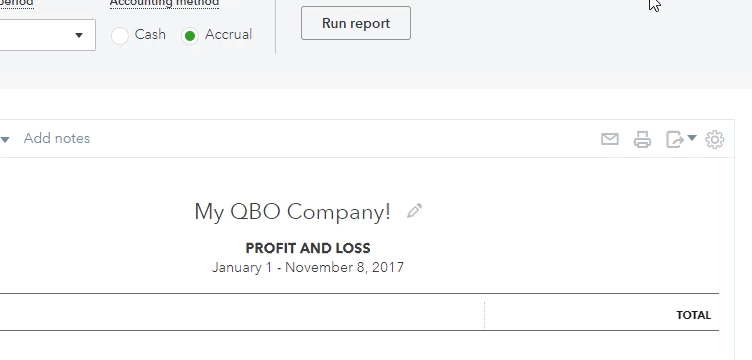
Additionally, I'd like to leave this article to Learn how to get the most out of your financial reports: Customize reports in QuickBooks Online.
If you have mo questions such as banking or reports, don't hesitate to reply. I'm always around to help!
Good catch. You're right, in classic view, the sort by due date doesn't work.
Try this: Reports > Invoice List (do not select 'Switch to classic view') > Select dates > Click 'Group'. Select Due date > by month. That looks like it should work.
@Rainflurry this is it! Thank you!



You have clicked a link to a site outside of the QuickBooks or ProFile Communities. By clicking "Continue", you will leave the community and be taken to that site instead.
For more information visit our Security Center or to report suspicious websites you can contact us here