Turn on suggestions
Auto-suggest helps you quickly narrow down your search results by suggesting possible matches as you type.
Showing results for
Get 50% OFF QuickBooks for 3 months*
Buy nowI can help you change the invoice date, sallyjonelajonel.
Here's how:
When you say you're 'trying to change the parent date,' are you referring to the due date? If so, you can update it by following the steps (4) above.
I'd love to see you come back here with any questions. I'll be here to help.
I have set up all my customers with a "due in 30" in payment setting under the customer information tab, however when i go to an invoice i entered the next day it has overdue stamped on it. I think the when the company was set uo the invoices were set as due when invoiced, i have looked everywhere and cannot change this setting. Any suggestions?
Hi there, Catherine1955.
You can change the company's preferred invoice terms from the Accounts and Settings page in QuickBooks Online (QBO).
Here's how:
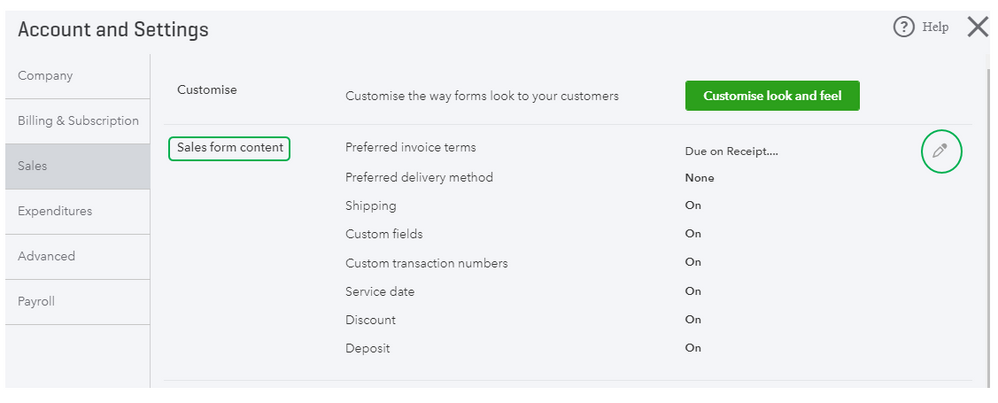
See the How to Adjust Invoice Payment Terms in QuickBooks Online article for further guidance.
Just in case, I'm linking an article about receipt term for future reference: Due date and invoice date do not match when using due on receipt term.
Let me know if you have any follow-ups or other questions. I'll be here to help. Wishing you the best.
I do not use QB on line just the desktop version, how do I change company settings there?
Thanks for the clarification, Catherine1955.
You'll have to manually set a default payment term to each customer in QuickBooks Desktop. A way to change it in your company settings to affect all their information is unavailable.
The payment due stamp may have triggered when you changed the date into the next day. You have two ways on how to set up your payment terms. Let me show you how:
You can check this article that will walk you through how to set it up: Set up payment terms.
Please let me know if you have further questions, I'll be here to help. Have a great day!
Hi,
Please tell how to change various invoice dates at a time in quickbooks.
Please help me on this
Thanks for joining us here in the Community, @pandegsa.
I've got some information to share about changing various invoice dates in QuickBooks Online.
Being able to modify multiple invoice dates at a time is currently unavailable in QuickBooks Online. The batch action option in the system is only limited to printing, sending, and deleting a transaction. To update the dates on the invoice, you'll need to do it individually.
I can see how beneficial it would be for your business to have this functionality. I'd like to let you know that our developers are constantly finding ways to make the product work the way your business needs. I'll surely submit this preference to them so the can assess this suggestion and put it under consideration.
You can also visit our QuickBooks Online Blog to be updated with our latest news and updates including product enhancements.
I'm also adding here some links that you can check out about customizing invoices and on how to pull up a sales report in QBO for reference:
You can always visit me here if there's anything else you need, I want to make sure you're all set. Have a great rest of your day.
So how can we change the invoice date in bulk on QB Desktop Enterprise?
So how can we change invoice dates in bulk (through an import) for QB Desktop Enterprise?



You have clicked a link to a site outside of the QuickBooks or ProFile Communities. By clicking "Continue", you will leave the community and be taken to that site instead.
For more information visit our Security Center or to report suspicious websites you can contact us here