Turn on suggestions
Auto-suggest helps you quickly narrow down your search results by suggesting possible matches as you type.
Showing results for
Get 50% OFF QuickBooks for 3 months*
Buy nowHow would I find which product or service is using Channel shipping income. We are not using Channel shopping income account.
We can follow specific steps to locate the appropriate income account for a product or service in the report, as demonstrated below, Playawest45.
To do that, you'll have to search for it on the Chart of Accounts page. After that, you can follow these steps:
1. Click Run Report.
2.In the Account QuickReport Select the Channel Shipping Income account.
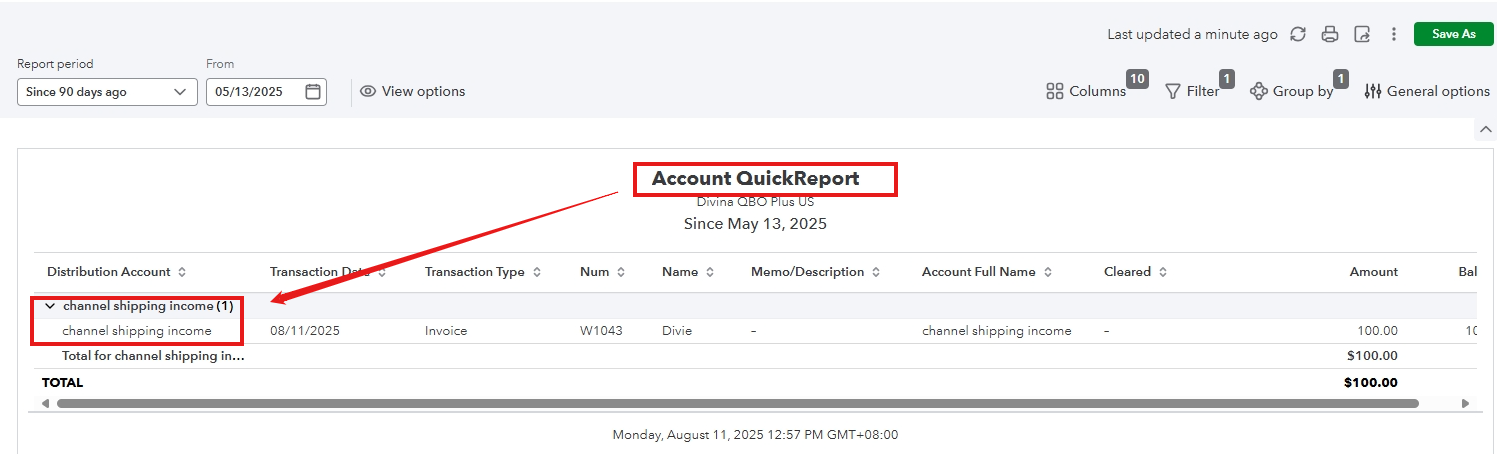
3. Once the transaction is open, you can view the appropriate product or service income account.
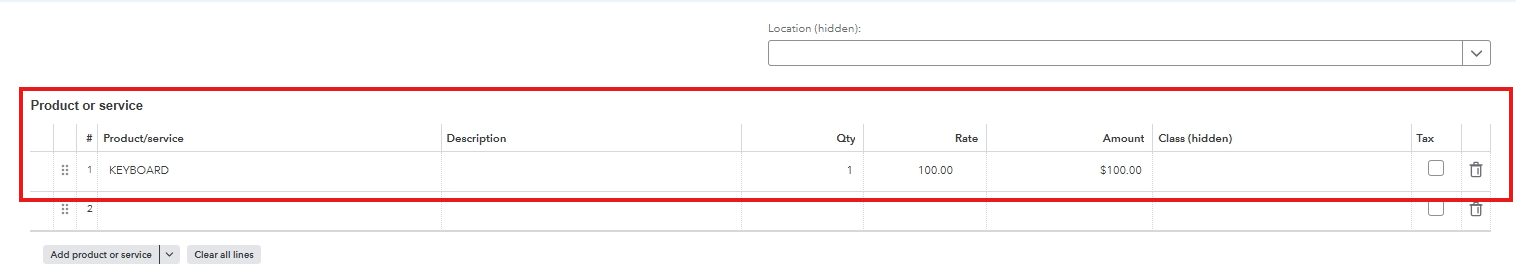
4. Navigate to My apps hover your mouse to Sales & Get Paid and Select Products and Services, then select the relevant category.
5. Click Edit and update the income account as needed.
Return to the chart of accounts and locate the Channel Shipping Income account click the dropdown menu to mark it as inactive.
Note: You can manage default and special accounts in the QuickBooks Online chart of accounts. Keep in mind that default accounts cannot be deleted.
Feel free to reach out if you need further assistance with QuickBooks.
Can select Reports, Standard Reports. Then type in Account QuickReport but I get Your selection doesn’t have any info.
I do not see where to select the Channel Shipping Income account.



You have clicked a link to a site outside of the QuickBooks or ProFile Communities. By clicking "Continue", you will leave the community and be taken to that site instead.
For more information visit our Security Center or to report suspicious websites you can contact us here