Turn on suggestions
Auto-suggest helps you quickly narrow down your search results by suggesting possible matches as you type.
Showing results for
Get 50% OFF QuickBooks for 3 months*
Buy nowWe don't have account numbers, just account names. For reasons I can't figure out, the BS prints with the accounts within the equity category in a random order. It was my understanding that accounts would print alphabetically, but that is not happening. The print order is:
Partner Capital - S
Partner Capital - A
Partner Capital - W
Partner Capital - H
They are not ordered in account balance either. How do I fix this so that I don't have to manually move the accounts on the BS so it doesn't look wonky?
Let me help you print account numbers alphabetically in the Balance Sheet report.
To get started, let's try to update or fix your PDF tool reader. It can be one of the reasons why account numbers print randomly.
You can check this article for the detailed steps in updating or repairing your PDF tool reader depending on your operating system: How to Update, Repair, or Re-install Adobe Reader/Acrobat?
In the meantime, let's access QuickBooks using a private window. Then, see if you're able to print them alphabetically. If this fixes the issue, I'd recommend clearing your main browser's cache. This will helps remove data history in your browser and refresh the system to function well.
Another option is using other compatible browsers.
In case you need help with printing, exporting, and emailing your reports in the future, check out the resources from these articles as your guide:
Stay in touch if you have any other questions about printing reports in QuickBooks. We're always here to help. Have a great day ahead.
No, this has nothing to do with Adobe. The sort order is evident *IN* QB before I export, and when I do export, I do so to excel. My browser is compatible. My cache is cleared.
It appears that there is no fix for this, and/or no one knows why this is happening, so random generic busy work is being thrown out just to have a response. NOT HELPFUL. I am a bit surprised that restarting my pc wasn't on the list of 'fixes'.
I'll share additional troubleshooting steps to resolve the equity category order problem in QuickBooks Online (QBO), @shermizzle. Thus, you print them alphabetically.
I appreciate your effort in this matter. I know that if the data or account is not organized alphabetically, it can be confusing. Please know that I want to fix this issue as soon as possible.
Make sure the order is sorted using Default rather than Ascending or Descending. This way, your equity category is organized. To check the setting, adhere to the procedures below:
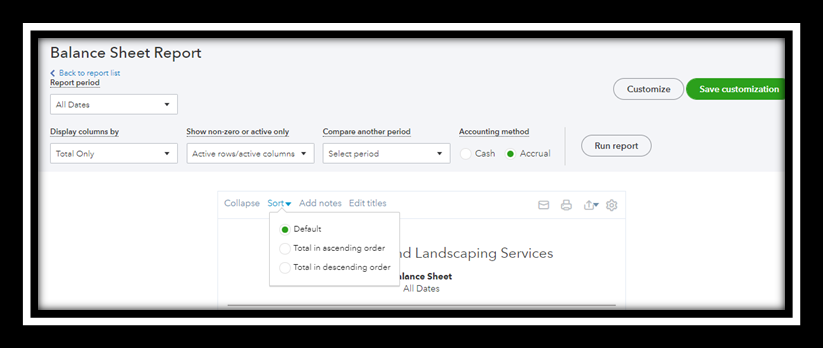
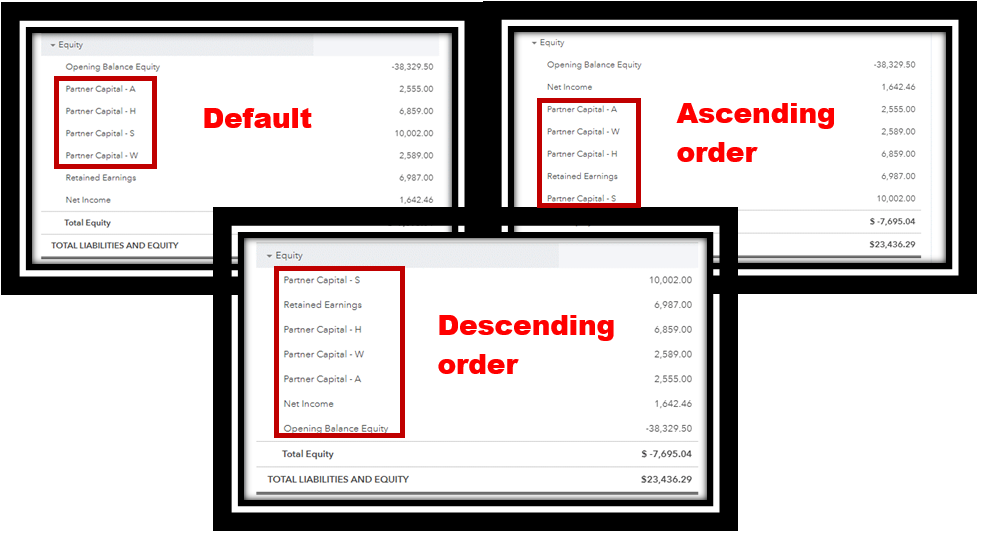
Once fixed, you can now print them again. For more information, see this link: Run reports in QuickBooks Online.
Did you know that you can save reports and send them to your colleagues or client in QBO? To learn more about this feature, read this article: Memorize reports in QuickBooks Online.
I'll add some articles below on how to personalize reports and fix printing issues in QBO:
If you ever need further assistance, do not hesitate to reply to this thread. I will do my best to provide support and get you back on track.


You have clicked a link to a site outside of the QuickBooks or ProFile Communities. By clicking "Continue", you will leave the community and be taken to that site instead.
For more information visit our Security Center or to report suspicious websites you can contact us here