Turn on suggestions
Auto-suggest helps you quickly narrow down your search results by suggesting possible matches as you type.
Showing results for
Get 50% OFF QuickBooks for 3 months*
Buy nowI need to do a combined report for multiple companies BUT it has to be a COMPARISON. I cannot find it anywhere. I know our former employee that did the reports was able to do a comparison for mulitple companies but cannot find out how to do it. Hopefully, someone can help me.
Thank you.
Don't sweat, @donnac2. Combining reports from multiple company files is easy as 1 2 3.
You have three (3) options to combine reports from multiple companies in QuickBooks Desktop (QBDT). But before we start on combining them, let's consider these things first:
To proceed with the first option, you can go to the Combine Reports from Multiple Companies menu and combine the reports from there. However, this process is only available for the QuickBooks Desktop Enterprise version. Here's how:

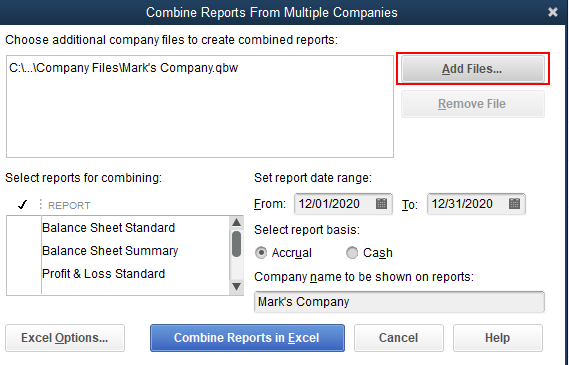
Your second option is to use a third-party application that has the ability to combine reports from multiple company files. You can look for it from the Intuit Marketplace.
Lastly, you can manually export the reports from each company file and combine them using an Excel file. For more guidance, feel free to check out this article: Export reports as Excel workbooks in QuickBooks Desktop.
I'm also adding this article to learn more about combining reports from multiple companies: Combine reports from multiple company files.
Please don't hesitate to keep in touch with me here on your progress with this reports combining matter, I want to make sure you're taken care of.
Hi Mark
Thank you for your help. The combined I have done, now they want the comparison. I read the article for Excel, so if i understand this, i should open a new worksheet in excel, take the 2019 combined report that is done and paste it in the same workbook separate column that I have the combined 2020. This is the heading on the report that has been done in the past and i'm not sure how to do the $change and % change, not sure where that is coming from. Usulaly qb calculates this. Not sure if you have the answer. thank you
| Jan 20 | Jan 19 | $ Change | % Change |
Hi there, @donnac2.
Let me help share some information about adding a Profit Percentage to the report.
To calculate the percentage increase, you'll have to work out the difference (increase) between the two numbers you are comparing. Then divide the increase by the original number and multiply the answer by 100. If your answer is a negative number, then this is a percentage decrease.
To calculate the percentage decrease, you'll have to work out the difference between the two numbers you are comparing. Then divide the decrease by the original number and multiply the answer by 100. If your answer is a negative number, then this is a percentage increase.
I've also added this article for reference in case you want to learn how to customize reports in QuickBooks Desktop:
Please let me know if you have any follow-ups or other questions. I'm always here to help. Wishing you the best.
What type of QB program is this possible. I have QB Pro and dont see this option
The feature is available on QBD Enterprise. Utilize the trial version of it to generate the report. Otherwise, consider having a BI app like this one.
Is there anyways we can save settings (add multiple company files) into "Combine Reports from Multiple Companies" report wizard ? I have 30 companies and it does not seem right to add each company files, give ID/password two times just to generate one time report.
I appreciate you joining this thread, @GSP101. I'll hop aboard and route you to the right channel where you can share your great suggestion.
We’re currently unable to save the customization settings of the combined reports. I understand how this option would save you time and benefit your work. However, you can only add your files and select the reports manually in the meantime. See this article for the complete steps: Combine reports from multiple company files.
I also like the idea of having the option to memorize combined reports from multiple companies. This allows you to compare data without having to go back and forth between customizing it.
That said, I recommend sending feedback requests to our product development team. They're the ones who review and implement them. Please also know that we’re unable to give an exact date as to when this feature will be available.
Here’s how:

You'll want to track your suggestion through this website. You can also visit our blog to keep up with all of our recent events and developments.
Feel free to read these resources to help you learn more about personalizing reports to get the data you need:
Let me know in the comments below if you have other concerns about combining reports from multiple companies or any questions about generating them. I'm just around to help. Take care always.



You have clicked a link to a site outside of the QuickBooks or ProFile Communities. By clicking "Continue", you will leave the community and be taken to that site instead.
For more information visit our Security Center or to report suspicious websites you can contact us here