Happy to have you here in the Community, @madlove. Let me help you create consultant fees that are invisible to your customers.
You can use bank or processing fees to proceed. Here's how:
- Click +New, then under the OTHER tab, select Bank deposit.
- Scroll down to Add funds to this deposit section.
- Select the associated customer that has consultant fees.
- Select Accounts Payable (A/P) from the Account▼ dropdown.
- Enter the amount of the fee as a negative number. For example, if the fee is $50, then enter -$50.
- Select Save and close or Save and new.
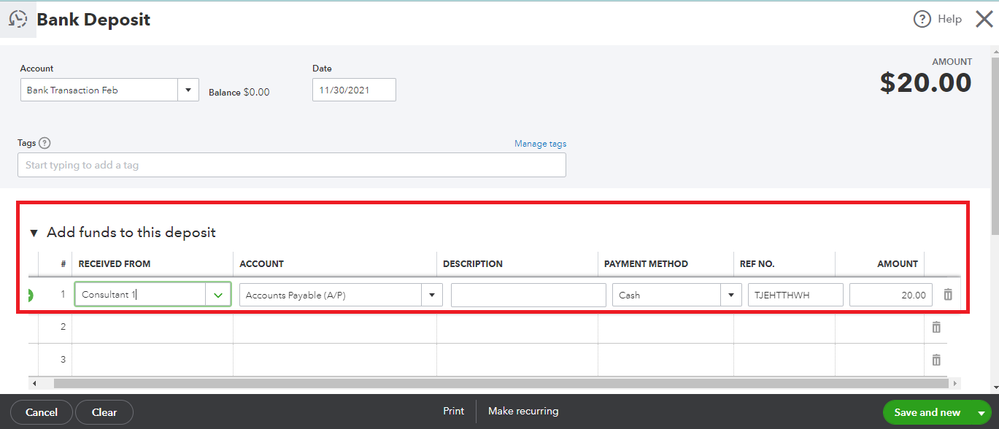
Then we can create a Bill and select the name of the consultant. In the Category details, we can choose any of the expense accounts.
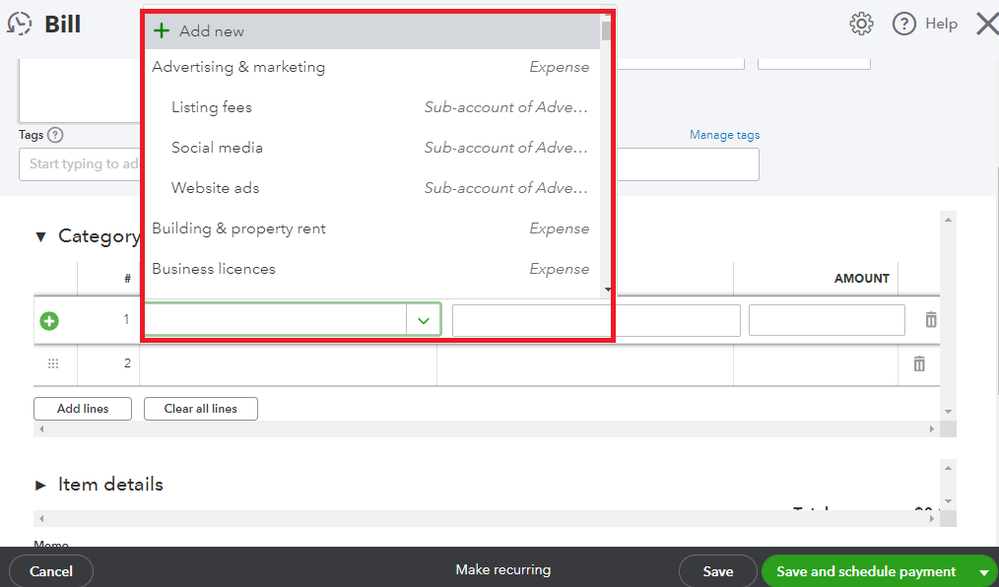
We use the steps above to offset the expense, and when you make Pay bills it will automatically apply the negative amount from the bank deposit as a credit.
Furthermore, I'd suggest consulting your accountant to help and provide more expert ways of dealing with this kind of concern.
You can also check this article to learn how to record invoice payments in QuickBooks Online.
Stay in touch if you have other questions or concerns. I'd be glad to help. Thanks for visiting us today.