The memo you've entered will be added to the bank details provided by your bank, @baffled111. I'll explain this in more detail below.
When you select the Also keep existing bank memo checkbox, the text you entered will be added next to the original bank memo from your bank. In contrast, choosing the Replace Bank memo option will completely update the bank memo with the text you entered.
See the sample screenshots below for your visual reference:
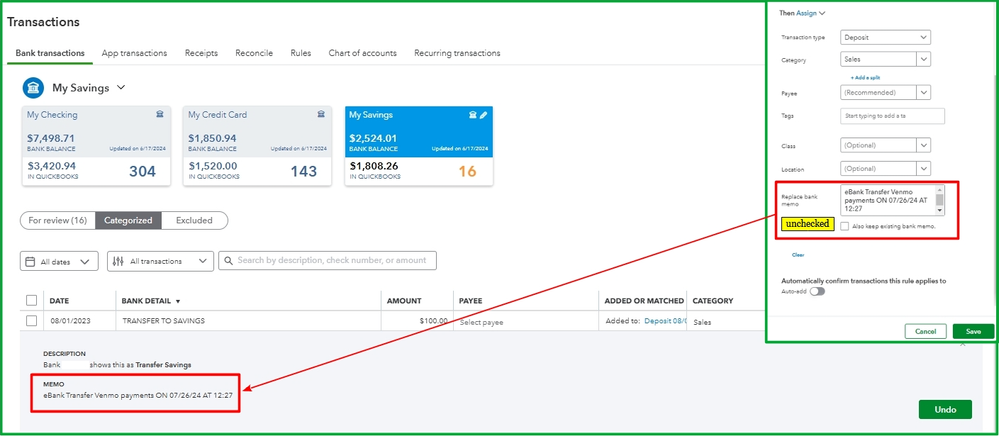
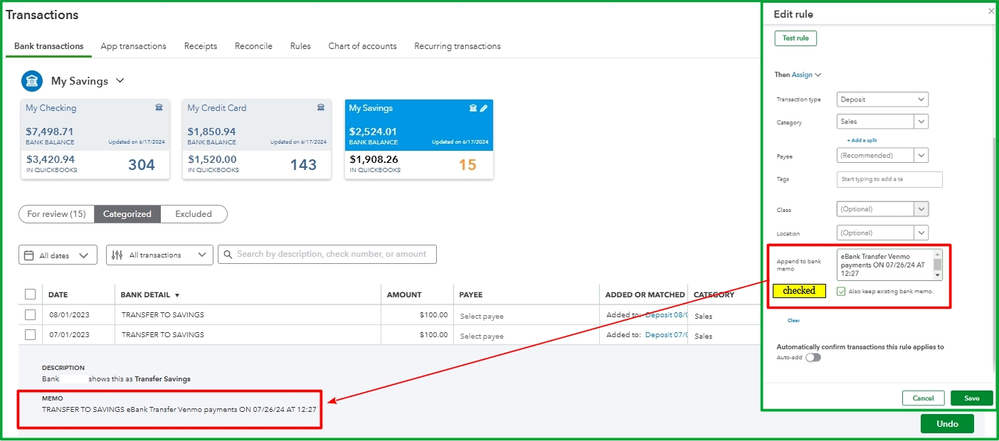
For more details about this process, refer to this article: Set up bank rules to categorize online banking transactions in QuickBooks Online.
You can also check out these resources for guidance on the various procedures that will assist you in reconciling your online transactions:
If you have further concerns about generating bank rules in QuickBooks Online, please reply to this thread. It's our priority to ensure everything is taken care of. Have a great day ahead!