Turn on suggestions
Auto-suggest helps you quickly narrow down your search results by suggesting possible matches as you type.
Showing results for
I want a report to show each payment applied to an invoice. Showing each payment transaction for specific invoices. For example: There may be ten different payments applied to Invoice 1, I would like to see a report showing the Invoice and then the payments that were applied to that specific Invoice. Thank you!
Solved! Go to Solution.
Hey there, @kimme04611.
Thanks for following up with us and sharing some additional details.
For now, the best route to match the report you're referring to would be to use the Transaction List by Customer report that my colleague above has suggested. I understand how beneficial it would be to have an identical report as the Transaction History, so I've submitted a feedback request on your behalf to our Product Development Team. This way, it can be considered in a future update.
Please let me know if you have any questions or concerns. I'm happy to lend a hand. Take care!
Let's run the report you need, @kimme04611.
QuickBooks Desktop (QBDT) provides different reports that cater to your business needs. In your case, you can pull up the Transaction List by Customer report and customize it to display invoices and payments for each of your customers. To do this, here's how:
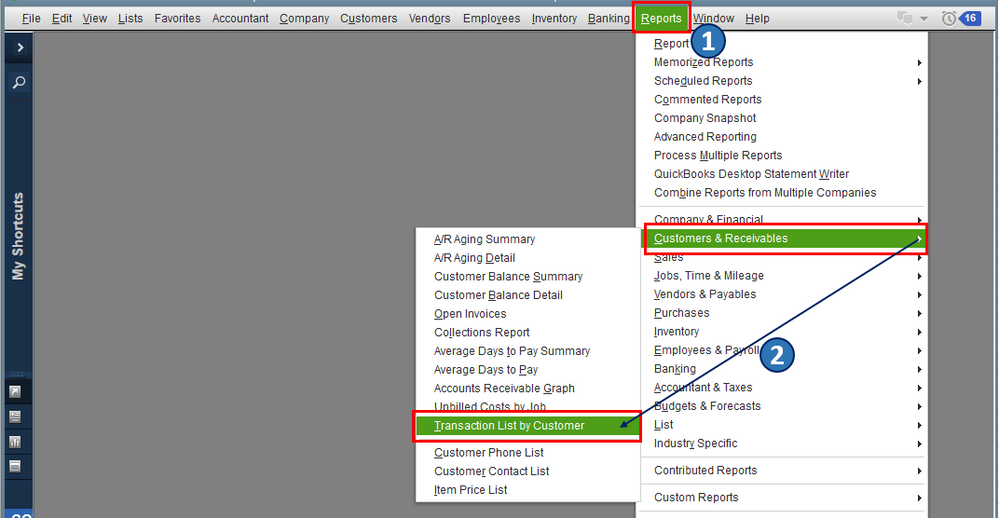
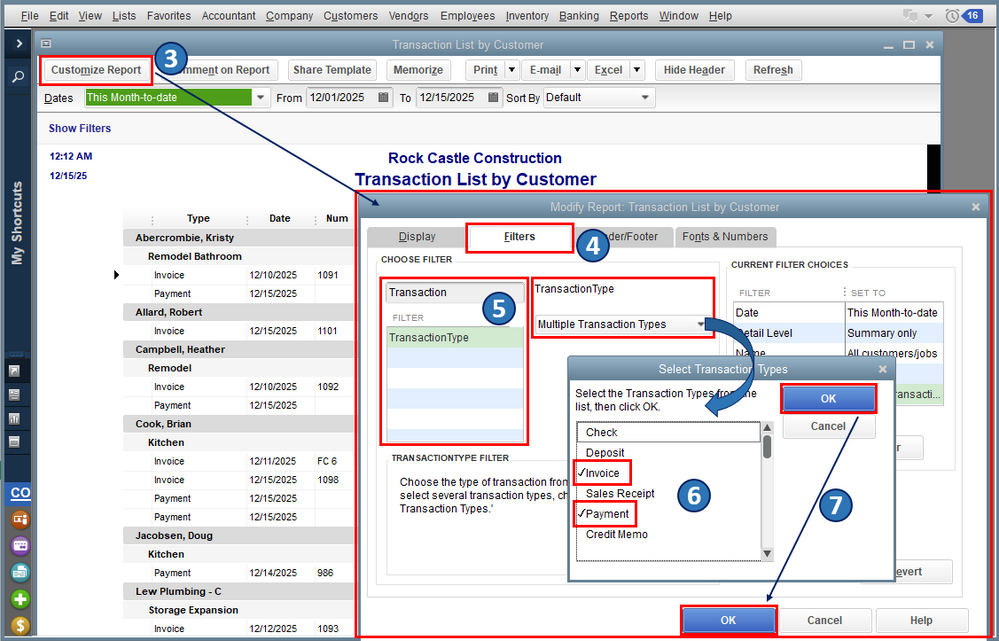
Also, you can save a customized report (Transaction List by Customer) to have the same settings to be available for future use. You can refer to this article for the detailed steps: Create, access, and modify memorized reports.
If you have additional questions or reporting inquiries, please feel free to get back to this thread. I'll gladly help. Take care, and wishing you continued success.
Thank you, however, it doesn't show me which payments went to which invoices. I did discover that if I open the invoice, then right click, select "Transaction History" I can print the report I need from there. I've never used the "print" from that window. Do you know if there is a way to get that same report thru customization? If not, it's all good, this will work. Thanks!
Hey there, @kimme04611.
Thanks for following up with us and sharing some additional details.
For now, the best route to match the report you're referring to would be to use the Transaction List by Customer report that my colleague above has suggested. I understand how beneficial it would be to have an identical report as the Transaction History, so I've submitted a feedback request on your behalf to our Product Development Team. This way, it can be considered in a future update.
Please let me know if you have any questions or concerns. I'm happy to lend a hand. Take care!
Thank you!

You have clicked a link to a site outside of the QuickBooks or ProFile Communities. By clicking "Continue", you will leave the community and be taken to that site instead.
For more information visit our Security Center or to report suspicious websites you can contact us here