Turn on suggestions
Auto-suggest helps you quickly narrow down your search results by suggesting possible matches as you type.
Showing results for
I have a client using Premier Contractor Edition 2018. They do a lot of custom reports in Excel. Is there a third party option that works with Quickbooks and Excel that will let them export their Quickbooks data into a pre-built Excel spreadsheet? I know there are third party apps in online. But do they exist for desktop?
Hi there, lisa17,
We're unable to provide a specific third-party app that can work with QuickBooks and Excel. However, you can use the QuickBooks Desktop Marketplace and look for an application from there.
At the moment, you can export custom reports from QuickBooks. Then, manually transfer them to your pre-built Excel.
Let me show you how:
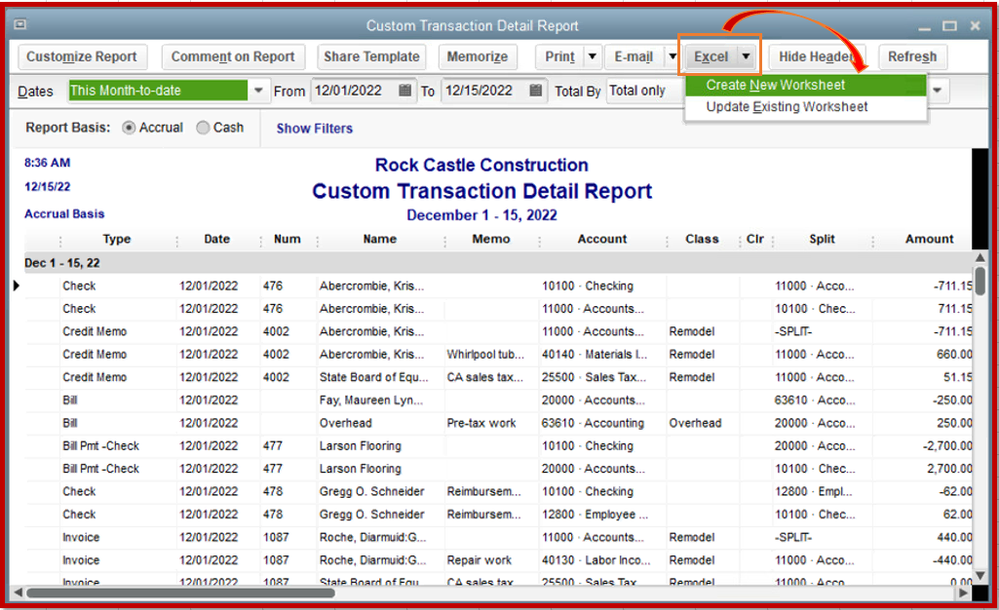
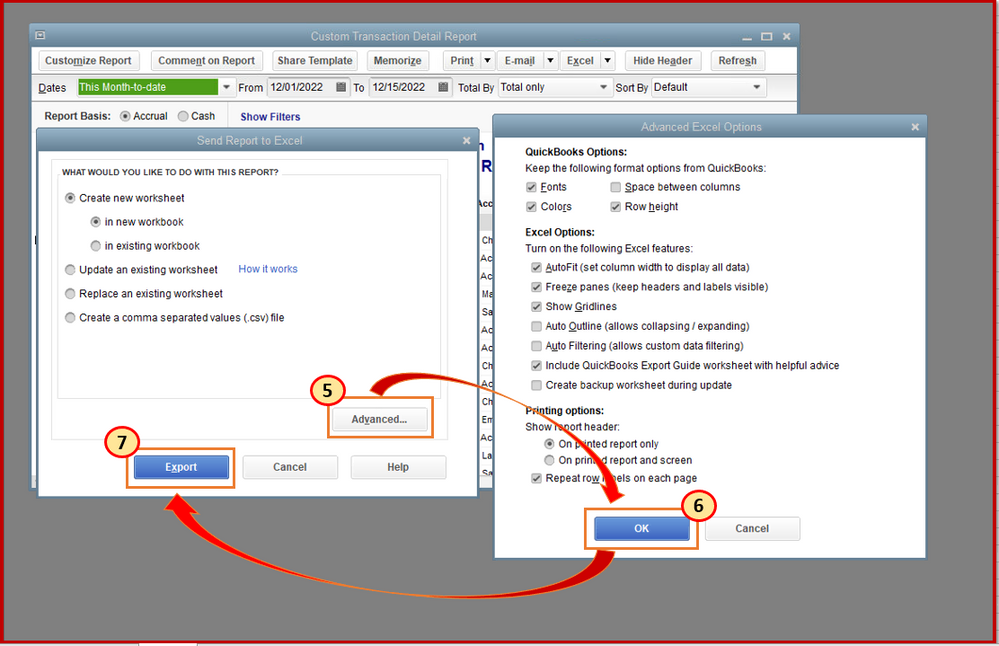
I've also added this article, Import/export CSV files to learn more on how to migrate data in this format. It provides a toolkit to help you edit and use a different format.
Keep me posted if there's anything else you need, and I'm happy to help you out.
You may explore these exporter tool
https://transactionpro.grsm.io/qbd
https://partners.saasant.com/affiliate/idevaffiliate.php?id=5051_2
Hope it helps.
Thank you. This is very helpful!!



You have clicked a link to a site outside of the QuickBooks or ProFile Communities. By clicking "Continue", you will leave the community and be taken to that site instead.
For more information visit our Security Center or to report suspicious websites you can contact us here