Turn on suggestions
Auto-suggest helps you quickly narrow down your search results by suggesting possible matches as you type.
Showing results for
Since the home page to QB changed (I now need to select what company I want to work on once logged in and then when wanting to change, I have to select the gear tool and choose 'switch company' as opposed to being able to hit the drop down and change companies that way), I have noticed I went from 115 custom reports to 26 and the ones showing have all changed to 'unscheduled.' Is this a known error currently being worked on?
Thank you, Aimee
It's good to see you here in the Community, aimeemel1990.
So far, we haven't received any similar issues reported with custom reports being disappeared or changed to unscheduled.
To get this sorted out, you might want to check the Audit Log section and see if someone edited the custom report settings.
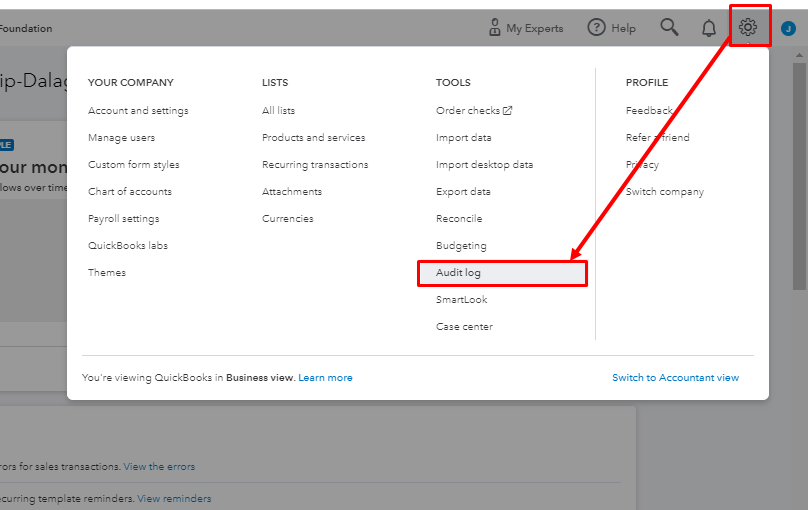
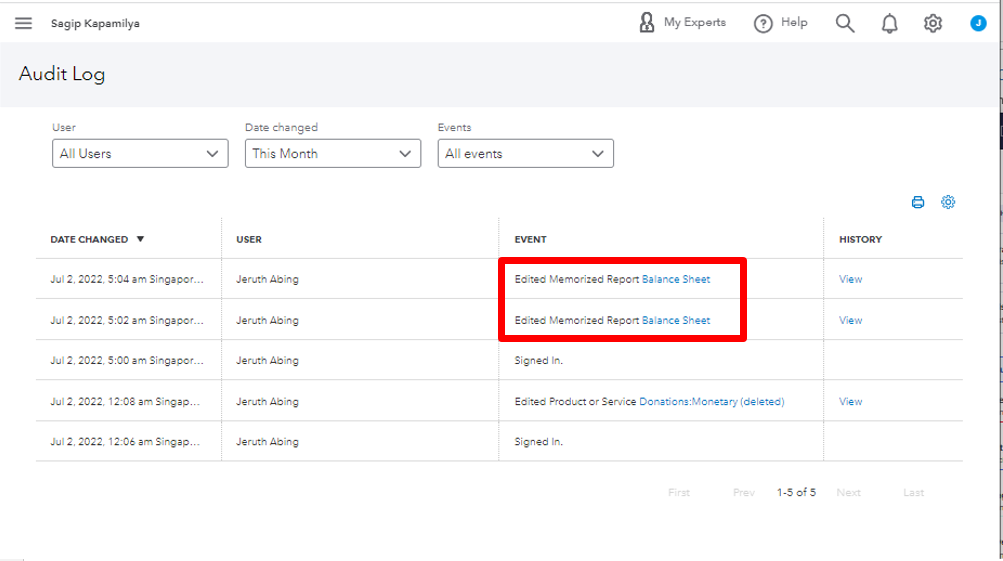
If there are no records of the custom reports being edited, we can perform some basic troubleshooting steps to isolate the issue by pressing the F5 key on your keyboard to refresh the page.
If you're still getting the same result, we can do some of the basic troubleshooting steps. You can use these shortcut keys depending on the browser you're using:
Once signed in, go back to your custom reports and check them from there. If it rectifies the issue, go back to your main portal and clear its cache to remove the browser's history or you can press CTRL+Shift and Delete key on your keyboard altogether. You may also try accessing your account using another supported browser.
However, if no one modified the reports, I'd suggest customizing and memorize them again. I'll be adding an article to learn more about what other financial reports you can customize: Common custom reports in QuickBooks Online.
I'm only one post away if there's anything else you need. I'll stick around to help you sort everything out in QuickBooks. Have a good one.
Hi, aimeemel1990.
Hope you're doing great. I wanted to see how everything is going about the custom reports. Was it resolved? Do you need any additional help or clarification? If you do, just let me know. I'd be happy to help you at anytime.
Looking forward to your reply. Have a pleasant day ahead!
Hello Rose,
Thank you so much for your reply.
This issue unfortunately has not been resolved. The reports have not been edited and I have cleared the cache.
My Accountant who is the Primary Admin, still has access to all our my companies custom reporting. I have attached a photo of her screen showing all 115 reports that are scheduled to automatically send each month. Since my log in page has changed, my report screen shows differently. I only have 26 reports and the ones still showing have all changed to 'unscheduled.' I have Admin access but my access has not been changed.
I would really love to not have to set up nearly 100 reports again so if you know any other way for me to restore my custom reports, I would greatly appreciate it. It seems my QB has had some system upgrades and it is since then my reports have changed.
Thank you!
Hello Rose,
Thank you so much for your reply.
Sadly the issue has not been resolved and I have checked the audit log and the reports have not been edited and I have also cleared the cache.
My Accountant who has full Primary Admin access still has access to the custom reporting. I have attached a photo of her screen showing all 115 scheduled reports. It seems my QB has had an upgrade as my home page and log in page have now changed and since this change, my custom reports only show 26 and they have all changed to unscheduled. I have Admin access however the admin access controls have not been changed.
Is there a possibility this error has happened due to the system change? If you have any other advice, I would greatly appreciate it as I would really like to not have to create nearly 100 reports.
Thank you and have a great day.
I can only imagine the hurdle you've been through in fixing the issue with custom reports, @aimeemel1990.
Let me provide you with additional insights if the reports still show unscheduled.
I'd advise deleting them and creating them again. This will trigger the system and recognize them as scheduled. Here's how:
Then, repeat the process for the other reports.
If you're done, you can now recreate the reports. Here's a guide you can read when recreating them: Set a schedule and email information for a memorized report.
I'm also adding this article about managing reports in QBO: Customize reports in QuickBooks Online.
We appreciate your patience on this. Keep in touch if you need extra assistance with reports. We're here to help 24/7.



You have clicked a link to a site outside of the QuickBooks or ProFile Communities. By clicking "Continue", you will leave the community and be taken to that site instead.
For more information visit our Security Center or to report suspicious websites you can contact us here