Turn on suggestions
Auto-suggest helps you quickly narrow down your search results by suggesting possible matches as you type.
Showing results for
Get 50% OFF QuickBooks for 3 months*
Buy nowHello
I have been waiting for many many months for Quickbooks online to fix the bug in the custom transactions report. It is beyond frustrating. I have several custom transaction reports, and I need to click on an transaction in the custom report and either add text to the memo or change the account etc. But after you click 'Save and Close', quickbooks redirects you to an All Vendor All Transactions report when it should go back to the report that you were just working in.
It is beyond frustrating having to keep going back again after each Save and Close.
It is not a browser, cache, computer, mobile, or tablet issue. I have run tests on it all.
Anyone else having the same issue?
thanks
p.s. really wish quickbooks would have an email support system so we could send screenshots or screencasts of what is happening instead of calling their call center.
I understand that not being able to make changes to the custom report must have been stressful for you, Leahmo.
I'm here to help you get the most out of your QuickBooks Online experience, especially when it comes to custom reports.
To modify a custom report, it is necessary for the person making the changes to be its owner or creator. Based on the details provided, it appears that you are neither the owner nor the creator of the report. Therefore, you must create your custom report to make any necessary changes.
Moreover, please refer to these articles to gain insights on how to personalize your reports and develop a customized report with the new enhanced experience:
If you have any further queries managing reports, please leave them in the comments section below. I'm always willing to assist.
Nope, you must be a bot.
This is not the issue whatsoever. Your comment is unnecessary and incorrect.
Saying I am not the owner of the account is the most ridiculous statement.
Please try and create a custom transaction report, name it and save it to your custom reports.
Now try and click on any of the transactions and click ‘save and close’,
You will see that it takes you away from the custom report you were just in and opens an All vendor all transactions report.
This bug/glitch started several months ago.
I got you, Leahmo. Since you've tried to perform the basic troubleshooting steps for clearing cache and browsers. I'll provide the steps for contacting our support team in QuickBooks Online.
I urge you to call our support team so they can further assist you and investigate further how to remove this bug and get some remedies under the Custom Transaction Detail Report section in QuickBooks Online.
Please see the steps below:
For your convenience, here are the support hours for different QuickBooks Online plans:
Plus, Essentials, Simple Start:
Advanced:
The Community is here for you 24/7 on the clock. If you need to drop your additional comments, notify us below. Keep safe.
I've called support many times, and again yesterday for the sake of this post.
We were on the phone for 1 1/2 hours, screenshare, replicating exactly what happens, we exhausted all case scenarios for troubleshooting - they said they could not resolve the issue.... and suggested to use Excel? Seriously that is ridiculous.
I've been using the custom transaction reports for 10 years, then in October of 2023 it stopped working properly. Users can look at 2 transactions in a custom transaction report and if you click on a 3rd transaction - it removes all filers and shows All Vendors All Transactions and you have to start all over again.
It is very frustrating to say the least
Hello there, Leahmo.
I appreciate you for coming back to the thread to add further details about your concern and what you've done. This isn't the kind of feeling that I'd like you to have, and I can see how important it is to run custom transaction reports efficiently.
Please know that we have to escalate your case to our Next Level Help team. This team will review your comments and recent cases with support, and expect to be contacted by them within 1-2 business days.
In case you need steps on how you can print, email, and export reports in QuickBooks, you can read this article: Run reports in QuickBooks Online.
Please don't hesitate to add comments below if you have other concerns about organizing custom reports in QBO. I'm always here to help you, Leahmo. Take care.
Also - the SHARE feature is completely missing now in the custom reports!
Please bring back the Share option!!
Let's make sure you'll be able to access the Share feature in your custom reports, Leah.
I've tried this on my end and was able to access and quickly share custom reports in PDF over email. To do so, follow the steps outlined below:
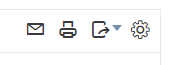
On the other hand, if you're referring to this option, the option is also available in QuickBooks Online (QBO).
If you're unable to access one of the options above, we can perform troubleshooting steps to fix the issue. Sometimes, you may run into problems which include being unable to access the option when using QBO which is somewhat related to browser issues. We can perform some troubleshooting steps to fix the problem. Use the shortcut keys below to access a private window (incognito):
When using incognito mode, this deletes cookies and browser history leaving your browser clean and easy to access any websites and error-free. After that, you can double-check if you can already access the option. If so, go to your main browser and clear the cache to fix the problem. Cached files and data can sometimes cause a webpage to reload. Also, some browsers have a setting that can cause a page to reload automatically. On the other hand, if it is still not working, you can use another supported browser.
Moreover, QuickBooks provides dozens of financial reports to give you the right information for your business. You can check out this article on how to customize them: Customize Reports In QuickBooks Online.
Drop your comment below if you're referring to something else or if you have questions about the feature. We'll always be right here to help.
Again - this feature is MISSING.
Your screenshots are not accurate, there are NO share options anymore with the custom reports.
In fact now, when you create a custom report it is automatically available for ALL users to see and edit.
Hello there, Leahmo. I'm here to ensure you'll see the Share options as you create your reports in QuickBooks Online (QBO).
If your report is in Classic View, you can utilize the screenshots provided by my colleague. On the other hand, if the report is in the New Enhanced Experience or the Modern View, seeing the Share option is unavailable. It will also automatically be shared for all users since you can't change the status from All to None or vice versa.
To resolve this matter, you'll need to create your report again. Before saving, ensure to click the Switch to Classic View option this time. This way, you can see the Share option and change things according to your preferences.
Here's how:
I'll share some screenshots below for more visual reference:

If you want to print your report, you can use this article, then scroll down until you see the Print Reports dropdown: Run reports in QuickBooks Online.
Please keep us notified if you have further questions regarding the Custom Transaction Detail Report. We're still here to back you up.



You have clicked a link to a site outside of the QuickBooks or ProFile Communities. By clicking "Continue", you will leave the community and be taken to that site instead.
For more information visit our Security Center or to report suspicious websites you can contact us here