Turn on suggestions
Auto-suggest helps you quickly narrow down your search results by suggesting possible matches as you type.
Showing results for
Get 50% OFF QuickBooks for 3 months*
Buy nowIn QB desktop I used the Custom Transaction Detail Report all of the time to pull data on specific accounts. When I try and use it in QB online, I can pull it with the data for all accounts, but when I try and filter by just a few accounts it says there is no data. I know there is because I can go into my old desktop file and run the reports for those accounts and it returns the transactions sorted by account. Is there some secret to getting this report to work in QB online? Thanks.
Let's pull up the same data from QuickBooks Desktop (QBDT) to the Online (QBO) version, sjstock.
QBO doesn't have the same reports as QBDT. You need to run reports on an accrual basis to match your data on both versions.
Before doing so, I recommend opening the account through the Chart of Accounts page first. Then, check if there are transactions posted in this account for the specific date you've selected.
Here's how:
After that, run the Transaction Detail by Account report in QBO and filter it from there to see the data you need.
Let me show you how:
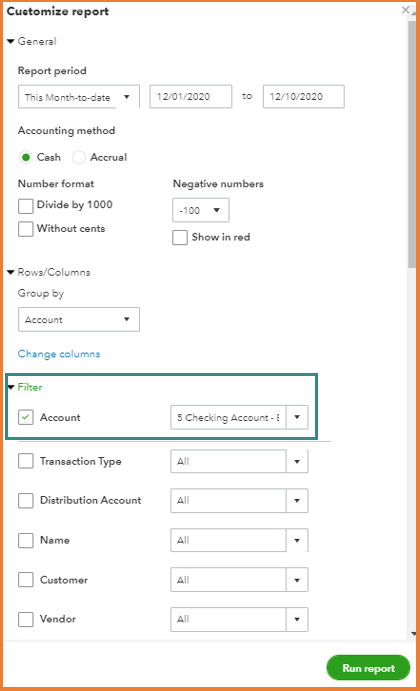
Check out these handy articles to pull up statements:
Also, you can find out what data doesn't convert when you migrate from QBDT to QBO.
Let me know if you have follow-up questions about this by commenting below. Just tag my name, and I'll get back to you.
Hey there, @sjstock.
Thanks for following up with us and trying the steps provided by my colleague above.
Since your report isn't showing any data, I recommend checking the account from your Chart of Accounts to see if the data is listed there within the dates you ran on the report. To do this, you'll need to hit View Register from the Chart of Accounts.

If the data is listed in the register for the dates included in your report, then I recommend clearing the cache from your browser. Web browsers collect cache to save time when loading repetitive data and images. These files can often become outdated and corrupted, causing issues like when your reports show no data. I've included the links for all supported browsers that contain the steps to clear the cache below.
Alternatively, you can use a different web browser or the App.
Please let me know if you have further questions or concerns. I'll be here every step of the way. You can reach out to the Community or me at any time. Take care and have a wonderful day ahead!
What I discovered is that if I run the report from the register drop down menu it works fine. That may have been what the original answer I get was pointing towards, but it was not clear to me from the instructions.



You have clicked a link to a site outside of the QuickBooks or ProFile Communities. By clicking "Continue", you will leave the community and be taken to that site instead.
For more information visit our Security Center or to report suspicious websites you can contact us here