Turn on suggestions
Auto-suggest helps you quickly narrow down your search results by suggesting possible matches as you type.
Showing results for
Get 50% OFF QuickBooks for 3 months*
Buy nowI know how to assign a class to transactions.
However, we receive hundreds of checks a week from customers who haven't been invoiced. When I enter the deposit, I need to look up every customer in order to determine which class to assign to each check received.
Is there a way to set a class by customer so deposits which are not applied to an invoice will automatically assign that class?
Great idea you have there, @Hallie1.
I understand that you want to make changes and improvements to QuickBooks Online (QBO) to meet your business needs. However, the option to assign a class to customers in QBO is unavailable.
I recognize how having this feature could help you manage your firm more seamlessly. While it's unavailable, I recommend sending your feedback to our Product Development Team so they can review it and might consider implementing it in the future.
Here's how:
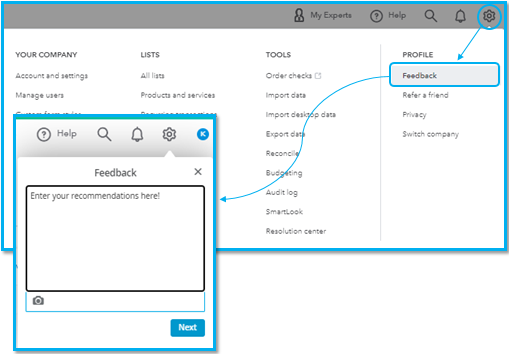
I've included an article for more information about running a report by class in QBO: Run reports by class.
You can also check out the topics from our Help Articles for more tips and resources while working with QuickBooks in the future.
Keep in touch if you have any clarifications or other concerns besides class tracking in QBO. I’m always ready to lend a helping hand. Keep safe!
You can prepare your Deposits data with the following template as a workaround
| RefNumber | TxnDate | PrivateNote | Currency | ExchangeRate | DepositToAccount | Location | Entity | LineDesc | LineAmount | Account | PaymentMethod | PaymentRefNumber | Class | CashBackAccount | CashBackAmount | CashBackMemo |
| 1 | 12/12/2020 | USD | Checking | Robert | Deposit | 10 | Account1 | Cash | ||||||||
| 1 | 12/12/2020 | USD | Checking | Robert | Deposit | 20 | Account1 | Check | 12345 | |||||||
| 1 | 12/12/2020 | USD | Checking | Robert | Deposit | 30 | Account1 | Cash |
then utilize an importer tool
https://transactionpro.grsm.io/qbo
Thanks but I was looking for a solution that doesn't cost more money.


You have clicked a link to a site outside of the QuickBooks or ProFile Communities. By clicking "Continue", you will leave the community and be taken to that site instead.
For more information visit our Security Center or to report suspicious websites you can contact us here