Turn on suggestions
Auto-suggest helps you quickly narrow down your search results by suggesting possible matches as you type.
Showing results for
Get 50% OFF QuickBooks for 3 months*
Buy nowWhen I print copy of a customer's Invoice, I want to see the history of individual payments made, not just the total paid. The individual payments appear on screen, but not when I print or download to a PDF.
I'm including a screen shot of what I see before printing. Is there an option, or even a report, that will provide this info?
Thank you for bringing up this matter and for the screenshot, Swordbooks. We don't have an option to show individual payments on printed invoices, but you can use a report to see all payments received.
To check the payment history for an invoice, hover over Reports, click Standard Reports, and search for Invoice and Received Payments. You can filter or customize the invoice and payment dates as needed, and switch between classic and modern views.
This is how you view the modern interface.
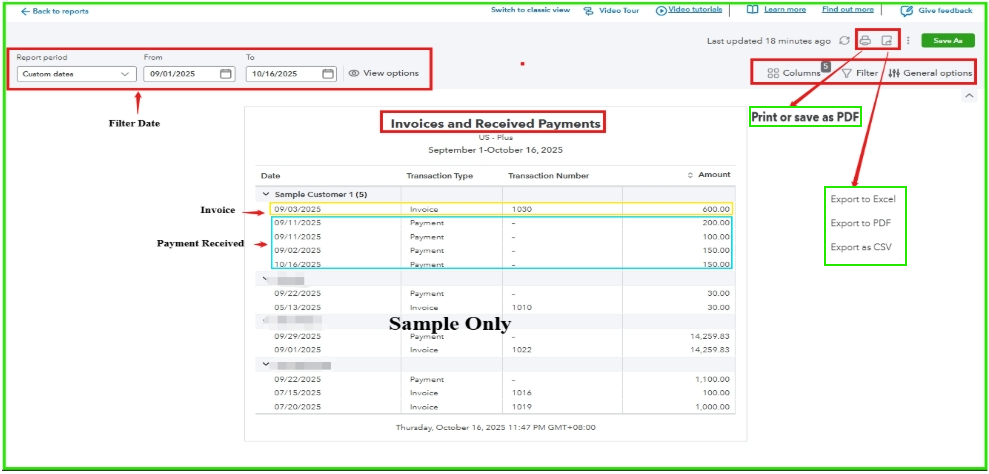
And for the classic view, this is how you see the interface
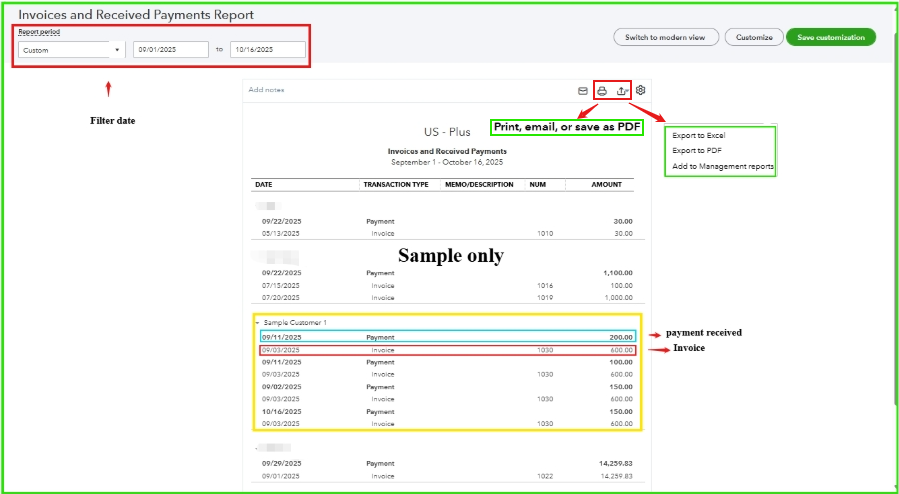
Before we wrap up, consider QuickBooks Live Bookkeeping to streamline your accounting, maintain accurate records, and access expert support, freeing you to focus on growing your business.
Let us know if you have any other questions. We're here to help.
@ZuzieG thanks for your response. I did see the report you've recommended, but it doesn't fit this particular need. We'll work something out on our end.



You have clicked a link to a site outside of the QuickBooks or ProFile Communities. By clicking "Continue", you will leave the community and be taken to that site instead.
For more information visit our Security Center or to report suspicious websites you can contact us here