Turn on suggestions
Auto-suggest helps you quickly narrow down your search results by suggesting possible matches as you type.
Showing results for
If my client sends an invoice to one company and the check received to pay the invoice is from another company how should I enter that?
Solved! Go to Solution.
Hello there, @parksbarbie. I'm here to help you.
Yes, that's correct. Here's how you create a Delayed Credit for the company you invoiced:
Now that you have the credit created, you need to apply it to the invoice. I've provided the steps below:
Note: Adding a delayed credit to an existing invoice with a prior period date will change prior period balances.
That's all there is to it!
If you have any further questions or concerns, please let me know. I'll keep an eye out for a response. Have a nice day.
Hi there, @parksbarbie.
You'll want to enter the other company's name in the Memo field when receiving the payment. Here's how.
In your QuickBooks Online (QBO):
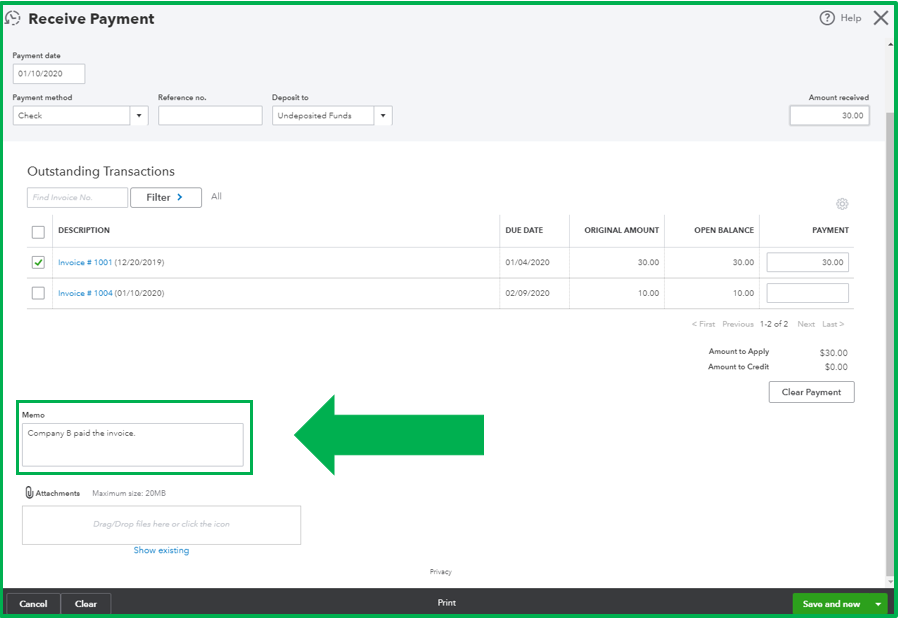
You'll also want to check this article in case you need to enter a delayed credit.
I'll be around if you need other help in managing payment. Take care and more success in your business!
So credit for income would go to the company that the invoice was sent to?
thanks
Hello there, @parksbarbie. I'm here to help you.
Yes, that's correct. Here's how you create a Delayed Credit for the company you invoiced:
Now that you have the credit created, you need to apply it to the invoice. I've provided the steps below:
Note: Adding a delayed credit to an existing invoice with a prior period date will change prior period balances.
That's all there is to it!
If you have any further questions or concerns, please let me know. I'll keep an eye out for a response. Have a nice day.


You have clicked a link to a site outside of the QuickBooks or ProFile Communities. By clicking "Continue", you will leave the community and be taken to that site instead.
For more information visit our Security Center or to report suspicious websites you can contact us here