Turn on suggestions
Auto-suggest helps you quickly narrow down your search results by suggesting possible matches as you type.
Showing results for
Connect with and learn from others in the QuickBooks Community.
Join nowI understand the frustration the other user is feeling. We work with government agencies and professionalism is important and our invoices should be using our email address as the sent address so the recipient knows who it is from.
Why should we buy additional apps to send invoices when it should just be a part of the program we pay each month for.
What a pain to advise all clients, vendors and employees to check your spam folder, add this list to the safe list. So much additional work.
I agree
Having to tell the client to check their spam is terrible. I never had one issue with my old accounting program, starting to wish I stayed now.
Why does Quickbooks not listen?
I was just that frustrated with the tech support person telling me I had to recreate the invoices. I found this at https://www.dcac.com/blog/setting-up-proper-outbound-email-protection-settings
QuickBooks Online
The “ip4:206.154.105.0/24 ip4:199.16.139.0/24 ip4:206.108.40.0/24” section is the SPF section for QuickBooks Online. QuickBooks Online uses a bunch of outbound email servers, and they are all contained within the three subnets listed.
I did this, resent three invoices and they were received correctly. Hope it helps
I still have quickbooks desktop and am constantly having the issue of our emails going to spam.
I have the desktop version and our emailed invoices are still constantly going to spam. It's so frustrating.
Hi there, @newuser4.
There are some cases that the email will show on the spam or junk folders. Let's perform some troubleshooting steps to fix this issue.
Firstly, you'll want to make sure your QuickBooks Desktop is updated. This will help your software have the latest features and fixed.
Once done, let's delete and re-enter the default email address on your company file. Here's how:
If you continue to receive the same issue, you may need to add the QuickBooks server hostnames and IP addresses to your outgoing mail servers. You can consult an IT expert in case you're unsure of the process.
You might also encounter errors when sending emails on QuickBooks Desktop. You can check out this article to learn how to fix it: How to fix "QuickBooks is unable to send the email since your antivirus has blocked outgoing emails"....
Please know that I'm just a reply away if you need any further assistance sending email in QuickBooks Desktop. It's nice working with you, @newuser4.
This has been and continues to be a major issue.
Emails appear to get blocked at the ISP or client-server level. AKA I cannot tell my client to check their individual spam folder as they never make it that far.
For example, today I sent a test email to 5 different email addresses.
One to a fortune 500 client - not received, not in spam
Two to two different Gmail accounts
- one in the TO line, not received, not in Spam
- one in the CC line, was received
Two to two of our own corporate accounts
- one in the TO line, not received, not in Spam
- one in the CC line, was received
So, as has been the case for at least the 5 years I've been with QB, if you use the CC line, you have a better chance of getting through. But it's not always necessary and if you send it to your client by putting their email in the TO and CC line they might get a duplicate and then complain.
How one of the largest accounting companies in the US still has deliverability issues is a mystery to me.
Hi there, @Ola5. I can provide details about the invoice email errors in QuickBooks Online.
Many email servers refuse to receive messages from IP addresses that do not have reverse DNS records that match the domain name that the server claims to represent. This is an anti-spam strategy that stops spammers from posing as well-known domains.
You'll need to configure your server to accept QuickBooks Online mail server host names and IP addresses to allow mail to transit via your mail servers. The steps for adding host names and IP addresses differ on your e-mail setup.
I suggest contacting your IT specialist to guide you through this process.
Furthermore, you can find detailed instructions in this article: Customers don't receive your emails
In addition, if the issue persists, please contact our Technical Support team. They can also give you solutions to resolve this concern.
Don't forget to drop by if you still need assistance. I'll be right here. Have a nice day!
Not sure how i contact Microsoft Office 365 to have them change their mail server settings. I am just a small fish in a Big Pond.
Ever since quickbooks last year made us switch to a gmail account for sending invoices we have had the same issues. Majority of our customers do not receive their invoices or the go to their spam and it is SUPER frustrating. We now send invoices to our yahoo email as well and then forward them the invoice from their. It is SUPER aggrevating and we wish QB would fix it!
This is not the kind of experience that we want you to have, @Testa Plumbing.
There are some cases in which the email will show in the spam or junk folders. Let's perform some troubleshooting steps to fix this issue in your QuickBooks Desktop account.
First, make sure your QuickBooks Desktop is updated. This will help your software have the latest features and fixes.
Once done, remove and re-enter the default email address on your company file. Here's how:
If the error persists, you may need to add the QuickBooks server hostnames and IP addresses to your outgoing mail servers. You can consult an IT expert in case you're unsure of the process.
If you encounter errors sending emails in QuickBooks Desktop, refer to this article on how to change your system permissions and modify your antivirus settings: How to fix the "QuickBooks is unable to send the email since your antivirus has blocked outgoing ema....
Please let me know if you need further help with your invoices, I’ll be more than happy to help. Thanks for dropping by and take care!
What exactly did you do? I clicked the link and saw the same info you quoted re Quickbooks but I don't see what I can do with this info.
Welcome to the community, @fiddler422015. Thanks for joining the thread.
I'd like to help you, but I need more information to fully understand your question and provide the best answer or solution. Could you please provide us with more details about your issue? I'd also appreciate it if you could share some screenshots or tell us what kind of plan you're currently subscribed to in QuickBooks.
In the meantime, if you need tips and related articles when managing your QuickBooks Desktop account, feel free to visit our Community website for more insights.
Don't be hesitant to click the Reply button below. I'll be looking forward to your response. Have a wonderful day.
So we still have no solution to this other than "contact your IT department?" Quickbooks Online is marketed towards small businesses, we don't have IT departments.
All the emails come from [email address removed]. Can we just change that to come from our company email? I send invoices with Shopify and those emails show as coming from my company email and have no problem with spam filters.
Hello there, @irish26.
I'll gladly share some insights about sending invoices using other email domains and guide you on how to do this in QuickBooks Online (QBO), so you can manage your sales transactions accordingly. Then, let's send feedback or product recommendations to help improve the features and your experience using our product.
For the time being, you can only connect QuickBooks to your Google account to send customers invoices from your Gmail address and manage your emails all in one place. To do this, here's how:
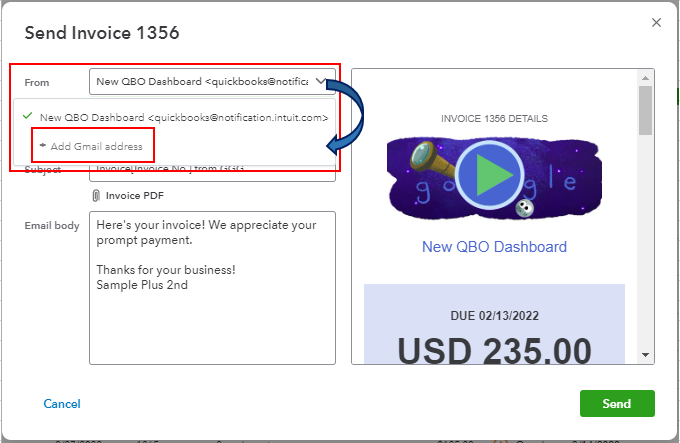
You can read this article to learn more about setting up QBO to send invoices from your Gmail address: Use your Gmail address to send invoices.
On the other hand, I can see how the benefit of being able to send invoices using other email domains (aside from Gmail) would aid you in managing your income and sales transactions with QBO. With this, I would encourage you to send suggestions or product recommendations. We'll take them as opportunities to improve the various features of our products.
Your valuable feedback will be forwarded and reviewed by our Product Development team and will help improve your experience while using the program. Here's how:

Also, you may want to check out one of our Help pages as your reference to guide you in managing your company's income and customers using QBO: Sales and customer help for QuickBooks Online. It includes topics about processing payments, managing customer information, and customizing forms, to name a few.
On top of that, I'd also recommend visiting this page to keep you updated with the latest software improvements and enhancements with QBO: Customer Feedback for QuickBooks Online.
Please feel free to leave a comment below if you have other feature concerns or questions about managing transactions in QBO. I'm always ready to help. Take care, @irish26.
Thank you for the reply Rea. My company does not use Google. Any solution for those of us who use Office?
This does not fix the problem. Emails still go out as quickbooks, not my email
Asking all customers to approve of Quickbooks emails is not a solution. My customers receive emails from me, not quickbooks. This needs to be fixed!
What page do I find this "Gear icon at the upper right."
"Go to the Gear icon at the upper right."
I have Quick Books Premier 2021 Nonprofit. Desktop.
Hi, Betty. I'm here to help and ensure that your questions are addressed accordingly.
For me to be able to provide you with the right issue resolution, could you please tell me what specific help you need in QuickBooks Desktop (QBDT)?
Any information that will elaborate on the problem will help me sort things out.
I hope you can respond to me on this thread so we can work on your concern together. Please know I'm ready to assist further. Have a good one.
When used the desktop variant we had no issues.
we moved to the online version and if we send more than 30 invoices at a time many go to our customers marked as spam.
QB suggested the problem was at our customers end, because it is variable and different customer experience it in different months my IT team have concluded it sits with QB
By Quickbooks own admission, this is their problem. Although no one has come out directly and said it, Intuit sends all the emails out from Quickbooks online via their own email servers, ergo, it is their issue, not ours.
Tech support is trying to push it off as a user-based issue, but here's how it works.
They insist on using their own email servers and not connecting to 365, which quite a few businesses use.
If their email servers were set up properly, with the right records, then no email servers would see our messages as spam.
As it stands, tons of people don't get the invoices because spam filters are removing them before they ever even hit quarantine, as the junk filter score is too high.
So this resides in QB fixing their server, records, or delivery tactics. OR! Let us send email from our own accounts online. But I highly doubt Quickbooks will spend the money to get us 365 users a direct connection to our email accounts from QB Online.
So you will either have to create a gmail account and send using that, or get a third party app that ties in with QB to send emails out for you. So you have to spend more money, because Intuit won't do it.
Dear QB team
these posts are being moderated.
please can someone at QB tell us what the mechanism is for raising this as a formal complaint and formally request a resolution
when we were in control of the emails (desktop version) we had no issues.
as soon as we moved to online it has been the bane of our life and a recurrent issue for customers saying they haven’t arrived causing cashflow issues
I have been able to get emails to go from my email address for invoices. There is an option somewhere in the settings. However purchase orders don’t work the same. I have to copy and send separately. Just another annoying feature of QBO.
the programmers for QBO should be ashamed.



You have clicked a link to a site outside of the QuickBooks or ProFile Communities. By clicking "Continue", you will leave the community and be taken to that site instead.
For more information visit our Security Center or to report suspicious websites you can contact us here
