- US QuickBooks Community
- :
- QuickBooks Q & A
- :
- Reports and accounting
- :
- Does anyone know how to change independent contractor payments from "transfer to loans from shareholders" to independent contractor category in Quickbooks?
- Mark Topic as New
- Mark Topic as Read
- Float this Topic for Current User
- Bookmark
- Subscribe
- Printer Friendly Page
- Mark as New
- Bookmark
- Subscribe
- Permalink
- Report Inappropriate Content
Does anyone know how to change independent contractor payments from "transfer to loans from shareholders" to independent contractor category in Quickbooks?
every time I try to update it I get an error message
Labels:
1 Comment 1
- Mark as New
- Bookmark
- Subscribe
- Permalink
- Report Inappropriate Content
Does anyone know how to change independent contractor payments from "transfer to loans from shareholders" to independent contractor category in Quickbooks?
Hi there, lmpellow.
Thank you for posting here in QuickBooks Community.
To change independent contractor payments from one category to another, you'll need to open the payment from the Expenses section. Then, change the category. Please ensure to choose an expense account. That said, may I ask what specific error message did you encountered? I'd appreciate any details so I can present accurate information.
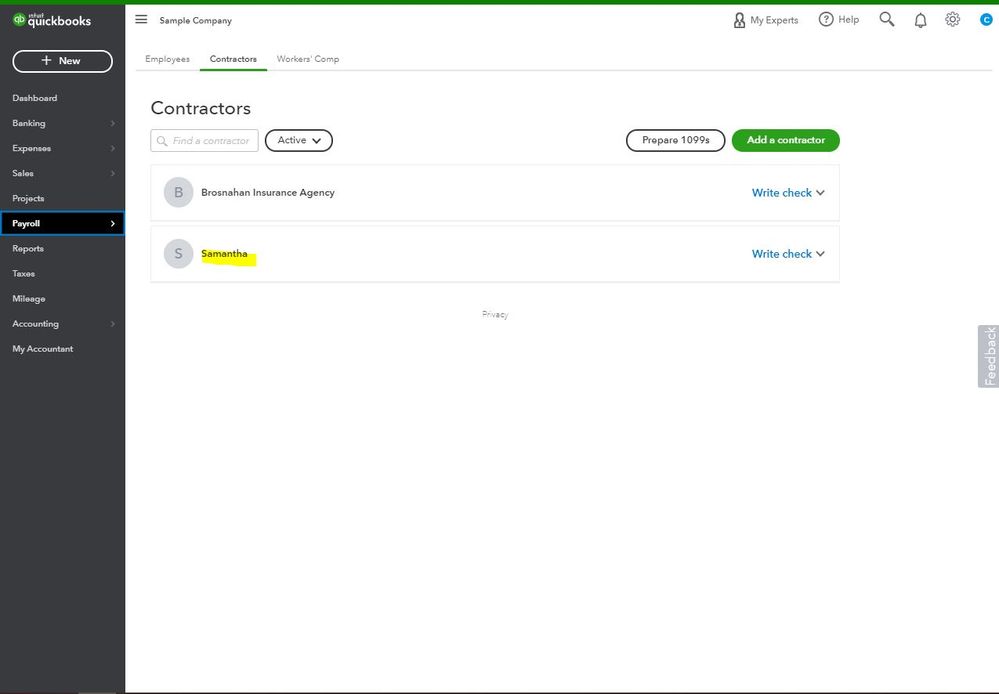
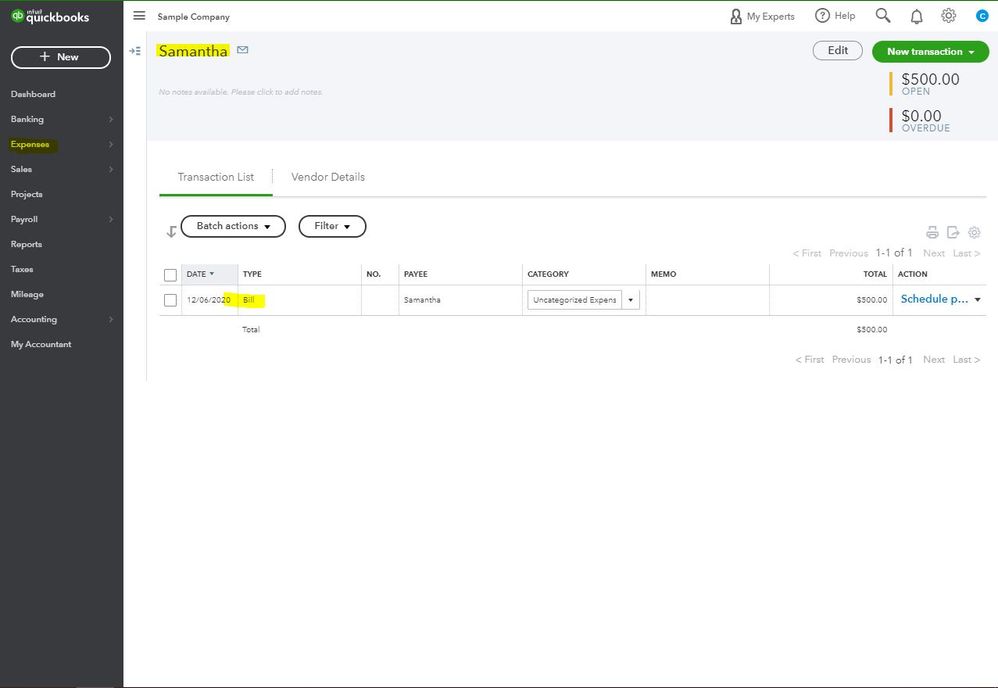
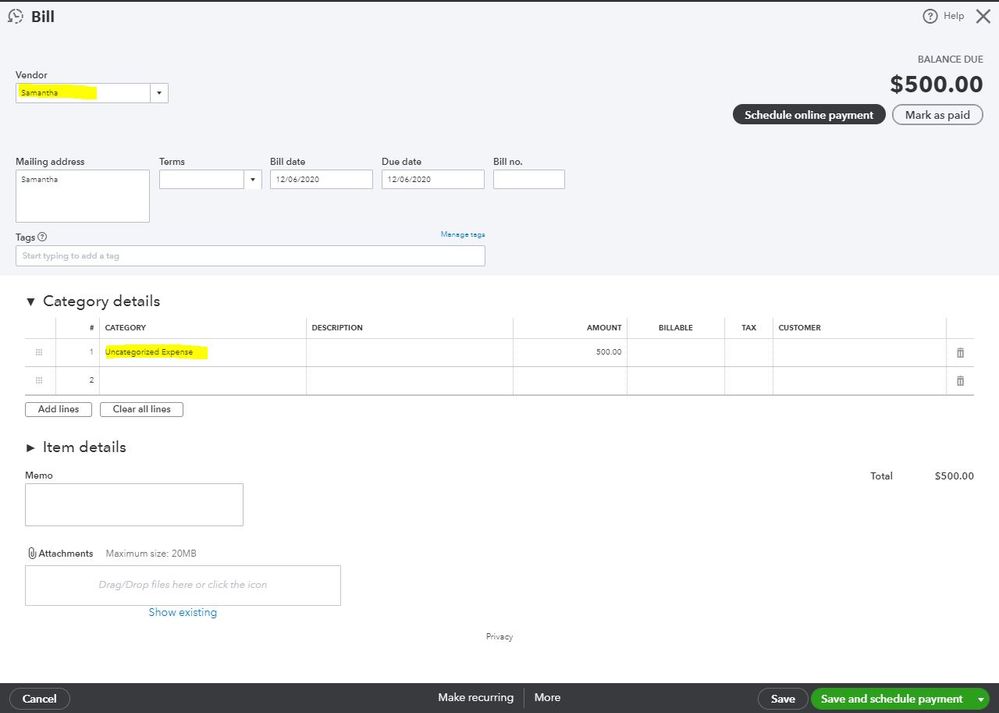
In the meantime, I suggest logging in to your QuickBooks account using a private browser. This way, you're able to verify if the issue is caused by a full cache. This might be also the reason that you're getting an error when trying to update the independent contractor payments.
You can use either of these keyboard shortcuts:
- For Google Chrome browser: Ctrl + Shift + N
- For Mozilla Firefox browser: Ctrl + Shift + P
- For Safari browser: Command + Option + P
If it works in incognito, I recommend clearing the cache of your regular browser. This removes the history or log of sites so you can start with a clean slate. You can check this article to see the steps: Clear cache and cookies to fix issues when using QuickBooks Online.
If the steps above didn't work, use another supported browser as alternatives.
Please refer to this article to see different information about the boxes on Forms 1099-NEC and 1099-MISC: Understanding payment categories for the 1099-MISC and 1099-NEC.
You can also check this article on how you can edit the contractor's profile to reflect their updated details: Add, edit and inactivate contractors.
I'll be here to help with any other questions, so please don't hesitate to reach out. Have a great day!
Get answers fast!
Log in and ask our experts your toughest QuickBooks questions today.
Related Q&A
Expert help for your business tax return

File your business taxes with confidence thanks to our 100% accurate guarantee.

Featured

Welcome to our Top 5 Questions series dedicated to Reports & Accounting.
Wh...

When starting your own business, it can be difficult to know where to
begin...

Stay ahead of the curve by catching all of the latest QuickBooks Online
upd...

