Turn on suggestions
Auto-suggest helps you quickly narrow down your search results by suggesting possible matches as you type.
Showing results for
Get 50% OFF QuickBooks for 3 months*
Buy nowHi everyone!
I am new to QuickBooks and need a little help with navigating QuickBooks. Is there a way to possibly pull the open sales report for closed sales? I want to do analysis on the "qty" and the "invoice qty" data points to track our performance for customers. I can manually look in each one but I need to be able to pull data for past years. If there is another report or way to pull the same data points for our items sold please let me know. I appreciate any help I can get!
I’m here to help every step of the way, @TheBestFood.
In QuickBooks Accountant Desktop, you can use the Sales by Item Detail report to track your closed sales. Just make sure to add the Paid option in the Display column and Closed status under Filter. This way, you’ll be able to get the cleared invoice transactions in previous years.
Here’s how:
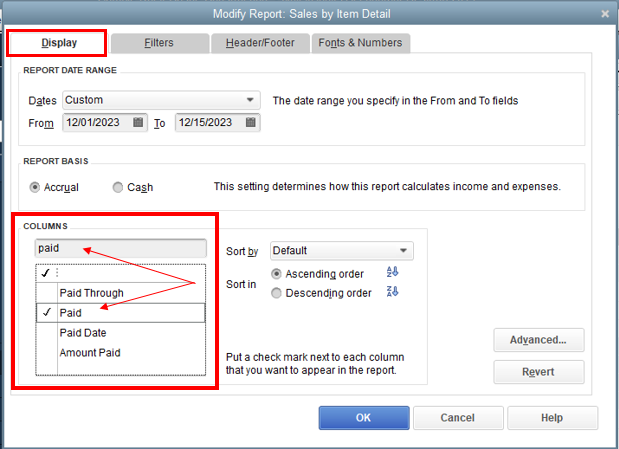
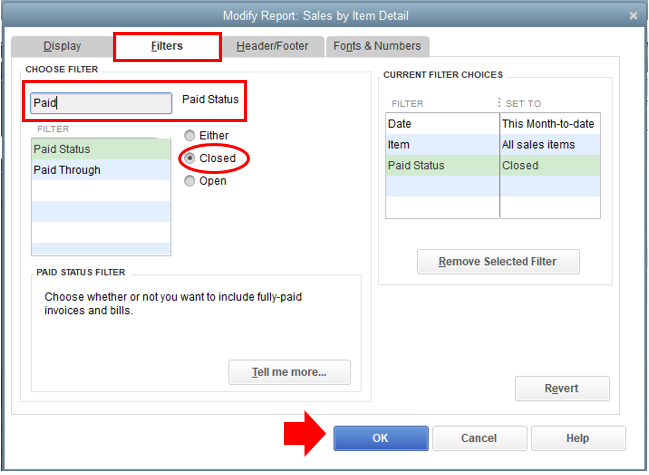
You can use this information to customize reports in QuickBooks. And if you want the same settings when you access the report in the future, you can memorize them. This way, you don’t have to go through the customization process again.
If you have other concerns or questions besides reports, please don’t hesitate to let me know. I’ll be here. Stay safe, and have a great day!
Madelyn,
I tried to pull the report and it does not show the actual Inventory which is in the open sales order report. It does give me past invoices, but I need to be able to compare the qty ordered vs the invoiced. The invoices do give me the the number given to the customer, but we need to be able to compare it to the original qty that the sales order is for.
I don't know if that makes sense. Please let me know if you need more clarity.
Thank you for helping me!
Let me provide the reports you need to compare the quantity ordered versus the invoiced, TheBestFood.
You need to consider pulling up two reports to get the data that you need. The first one is the the Sales by Item Detail report provided by MadelynC for i
The second statement we can get is the Transaction Lists by Customer report. This can be customized to only show all sales order.
Here are the steps:
There's also a report that will show the item, invoiced, and quantity ordered. You can pull up the Open Sales Orders by Items report and customize it.
Follow along below to get this done right away:
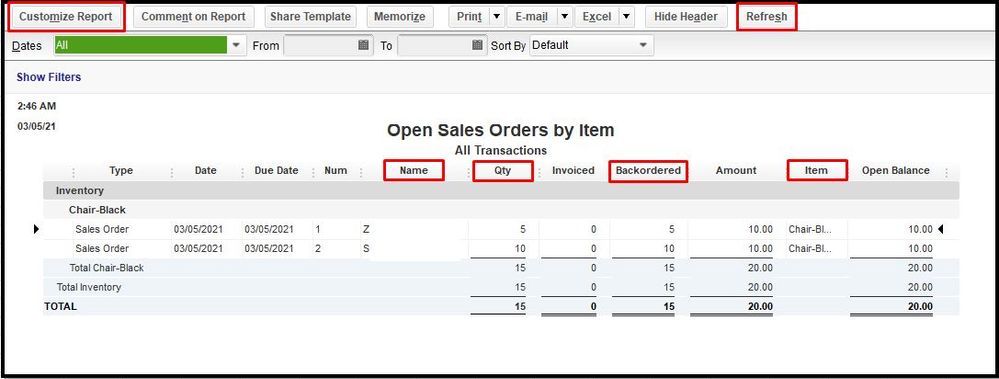
Here's the article that will provide info about modifying your report: Customize reports in QuickBooks Desktop.
You can also seek self-help articles on our QuickBooks help articles page, to help get your QuickBooks task done in no time.
Stay in touch with me if there's anything else you need about your sales order entries. I'll be around to help you.


You have clicked a link to a site outside of the QuickBooks or ProFile Communities. By clicking "Continue", you will leave the community and be taken to that site instead.
For more information visit our Security Center or to report suspicious websites you can contact us here