Thank you for visiting the Community forum for the first time today, hubsdesk1. I can show you how to run a single vendor report in QuickBooks Online (QBO).
If you're trying to generate a vendor contact list report, filter the name to the specific vendor you need only. Here's how:
- Click on Reports at the left pane, then open the Vendor Contact List.
- Tap on Filter, then set the Full name to the vendor name under Value.
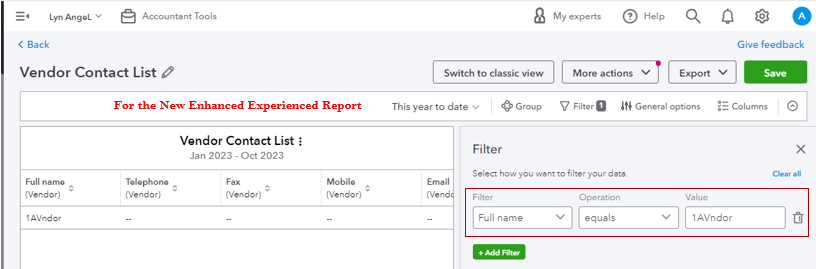
- If you are in the classic view, go to the Customize tab.
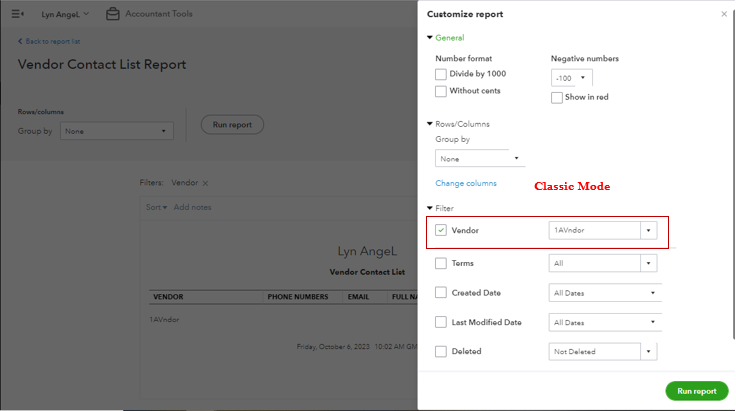
- Select Filter, then set the Vendor name accordingly.
If you need to pull up the vendor transaction list, use the Transaction List by Vendor report instead. Then, customize it in the same way to display the single vendor only.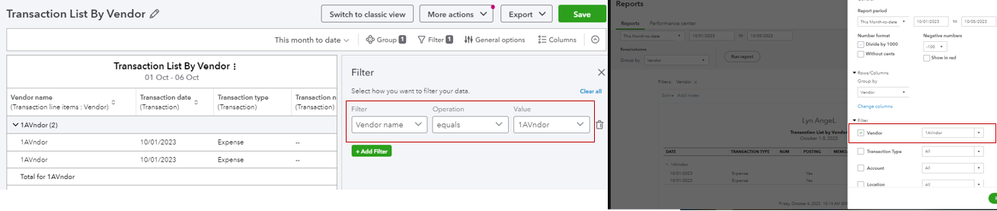
Alternatively, you can go to the vendor's profile to see these details by following these steps:
- Tap on Expenses at the left pane.
- Click on Vendors.
- Select the vendor name.
- Switch over to the Transaction List and Vendor Details tab to review the information.
On the other hand, I'm adding this article for more tips while running your reports in our system: Run reports in QuickBooks Online.
You can also save its current customization by memorizing it for future use.
Please let me know in the comment section below if you have follow-up questions while running a vendor report in our system. I'm just a few clicks away to help. Have a good one!