Turn on suggestions
Auto-suggest helps you quickly narrow down your search results by suggesting possible matches as you type.
Showing results for
Get 50% OFF QuickBooks for 3 months*
Buy nowNice to see you here in the Community space, @alex37mg75. I appreciate your efforts in performing some steps to resolve the freeze issues when generating invoices in QuickBooks Online. I'll be glad to help you by providing other solutions so you can seamlessly create and send sales transactions.
Since your internet speed is fine and you've already deleted unused files, I suggest logging into your QuickBooks account using other supported browsers. This will help ensure that this is not a browser-related issue.
The following browsers are supported on both web and mobile devices:
Note: Internet Explorer is no longer a supported browser.
For more details, see this article: System requirements for QuickBooks Online, Accountant, Payroll, and QuickBooks Self-Employed. You can also open this article in case you need to delete your browser cache: Clear cache and cookies to fix issues when using QuickBooks Online.
However, if the issue persists after using supported browsers, I suggest contacting our Customer Support Team. They can provide further troubleshooting steps and initiate an investigation if other users are experiencing the same. To reach them follow the steps below:
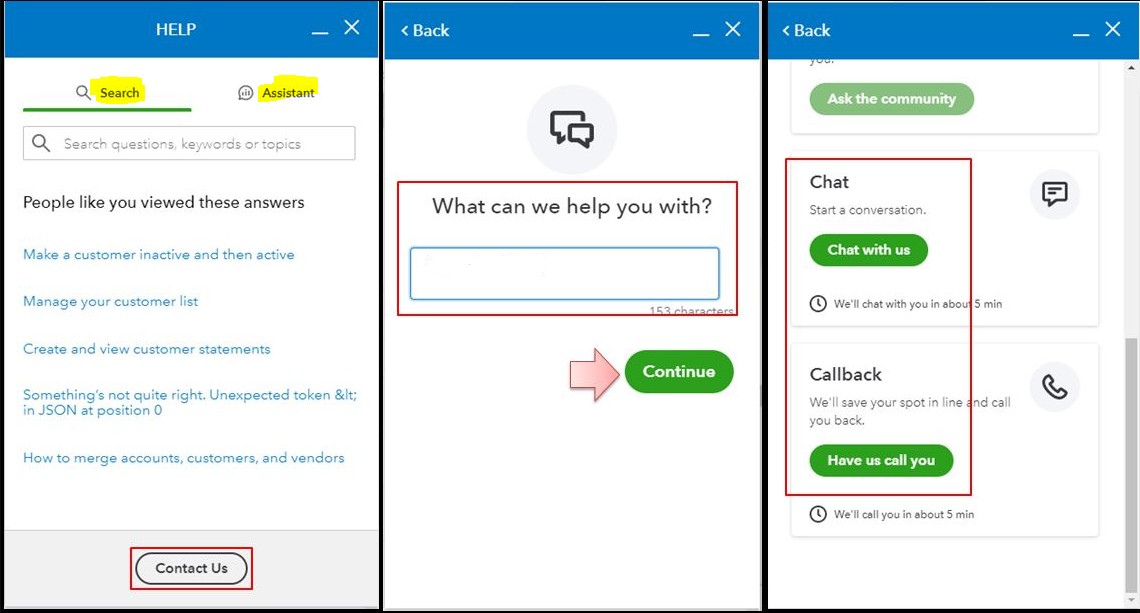
To ensure we assist you on time, check out our support hours: QuickBooks Online Support.
In the meantime, you can continue to create your invoices through the mobile app. Furthermore, I've included this reference to guide you on receiving payments from your mobile device: Receive invoice payments using the QuickBooks Online mobile app. It contains detailed steps on how to process these payments.
Additionally, I'll be sharing these resources that help you manage your sales transactions and personalize your forms in QuickBooks:
I look forward to resolving this issue for you. Please don't hesitate to reach out if you need further assistance regarding freeze screen issues or creating transactions in QuickBooks. The Community team is always here to help you. Have a great day.



You have clicked a link to a site outside of the QuickBooks or ProFile Communities. By clicking "Continue", you will leave the community and be taken to that site instead.
For more information visit our Security Center or to report suspicious websites you can contact us here