Yes, niversalpws407. We store data on Intuit managed systems.
These are kept in your home country to satisfy data residency laws. The data is stored in the cloud on Amazon Web Services (AWS). This means your data is protected by multiple layers of network, storage, and physical access security. In addition, these systems are backed up for redundancy.
Aside from that, we also rely on advanced, industry-recognized security and virus safeguards to keep your financial data private and protected. This includes password-protected sign-ins, firewall-protected servers, and the same encryption technology used by the world's top banks.
Rest assured that all the details that have been shared with us are fully protected.
You can also visit our Intuit Online Security Center page. This is a great resource for personal and small-business advice.
In case your customer is still hesitant to provide their bank information, you can make an agreement to let them transfer the invoice payment directly to your bank account or let them pay via check.
Once you receive the payment, you can now mark the invoice paid in your QuickBooks Self-Employed account.
- Go to Invoices from the left navigation bar.
- Locate the paid invoice.
- Click the arrow under Action, then choose Mark as paid.
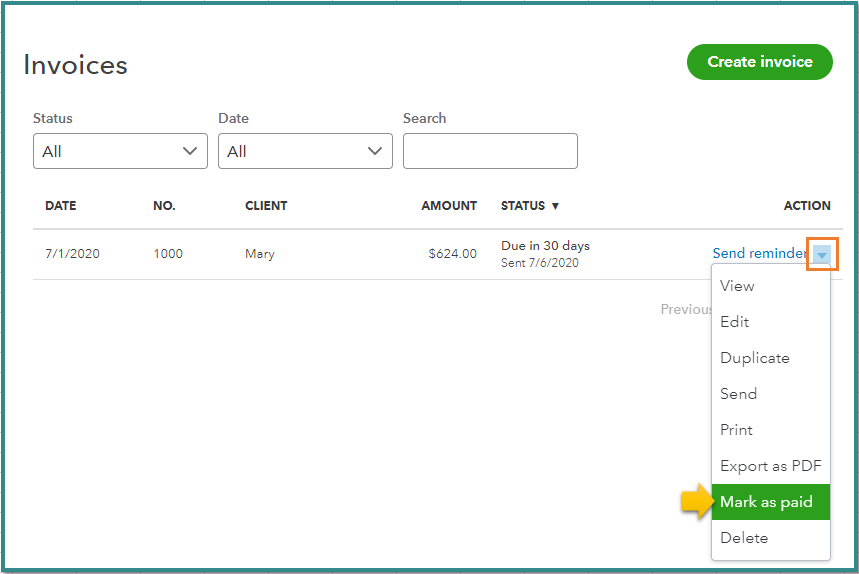
Additionally, I've included these articles that'll help you learn more helpful tips to keep your information safe:
Feel free to comment below if you have any other concerns or questions about managing your customers' payments. I'm always glad to help in any way I can.