Turn on suggestions
Auto-suggest helps you quickly narrow down your search results by suggesting possible matches as you type.
Showing results for
Get 50% OFF QuickBooks for 3 months*
Buy nowHi, I made a custom transaction list report with columns for customer name and class. For some reason, as soon as I added these columns, my transactions started to appear as duplicates. Some transactions show up five times in a row! There is only one transaction in the group of duplicates with the name and class listed in the column - the rest are blank. All other information seems like it is the same.
Why is it doing this and how do I pull a report that shows transactions only once? Ultimately, I am trying to pull a report that shows only transactions that have not been assigned a class or customer name (project), so I can see what transactions may have been overlooked.
Hello,
What report are you starting off with and then customizing?
Some reports in QBO will show all sides of the transactions and this could be why you're seeing the same transaction duplicated. For example: If you see an invoice listed multiple times, it might be looking at the same invoice from the aspect of the Income accounts and Accounts Receivable.
If this is what's going on... you can try filtering the report to only look at 1 type of account group like income and expense accounts.
I appreciate you bringing this to our attention, @munciearts. I'll be glad to help you with the duplicate transactions that show when running the Transaction List report.
I've replicated your concern on my sample file and saw no issues with the report. A browser issue might have caused the report shows duplicate transactions. Let me share some steps that can resolve common browser problem when working in QuickBooks Online.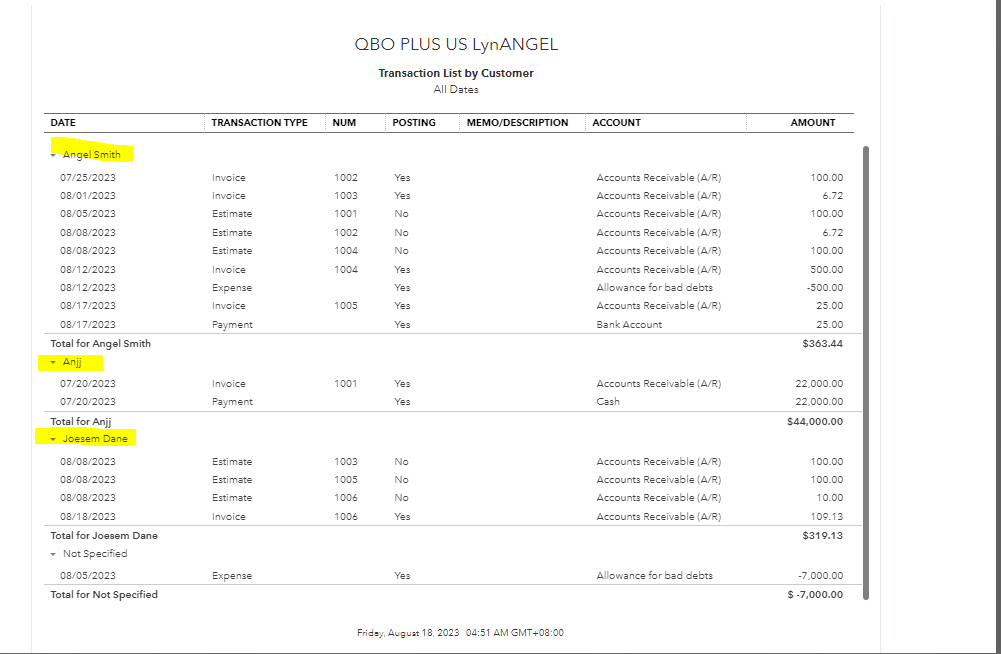
To begin, I suggest logging in to your account via a private window. This doesn't use the existing cache files, which makes it a good place to determine if there's an issue with the browser.
Here are the keyboard shortcuts:
Once signed in, check the report if it shows duplicate transactions. If it works, let's clear your browser's cache to refresh stored data within your browser. You may also use another supported web engine to isolate and identify if the problem is browser-related.
If the problem remains, you'll want to review the transactions and delete them if they are duplicates. That way, you'll have accurate data in your reports.
In addition, feel free to browse the following articles to learn about how to modify, print, export, and email different reports available in your subscription:
Drop a comment below if you have additional questions about running the report or other concerns. I'll be right here to share some more information about QuickBooks reports. Have a nice day!
does it make sense for there to be duplicate trans on P&L??
Hello there, @jnj1991.
I am here to share some insights about duplicate transactions showing in the Profit and Loss report in QuickBooks Online (QBO).
Duplicate transactions in Profit and Loss may occur if there are double counting of income or expenses. For instance, in the double counting income, when both the invoice and the payment of the invoice are recorded as income, leading to double income in the Profit and Loss report. The same with the double counting of expenses.
If this happens, what you can do is delete or undo the duplicate transaction. If the transaction is through banking, you'll need to undo categorized and then exclude. If it happens to your manually uploaded transactions, you can simply delete them right away.
Moreover, I'm adding this helpful article as your reference in memorizing your customized reports in QBO: Memorize reports in QuickBooks Online.
Don't hesitate to return to this post if you have other concerns about bank transactions and reports in QuickBooks Online. I'll be here to lend a hand. Have a good one!



You have clicked a link to a site outside of the QuickBooks or ProFile Communities. By clicking "Continue", you will leave the community and be taken to that site instead.
For more information visit our Security Center or to report suspicious websites you can contact us here