Turn on suggestions
Auto-suggest helps you quickly narrow down your search results by suggesting possible matches as you type.
Showing results for
Get 50% OFF QuickBooks for 3 months*
Buy nowI'm helping my dad with his QB Online. I was catching up on reconciliations and noticed some of the payee names are incorrect. How do I edit these without messing up the entire reconciliation?
I'm here to ensure you can edit a payee without messing up the entire reconciliation, @shelbs9109.
You can edit the Payee in the register even after it's reconciled. Although it'll give you a warning that it could affect the balance of the account for future reconciliation, you'll want to make sure the transaction keeps an R in the checkbox of the registry to ensure it's still reconciled.
Here's how you can proceed with changing a payee to a reconciled transaction:
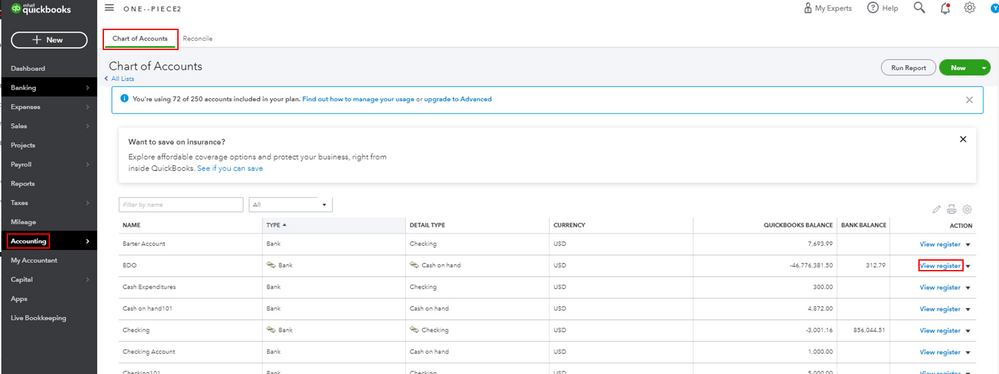
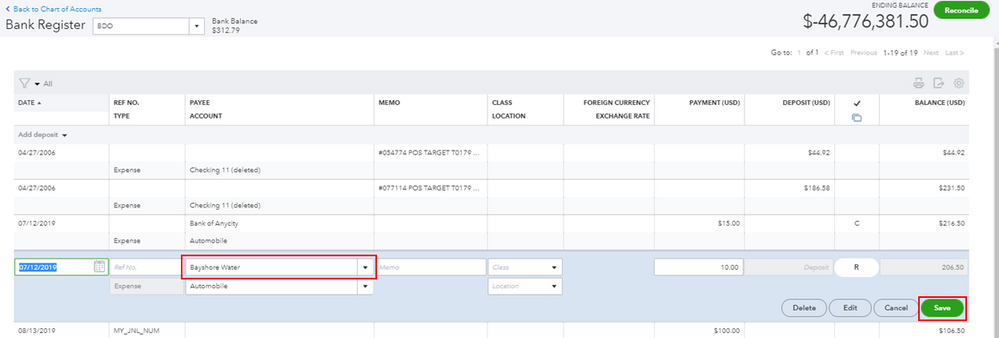
Most importantly, I recommend checking with your accountant for more guidance. They may add suggestions based on what's more suitable for your business and to your books.
Please know that you can visit our Community forum again if you have other questions with QuickBooks Online. I'm always here to help. Have a wonderful day.
Thank you so much! So after I do this will I be able to print a new report with the updated payees?
Thanks for getting back to us, @shelbs9109.
Yes. Once you've made changes to any transactions in QuickBooks, it'll update the reporting data as well. However, if you're trying to run the Reconciliation report, the updated payees won't show since it is a locked report. With that being said, all the data that was reconciled won't change whenever you run the report.
You'll want to run a Transaction Detail by Account or any vendor transaction report to see the changes. Here's how:
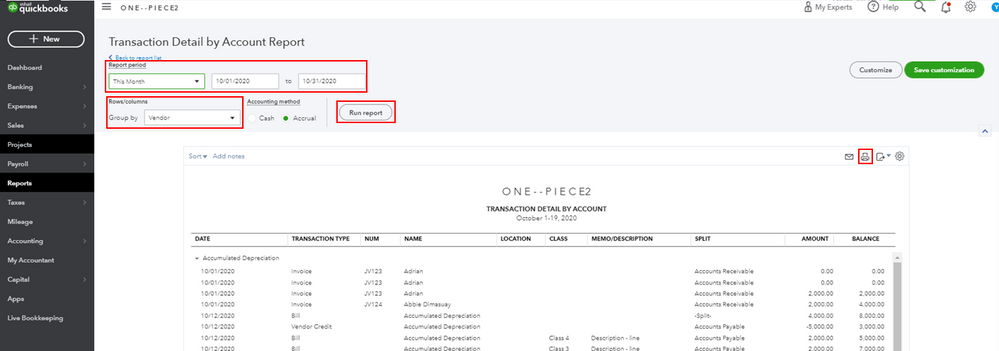
I'm adding this article for more details: Run reports in QuickBooks Online.
Please keep in touch if there's anything else I can do to help you succeed with QuickBooks. I've got your back. Have a great day!
QB won't let me edit the payee or choose a new one from a drop down - it is grayed out.
Hey there, hmurri.
If you're attempting to edit the payee through your bank register, make sure to click the Edit button so that we can modify the payee.

Once the transaction is open, edit the payee from there. See the sample screenshot below:
Here's an article to know more about what else you can do with your reconciliation report: How do I view, print, or export a reconciliation report?
In case you need help customizing your other QuickBooks reports, you visit this article: Customize reports in QuickBooks Online. You can also memorize it to save its current customization settings. It serves as your record and helps you quickly access it for future use.
You're always welcome to post any concerns you have in this space. I'll be here if you need assistance with QuickBooks or have follow-up questions about reconciliation reports. Have a great day!
How do I delete a duplicate entry for a payee after reconciliation?
Thanks for joining the thread, @luispal. I can help you delete a duplicate entry after reconciliation.
Here are the steps:
For more information on resolving and adjusting a reconciliation in QuickBooks, you can check out this comprehensive guide: Learn the reconciliation workflow in QuickBooks.
Additionally, you can run a reconciliation report to get a summary of that session.
If you need further assistance with deleting duplicate transactions in QBO, feel free to ask in the Community. We're always here to help.


You have clicked a link to a site outside of the QuickBooks or ProFile Communities. By clicking "Continue", you will leave the community and be taken to that site instead.
For more information visit our Security Center or to report suspicious websites you can contact us here