Turn on suggestions
Auto-suggest helps you quickly narrow down your search results by suggesting possible matches as you type.
Showing results for
Get 50% OFF QuickBooks for 3 months*
Buy nowI need to correct the ending balance date on my last reconciliation. I cannot find the edit button that supposedly is there.
I'm here to help ensure you're able to edit the reconciliation date in QuickBooks Online, rsobeckdvm.
Since the option to edit the reconciliation date is unavailable in QuickBooks Online, we can unreconcile the entire period that has the incorrect date. Here's how:
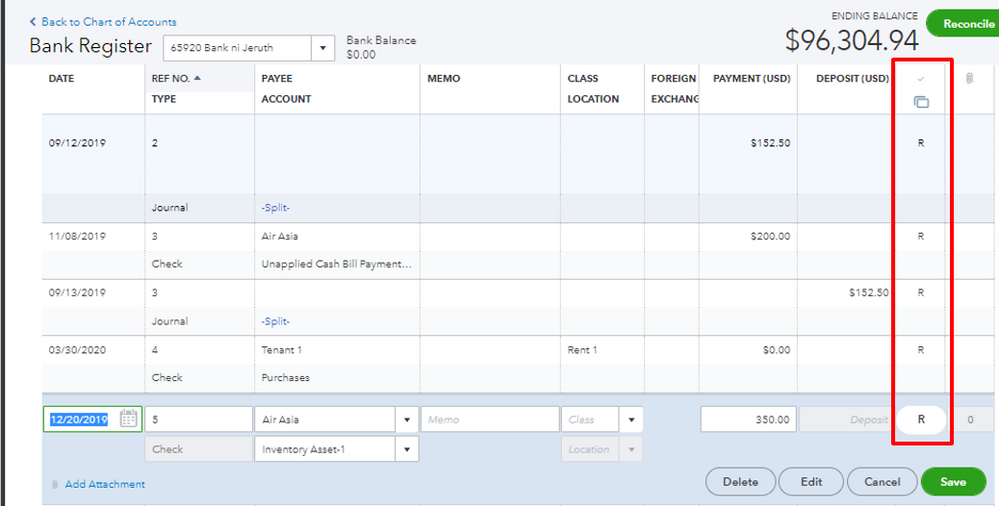
Follow the same steps for the rest of the transactions. Here's an article about this process for more details: Undo or Remove Transactions From Reconciliations in QuickBooks Online.
Once done, you can go back to the bank register and reconcile the same period. You can also refer to this article to get more details and guidance just in case you might need it in your future tasks:
Learn the Reconcile Workflow in QuickBooks.
Enter an Adjusting Entry for a Reconciliation in QuickBooks Online.
I'll be around to help if there's anything else you need with reconciliation, rsobeckdvm. Have a great rest of your day.
Yay! Thank you!
What wasn't clear to me was the part about entering the date. I thought I was forever ruined having lost the months in between.
That part could be made more clear for novices like me, specifically about the date, because it is such an easy mistake to make.
Thank you
Thank you
Thank you!!!
I appreciate your response to this thread, @rsobeckdvm. I'm pleased that we were able to allay your worries regarding changing the reconciliation date.
We want you to know that helping and finding the best solution for our cherished customers is our top priority. You can always stop by and post any queries you may have regarding QuickBooks. That will be taken care of as soon as I can.
Additionally, I included the following article for your reference while researching the most recent product updates: The QuickBooks Blog.
I'm wishing you a happy day and successful company!



You have clicked a link to a site outside of the QuickBooks or ProFile Communities. By clicking "Continue", you will leave the community and be taken to that site instead.
For more information visit our Security Center or to report suspicious websites you can contact us here