Turn on suggestions
Auto-suggest helps you quickly narrow down your search results by suggesting possible matches as you type.
Showing results for
Get 50% OFF QuickBooks for 3 months*
Buy nowThanks for your h e l p!
I am brand new to the Enterprise system, but not to QuickBooks.
As part of my preparation for taking on the new system, I've been asked to re-define our GL Codes. Because our organization is complex, I wanted to know what the GL codes can look like. For example, are they 5 characters or are more complex sequences available? i.e. 1234-12-123
I am looking for a "simplified" solution to our complexity.
Am I over-thinking it? I appreciate your input
Solved! Go to Solution.
Good day, @RhondaL!
You can only enter up to 7 characters for your general ledger codes. I'm here to help you change them.
To start, here's how you can enable your account numbers if you haven't yet.
This way, you can now be able to change your account numbers. Here's how:
Once done, you can now successfully modify your account numbers.
For your reference, I've included a couple of screenshots about the steps above.
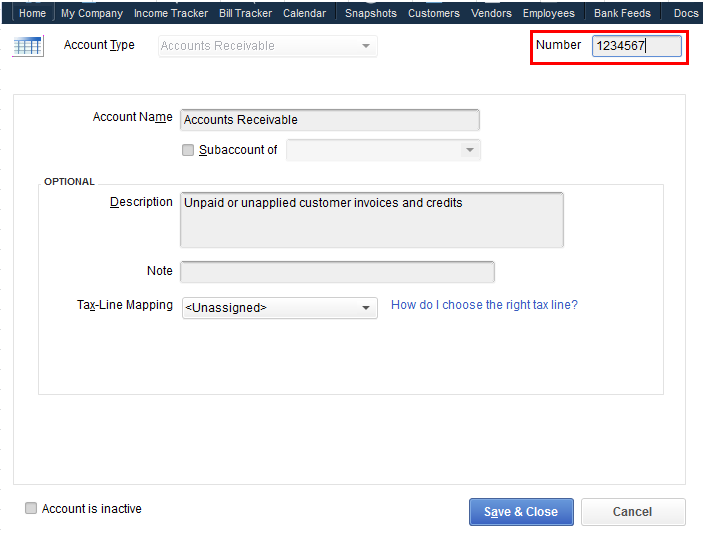
Feel free to leave a comment below if you have any other questions about QuickBooks Desktop. It'll be always my pleasure to lend you a helping hand.
Good day, @RhondaL!
You can only enter up to 7 characters for your general ledger codes. I'm here to help you change them.
To start, here's how you can enable your account numbers if you haven't yet.
This way, you can now be able to change your account numbers. Here's how:
Once done, you can now successfully modify your account numbers.
For your reference, I've included a couple of screenshots about the steps above.
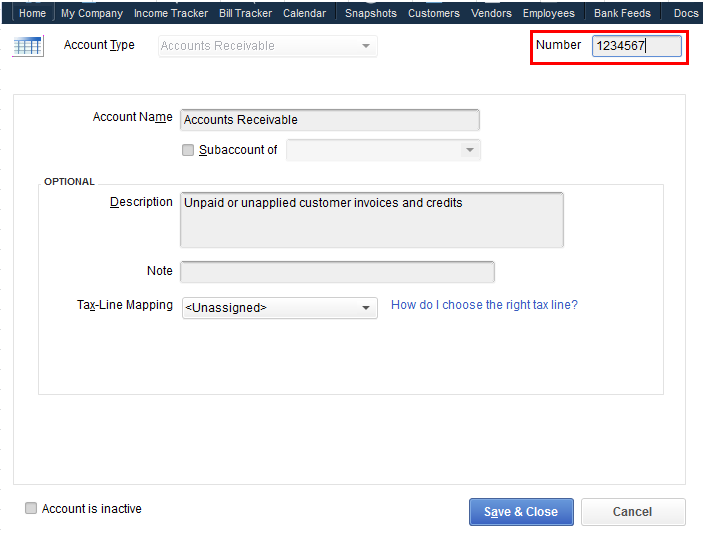
Feel free to leave a comment below if you have any other questions about QuickBooks Desktop. It'll be always my pleasure to lend you a helping hand.
Thanks @JonpriL for the insight and screen shots. That helped a lot.
Are you saying, however, that I can arrange my chart of accounts the way I wish (visually), and then ask QB to "assign" or use account numbers? Of which I can then re-assign if I wish?
Thanks for clarifying.
Rhonda
Also... I thought I had 9 characters for Enterprise? ?? Thanks
Sending good vibes to you, rlamoureux.
I'd be happy to share additional information about assigning account numbers and character limitations via QuickBooks Desktop Enterprise.
To answer your questions, yes, QuickBooks Desktop will assign numbers for your bank in your Chart of Accounts once you turned on this feature. If you wish to assign and re-assign the account numbers, you can edit the account and re-assign them.
Here's how:
And for your reference about the account number character limitations, the following article lists the maximum numbers in each field in QuickBooks Desktop Enterprise.
Here's the link: https://quickbooks.intuit.com/community/Help-Articles/Character-limitations-for-fields-in-QuickBooks....
Should you need additional help about account numbers in QuickBooks Desktop, don't hesitate to ping me out. I'll be around to help.
@Rose-A Good vibrations to you as well!
Thank you so much for your information. The link you shared for character limitations is brilliant! As we are completely reorganizing our system, which includes new GL codes (crazy, I know), this will definitely come in handy.
Yesterday, I found this amazing link to demo QuickBooks Enterprise and was able to play around quite a bit with it. This gave me a such clearer picture of what is possible with our account and auto-assigning or reassigning GL codes, as well as Class Tracking (which I am considering, but have never used).
https://quickbooks.intuit.com/enterprise/contact/product-tour/thankyou/?leadId=00Q2A00001EtVAgUAN
Having many years experience with QuickBooks for small business, generally contractors, it should be an easy transition to Enterprise when we make the jump; looking forward to using QB's again!
Thanks again!
I'm glad that my colleague's response has given you the information you're looking for @RhondaL. I appreciate you getting back in this thread and sharing your thoughts about the GL codes in the Enterprise version.
If you need more references in the future, you can check out our helpful site: Help articles for QuickBooks Enterprise.
That said, if you need other information about your General Ledger codes, please don't hesitate to ask. I'm also here to help.
@Anonymous thanks so much. So far the QB Team has been extremely helpful!
I'll bookmark that link for future reference!
You guys rock!
Rhonda
Glad to have you back, @RhondaL!
I'm glad that we're able to address all of your questions.
If there's any assistance you need, you can leave it in the comment section below. It'll be always our pleasure to help.



You have clicked a link to a site outside of the QuickBooks or ProFile Communities. By clicking "Continue", you will leave the community and be taken to that site instead.
For more information visit our Security Center or to report suspicious websites you can contact us here