Turn on suggestions
Auto-suggest helps you quickly narrow down your search results by suggesting possible matches as you type.
Showing results for
I am needing help with creating a Report of Expenses, that we paid out to a Vendor and applied to only 1 Customer?
I've got you covered, @happystar72.
You can generate and customize the Transaction Detail report. This way, you can view a complete list of your expense transactions billed to a specific customer. I can guide you on how to do it.
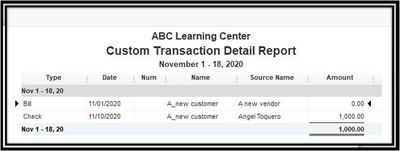
Once completed, you can save the customization you've created for future use. You can read through this article to get the most out of your financial reports: Customize vendor reports.
Always feel free to drop your comments below if you have other questions about generating reports in QuickBooks. I'm always here to help.
Hello there, @happystar72.
Were you able to generate an expense report using the steps I've shared?
Click the Reply button if you have other questions or concerns. I’ll be glad to lend a helping hand.



You have clicked a link to a site outside of the QuickBooks or ProFile Communities. By clicking "Continue", you will leave the community and be taken to that site instead.
For more information visit our Security Center or to report suspicious websites you can contact us here
