Turn on suggestions
Auto-suggest helps you quickly narrow down your search results by suggesting possible matches as you type.
Showing results for
I'm embarrassed to ask this but i don't know how to get GP% to be seen on invoices.... Or even by customer so I can drill down and find where costs/sales prices on items are incorrect. There surely is a way to see how profitable each customer is...
This is such a basic need I'm sure I'm missing something... Thanks and any help is much appreciated!
Glad to have you here, @gf31,
Don't worry, I'm here to walk you through on how to do these things in your company file.
If you want to see how each customer affect your profit, there are several reports you can pull up inside QuickBooks. I can share two reports you can use below.
Profit & Loss by Job:
Job Profitability Summary
Once you have the data ready, you can assign that rate on transactions by adding a customized column. Here's how:

Once done, you can now see this field when processing sales. Make sure the right template is selected to display the column. You will see it at the top of the transaction. See this:
While this is a custom column, the data from the report will not automatically populate the sales entry. You will need to enter the information manually based on what is displayed on the profit reports.
I'll be adding a few related links about reports below:
Kindly update me if you need anything else. I'll be here to help you. Have a good one!
Thanks so much for responding... However, I need the GP% to calculate while the invoice is being written. It’s too late to run a report AFTER the invoice is written because the customer already has a copy and pricing can’t be changed.
Since we’ve been on QB the last two weeks we have had several items on invoices sold at cost. Our associates can’t tell if there is a problem with pricing until it’s too late. The customer already has a copy of the invoice.
This is so basic... this capability has to be somewhere. We really need to see gp% AS we write the invoices
Hi @gf31,
Thank you for your prompt reply. I'll take care of this query for you.
The option to calculate GP% at the time you create an invoice is unavailable in QuickBooks Desktop (QBDT). I can see how this feature would be a great addition to the product. We appreciate any feedback and strive to improve our products so they can provide a better experience for our users.
Though there isn't a specific date as to when this feature will become available, I suggest you visit this page: QuickBooks Product Updates. It's here you'll find a list of updates for QBDT, such as the new and improved features of QBDT 2021.
Direct other questions you have to the comments below. I'll get back to you as soon as I can.
Hey did you ever get a solve for this with Quickbooks? Exactly the same problem I am having...
I’ve got an update for you, @gameovermerch.
At the moment, the option to calculate GP% when creating invoices is still unavailable. You can use the Feedback feature within your QuickBooks Desktop account to send this idea straight to our Product Development team. They consider suggestions based on the number of requests and their impacts.
Here’s how:
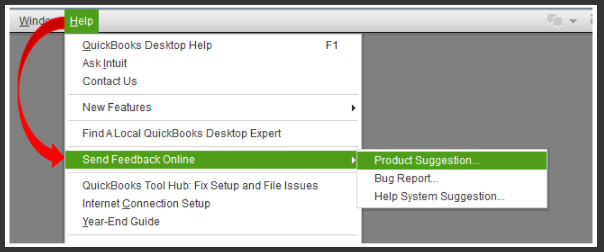
I've attached this article to help you save time with managing your invoices or other transactions: Create, edit, or delete memorized transactions. It eliminates the data entry process and serves as a reminder every time it's due.
If you have any other questions or concerns besides gross percentage, just add them to your reply. We’ll be here to help. Take care always.


You have clicked a link to a site outside of the QuickBooks or ProFile Communities. By clicking "Continue", you will leave the community and be taken to that site instead.
For more information visit our Security Center or to report suspicious websites you can contact us here