Turn on suggestions
Auto-suggest helps you quickly narrow down your search results by suggesting possible matches as you type.
Showing results for
SALE EXTENDED 70% OFF QuickBooks for 3 months* Ends 12/8
Buy nowHOW TO ADD ASSIGN DIFFERENT EXPENSE ACCOUNTS NUMBERS TO PAYROLL REIMBURSEMENTS
You can set up payroll reimbursement items and assign specific expense accounts to track different types of payroll reimbursements in QuickBooks Online, pamelajfoss. Let me walk you through the process step-by-step.
To start, you’ll need to create or edit the reimbursement item(s) that will be used for payroll. Here's how:
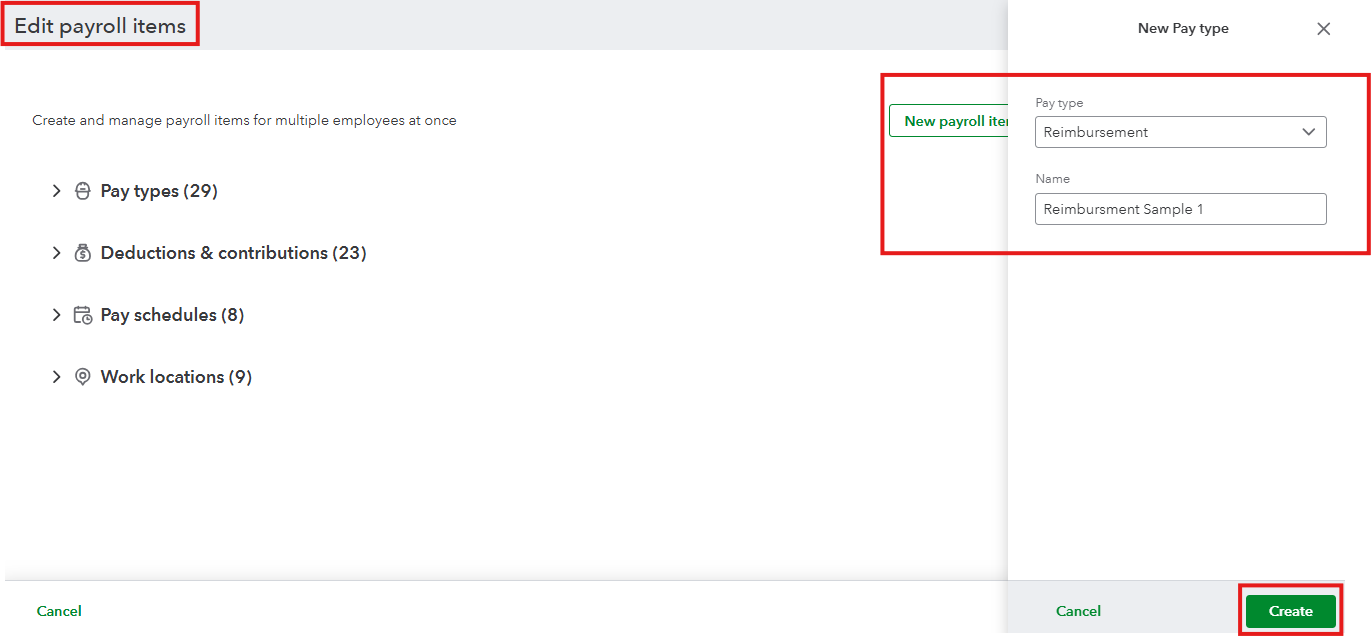
Once your reimbursement items are created, you can map these items to specific expense accounts in your Chart of Accounts:
For more details on updating your payroll accounting preferences, open this article: Update your payroll accounting preferences.
However, if you're using account numbers for your Chart of Accounts to organize and identify your payroll reimbursement accounts, you can enable and customize this feature. For more details, you can visit this article: Use account numbers in your chart of accounts.
If you meant something else or have any follow-up questions with payroll reimbursements, feel free to reach out. I’m here to help.
Hi pamelajfoss,
I’m following up to see if the solution we provided worked for you. Did it resolve the issue, or are you still experiencing difficulties?
I'm happy to assist further if you need any more help.



You have clicked a link to a site outside of the QuickBooks or ProFile Communities. By clicking "Continue", you will leave the community and be taken to that site instead.
For more information visit our Security Center or to report suspicious websites you can contact us here