Hi there!
I'm here to assist you in processing your customer's remaining balance after you processed a 50% deposit amount.
First, you'll need to ensure you can see the Balance due in the invoice showing the 50% amount.
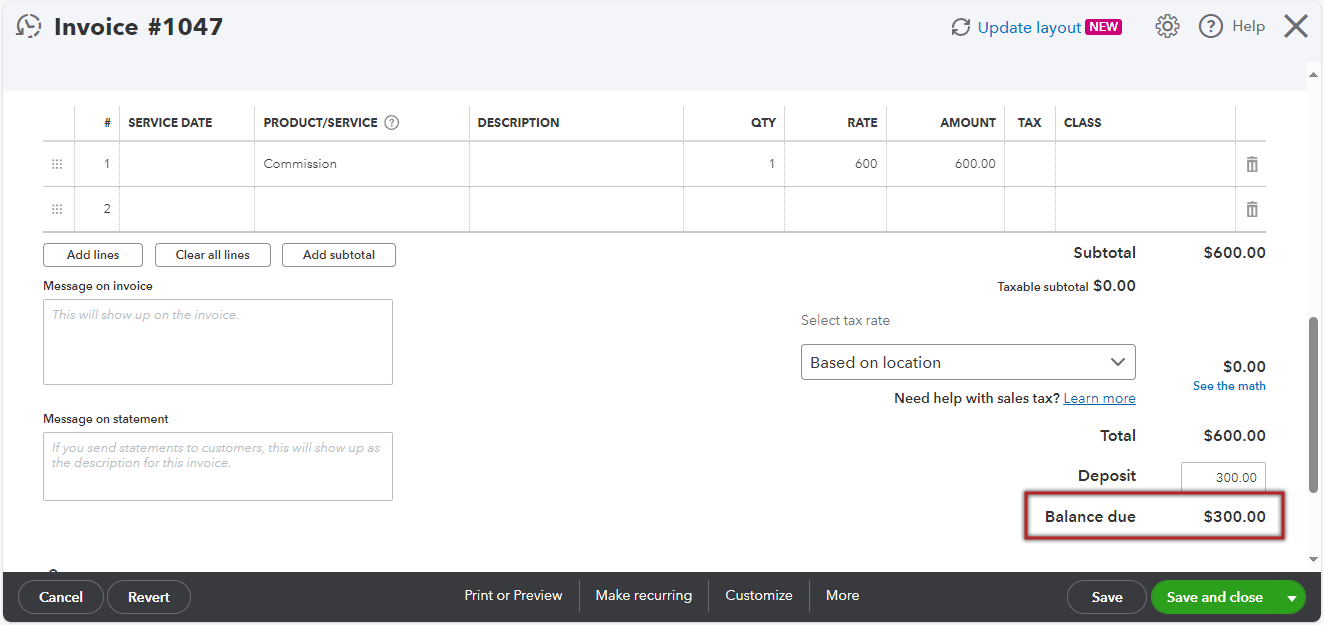
After that, you can process the remaining balance using the Receive Payment transaction.
Here's how:
- On the left menu, click + New and select Receive Payment.
- Choose the appropriate customer and pick the partially paid invoice under the Outstanding Transactions section.
- Enter the remaining balance in the PAYMENT field.
- Hit Save and close to record the final payment.
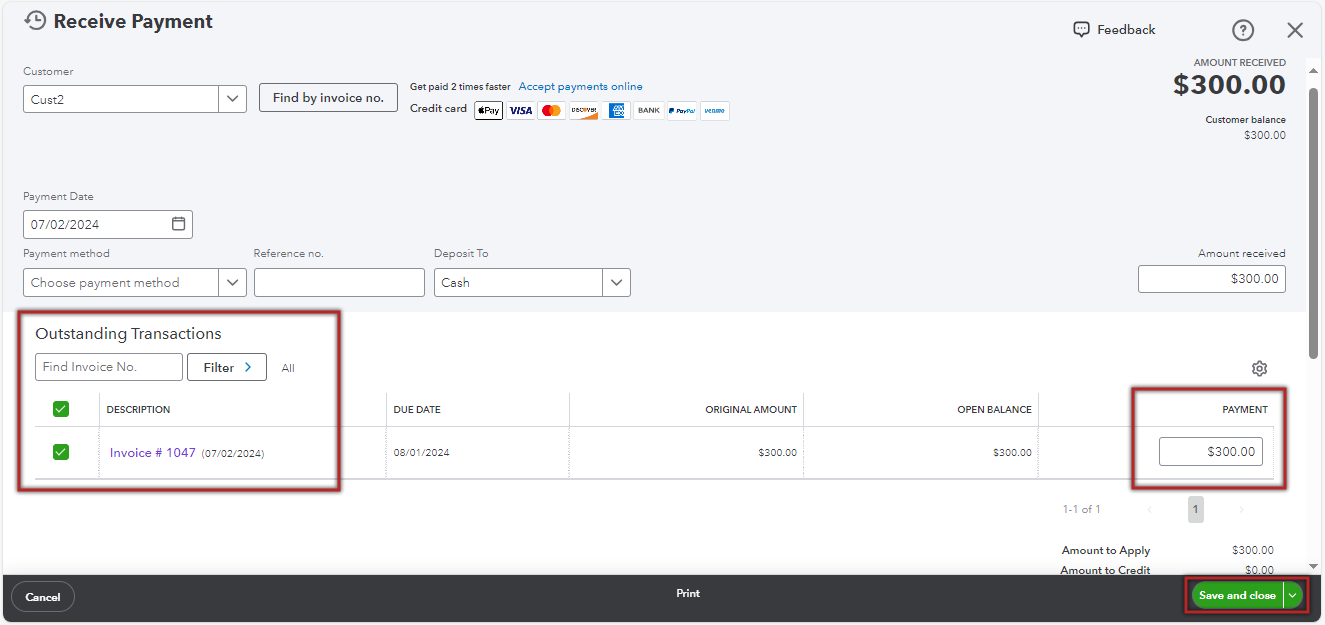
Additionally, you can also consider creating and applying credit memos or delayed credits in QuickBooks Online.
Feel free to leave a reply if you have additional concerns about recording a payment in QuickBooks Online. I'm always here to help.