I've got the steps you need to download the missing bank info in QuickBooks Online (QBO), @sydinc.
The program downloads the latest available transactions every night around 10 PM PT. Also, QBO relies on how your bank communicates with our system. Some may take a little longer depending on your bank. That may be the reason some bank info is still missing.
First, let's manually update the bank account. This refreshes the bank connection within the program. Let me guide you how.
- Go to Banking from the left menu.
- Select the blue tile for the bank account.
- Choose Update.
- If prompted, enter your Multi-factor Authentication (MFA) credentials.
- Click Continue Update.
The screenshot below shows you the first three steps.
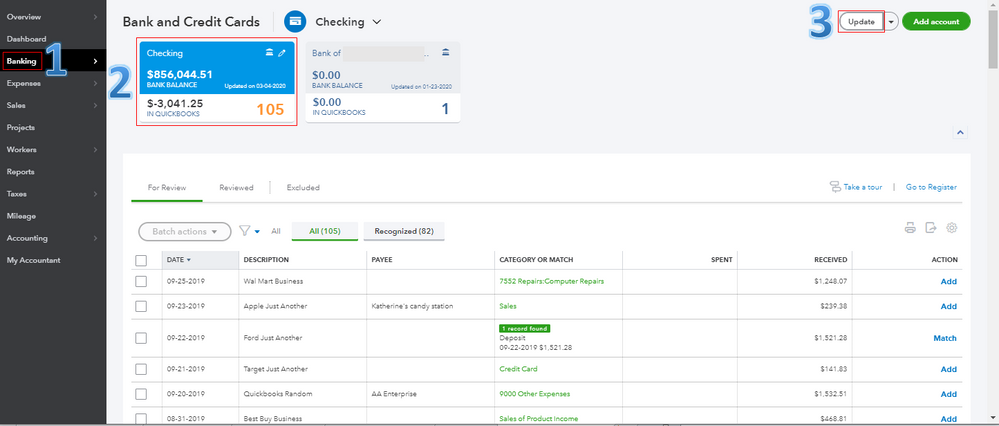
If the update doesn't work, the issue may be on the bank’s end. I recommend logging in to your bank's website to check if there are alerts that need your attention, such as new security requirements. When everything looks good, perform another manual update.
Also, if you make changes on your bank's website, you'll have to update your bank info in QBO. For detailed instructions, see Step 2 through this article: What To Do If Bank Transactions Won't Download or There's A Bank Error.
Once the transactions are downloaded, you can assign and categorize them in the For Review tab. You can also match them to the existing entries in the system. It helps ensure you have no duplicate entries in the software. To learn more about this process, visit this article: Categorizing Bank Transactions.
Additionally, I'd want to make sure this issue will be taken care of. With this, can I ask for the name of the bank you're trying to download transactions in QBO? Also, did you receive any error message? This will help me provide an accurate resolution to resolve this. Just click the Reply button below to add some details.
I'm always here to lend you a helping hand if you need anything else. Take care always, @sydinc.