Welcome aboard to the Community, hondacr182.
Based on the scenario, we’ll have to record these items as inventory in QBO. Once the cards are sold, the values are taken out of the Inventory Asset account and put into the Cost of Goods Sold account.
Let’s turn on first the Inventory feature and input the cards in your company. I’m here to guide you through the steps.
To activate inventory tracking:
- Go to the Gear icon at the top to select Account and settings under Your Company.
- Navigate to the Sales tab and click the Pencil icon for Products and services.
- Turn on Show Product/Service column on sales forms.
- Move the slider for Turn on price rules if you wish to set up flexible pricing for products you sell.
- Toggle the slider to the right for Turn on both Track quantity and price/rate and Track inventory quantity on hand.
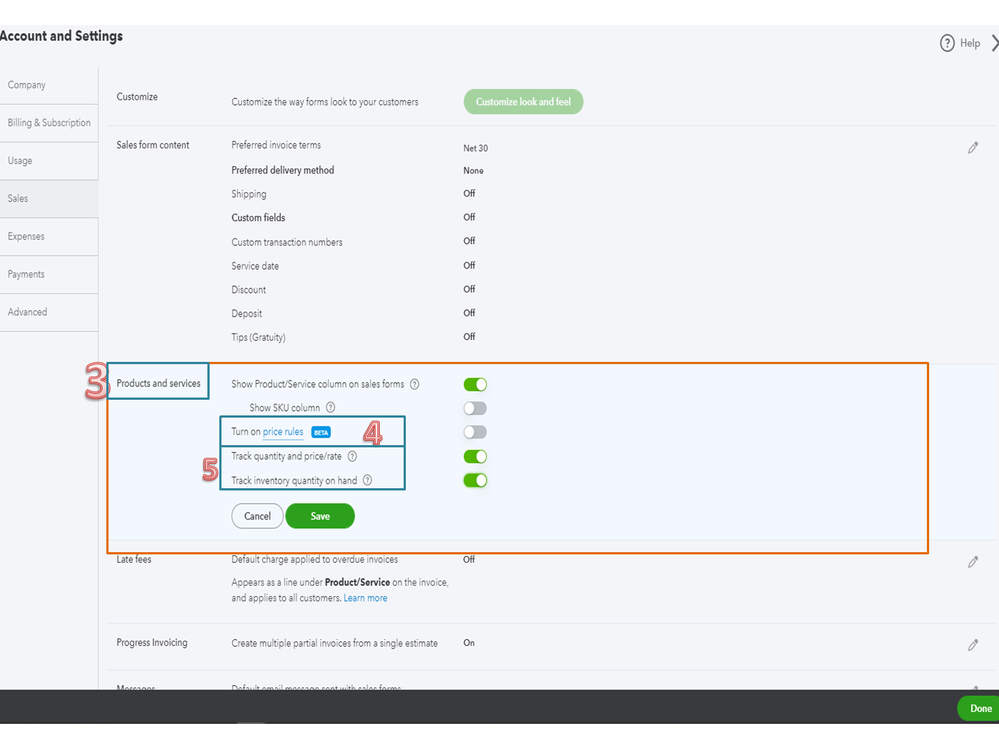
- Press Save and Done.
Next, you can start entering the cards in the company. I’m adding an article that outlines the complete instructions on how to add inventory products. It includes a video for visual reference: Add inventory products in QuickBooks Online.
After setting up all the inventory products, you track them when they sell. There are two ways to track what you sell.
- Create an invoice if you’ll get paid later.
- Add a sales receipt if your customer paid on the spot.
For additional resources, this link provides detailed information on how QBO handles inventory.
Feel free to visit the Community again if you need help with QBO. Please know I’m just a few clicks away for help. Wishing you and your business continued success.