Turn on suggestions
Auto-suggest helps you quickly narrow down your search results by suggesting possible matches as you type.
Showing results for
Get 50% OFF QuickBooks for 3 months*
Buy nowHi there, Xpertise.
Welcome to the QuickBooks Community. Let's perform troubleshooting steps so you can uncheck or turn off the Billable option in your QuickBooks account.
Once you're using QuickBooks Online Plus and Advanced versions, you can always visit the Expenses tab in the Account and settings to turn on or off the Billable option.
Since you're unable to see the Expenses tab, I recommend accessing your QBO account on a private browser. Then, go to the Expenses section under Account and settings and turn off the Billable option from there. This is to rule out the possibility of a webpage issue that might cause you to display an incorrect interface.
Use these keyboard shortcuts based on the browser you're using:
If it works in incognito, you'll have to clear the cache of your regular browser. This removes the history or log of sites so you can start with a clean slate. If the steps above don't work, use another supported browser as an alternative.
Lastly, you may refer to this article to see steps on how you can run a specific report that will reflect all payments made to vendors: Run a report with vendor totals.
Feel free to click the comment section below if you have other concerns with regard to managing billable in QBO. I'll be sure to get back to you. Have a good one, Xpertise.
Thank you for your reply. I am using the Essentials version of QB Online, and I have no need for the additional features offered on either the much more costly Plus or Advanced versions. I just need the 20 unbilled activities that came over from my recent migration from QB Desktop to QB Online Essentials to either be deleted or voided as they are not billable. I have found no instructions that allow me to do so.
__________________________
Kerry [last name removed]
[company name removed] Travel Advisor | Certified Elite Cruise Counsellor (ECC)
Telephone: [number removed] | Mobile: [number removed]
[company name removed]
Planning experiences on the sea where dreams and memories of a lifetime meet!
I appreciate you getting back in on this forum, Xpertise. Let me direct you to the right support team that is best at handling unbilled expenses.
Since you're currently subscribed to QuickBooks Online Essentials, I'd suggest contacting our Customer Care Team to help you delete or void unbilled activities on your account. They have the tools to review your file and provide you with the assistance you need.
Here's how to reach them:
Furthermore, to help you review your business finances and other different aspects of your business sales, I'm adding this reference to guide you how: Run reports in QuickBooks Online.
You're always welcome to reply in this forum if you have additional questions or other QuickBooks concerns. We're here, willing to help at any time. Keep safe.
I am having the same problem with Essentials. I need Billable Expenses turned OFF and all expenses that have been allocated to Billable Expenses to be changed to Unbillable - NOT deleted.
Thanks for joining the thread, @LAJ4.
To turn off the Billable Expenses feature, you'll want to head to your company's Account and settings. From there, you'll find the option in the Expense section and ensure it isn't active. I'll gladly write down the steps below to get you going:
For visual reference, see the screenshot I've attached.
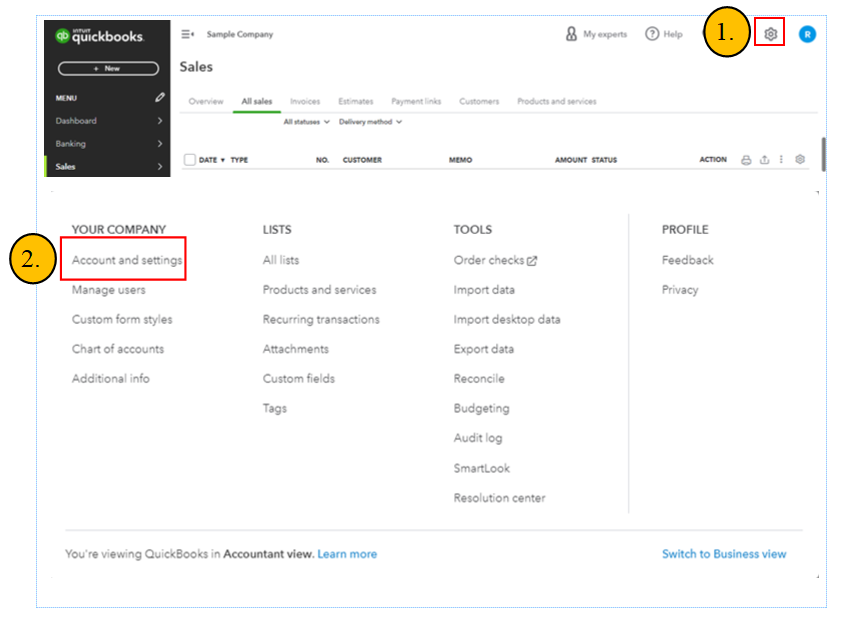
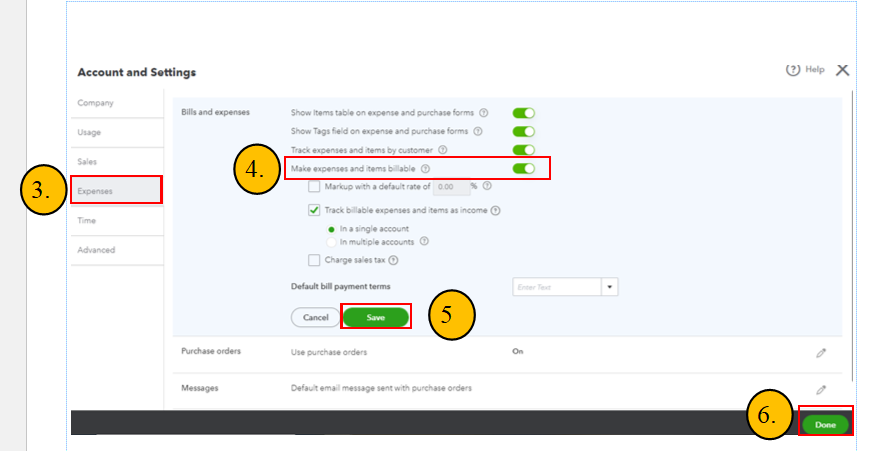
Now, for those expenses that's been allocated to billable expenses, you'll want to locate those transaction and then delete and recreate them. In addition, here's an article to help you ensure your data stays accurate inside QBO: Run reports in QuickBooks Online.
@LAJ4, know that we value your time here in the Community space. You can post here again if you need assistance accomplishing goals inside QuickBooks. Rest assured. We're here to help you.
Thank you for your response, but I have Essentials, it does not have the Billable option, I don't even understand how it is happening when its not available to me.
We appreciate you returning to the Community forum, LAJ4. I appreciate you providing more details. I will put you in touch with the right team to address this situation.
Thank you for performing the instructions my colleague offered. Only the Plus and Advanced versions of QuickBooks Online have the billable expense feature.
I understand you want to turn off the billable expense. The option to do this is unavailable in your QBO since you have the Essentials version. I suggest contacting our Live Support Team. They are equipped with the tools to disable the function and convert allocated billable expenses to unbillable ones.
To contact support:
I've also included this article if you want to review how to record, edit, and delete expenses in QuickBooks Online moving forward: Enter and manage expenses in QuickBooks Online.
I'm happy to assist you today, LAJ4. Please click the Reply button below or post in the Community again for future inquiries. Take care!



You have clicked a link to a site outside of the QuickBooks or ProFile Communities. By clicking "Continue", you will leave the community and be taken to that site instead.
For more information visit our Security Center or to report suspicious websites you can contact us here