Thanks for checking in with us, @johnjalinsky-yah. Let me provide some details about user access type in QuickBooks Online (QBO).
The option to grant access to create invoices with your employees is unavailable. However, we can set them up as standard users with limited access to the customer's side.
It allows them to enter estimates, invoices, sales receipts, credit memos, and refunds. See the below screenshot to know what this user can and can't do:
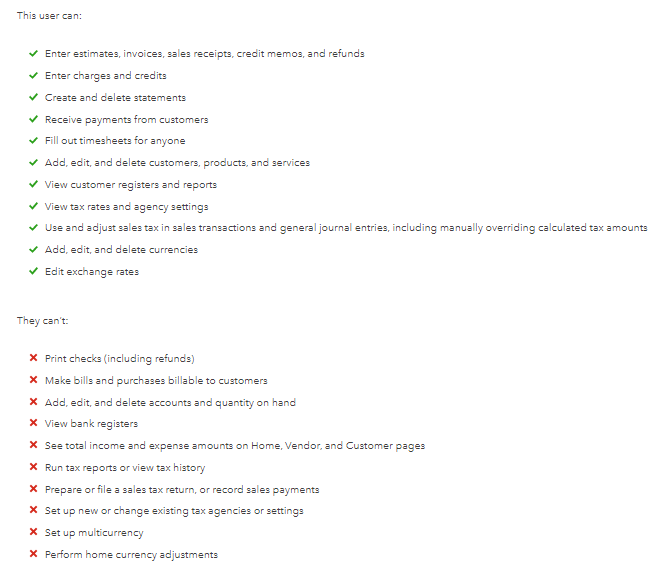
To add a standard user, here's what you'll have to do:
- Go to the Gear icon.
- Under Your Company, select Manage Users.
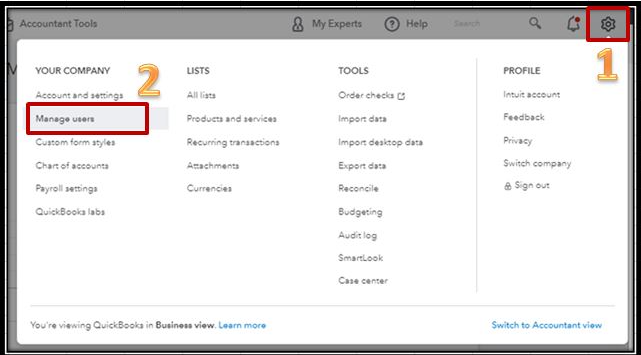
- Click Add user.
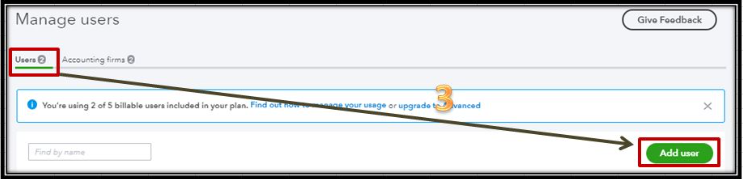
- Pick Standard user and hit Next.
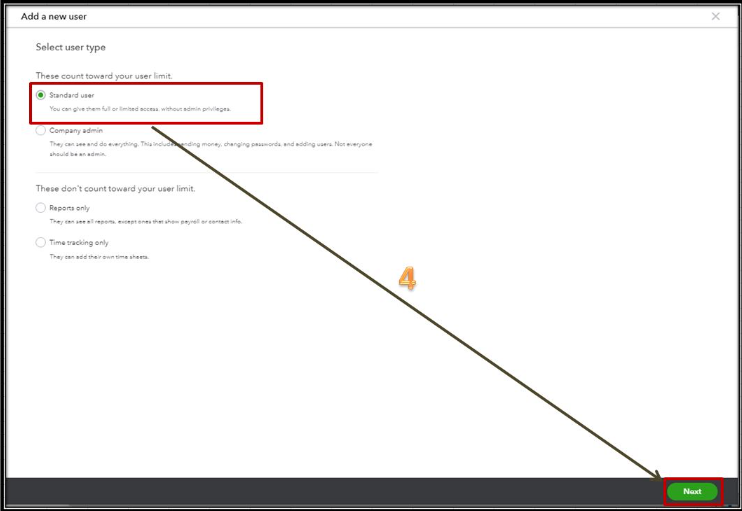
- Choose Limited and put a checkmark on Customers, then Next.
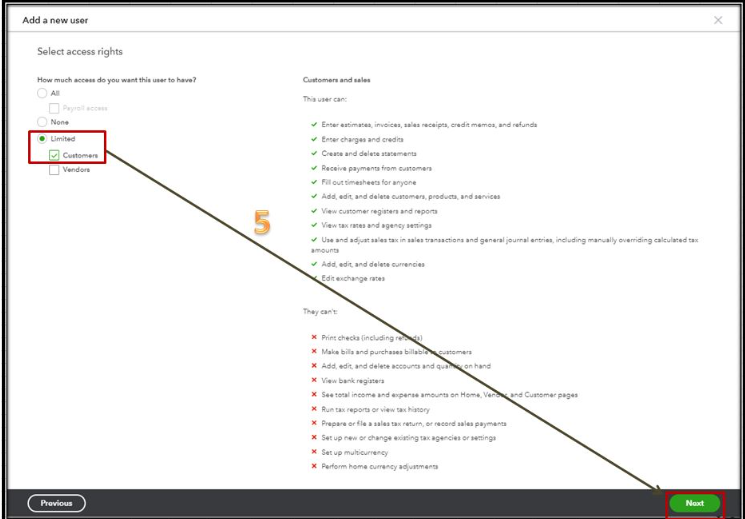
- Set the user's settings, then select Next.
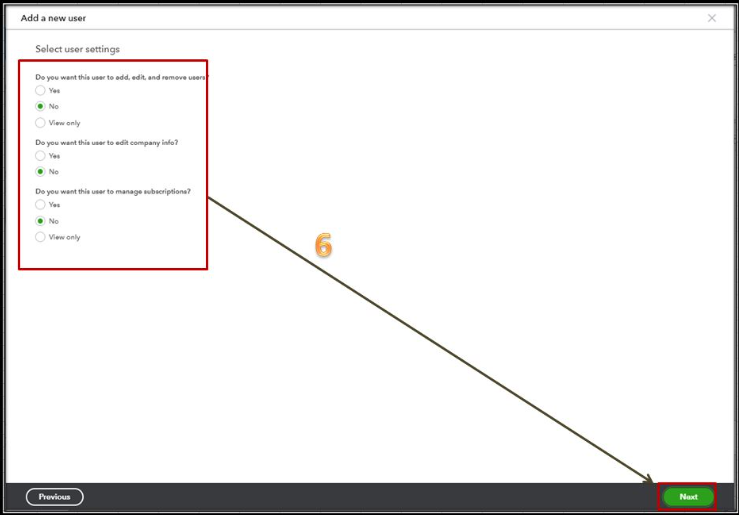
- Enter the new user's profile.
- Hit Save.
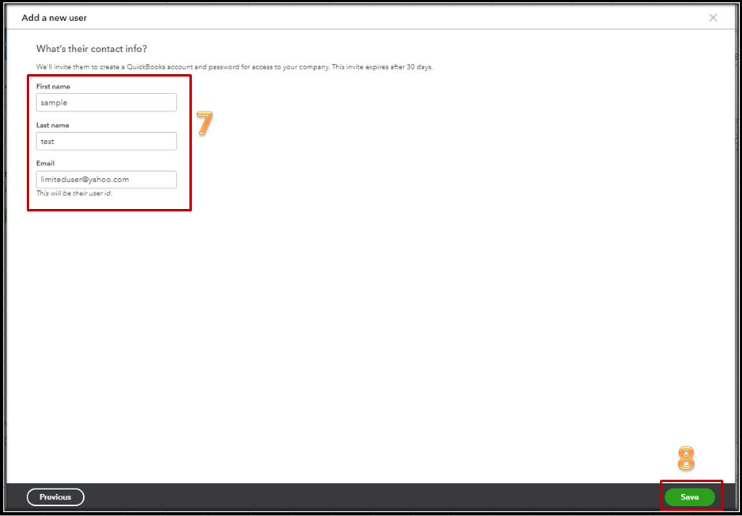
To learn more about managing user access, check out these articles:
Visit our Account management page for more insights about managing your QBO and Intuit account.
Let me know if you have further concerns with setting up roles. The Community always has your back. Have a wonderful day ahead.