Hello there, ddeenshamsu1,
QuickBooks lets you create custom fields to track the information that matters to your customers.
However, adding them to the customer's account is only available in QuickBooks Online Advanced. I've added this article for more details: Create, add, and edit custom fields in QuickBooks Online Advanced. This link will give you detailed steps and instructions for your guidance.
If you're using other versions of QuickBooks, you can add a sales rep to sales forms and purchase orders. Let me show you how:
- Click the Create (+) icon at the right top.
- Select Account and Settings under Your Company.
- Go to Sales from the left navigation bar.
- Click the Pencil icon on the Sales form content.
- Enter a name, such as Sales Rep, then mark the Internal and Public box.
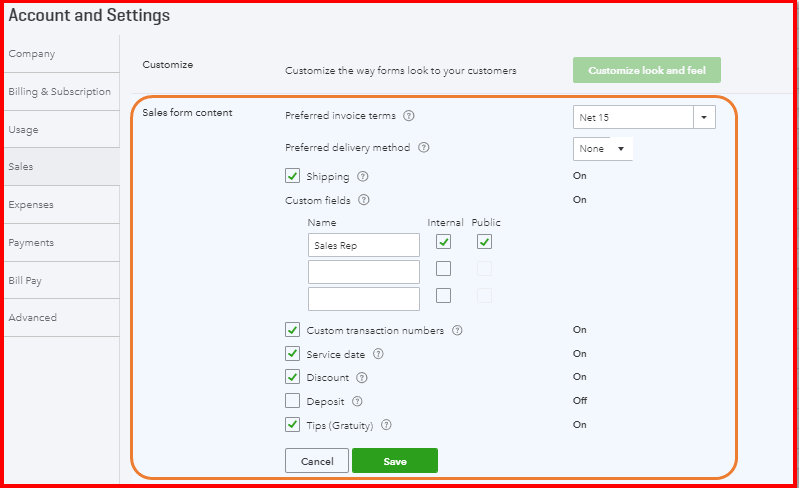
- Click Save, then Done.
- You'll see this field when you create an invoice.
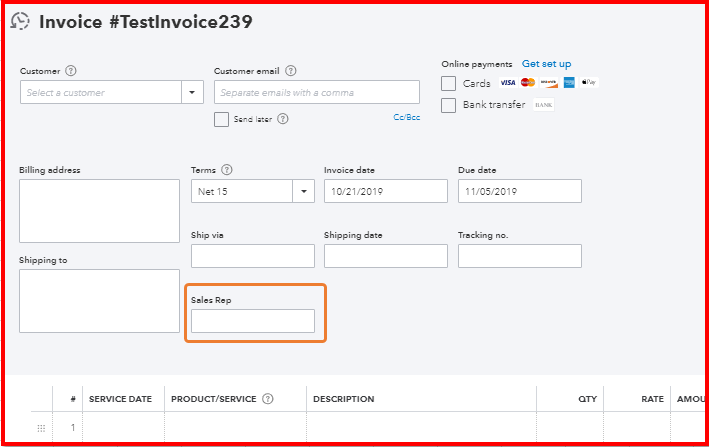
When you need to show this field on a report, just click the Gear icon and mark it. Please see the attached screenshot below.
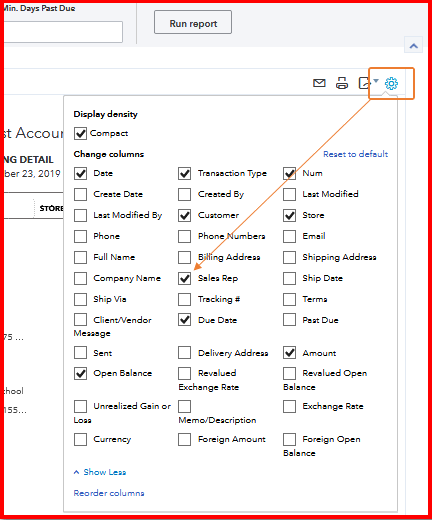
If there's anything else you need, don't hesitate to leave a comment below. I'd be glad to help you with adding sales rep in QuickBooks Online.