Turn on suggestions
Auto-suggest helps you quickly narrow down your search results by suggesting possible matches as you type.
Showing results for
Get 50% OFF QuickBooks for 3 months*
Buy nowHi @usermnapainting ,
Kritesh here from Better Reports!
We recently launched our app Better Reports in QuickBooks, which can help create expense breakdowns by month (and even by day!) with subtotals at each day/week/month that you prefer. You can even schedule these to run automatically giving you a daily/weekly overview.
Better Reports also has several other built-in reports, along with the ability to create your own. You can also schedule these to run at a regular cadence and sent to your email or Google Sheets directly so your workflow is automated.
We offer a 14 day free trial, so you can see it all in action.
Also, as part of our offering, we'll be happy to create these custom reports for you as well.
Once you install Better Reports, please contact us and we'll be happy to set this up for you!
Welcome to the Community, @usermnapainting.
I'm glad to share insights with you and make sure you'll be able to get breakdowns by expenses monthly.
When you create an expense transaction every month, QuickBooks Online can report expenses by month.
You can run either Profit & Loss by Month report or Expenses by Vendor Summary.
Here's how you can run Profit & Loss report:
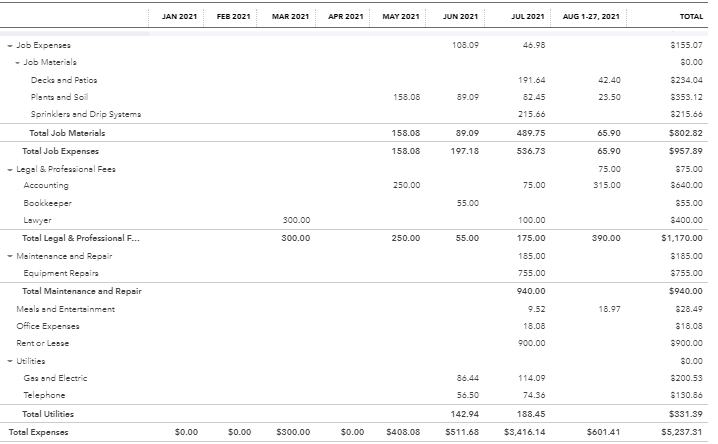
To run Expenses by Vendor Summary, you can refer to this article: How to run and save a monthly expense report by the vendor.
Additionally, I'm adding another article as your guide to customize a report in QuickBooks Online: Customize reports in QuickBooks Online.
I'm always here if you have more questions about getting a breakdown for expenses monthly. Just click on the Reply button below.

You have clicked a link to a site outside of the QuickBooks or ProFile Communities. By clicking "Continue", you will leave the community and be taken to that site instead.
For more information visit our Security Center or to report suspicious websites you can contact us here