Turn on suggestions
Auto-suggest helps you quickly narrow down your search results by suggesting possible matches as you type.
Showing results for
Get 50% OFF QuickBooks for 3 months*
Buy nowLet’s change your company type and industry to the correct option first, director9.
You can do this by navigating your Account and Settings. Here's how:
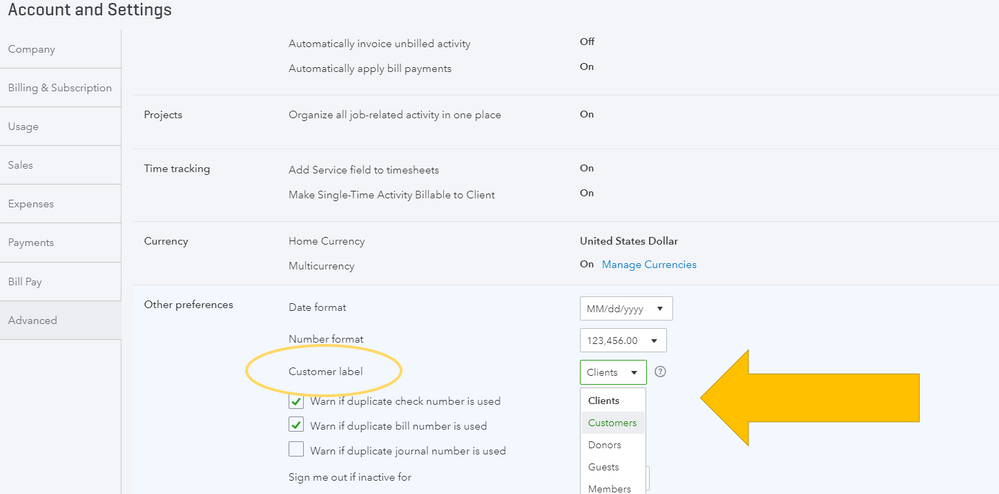
We'll be happy to help you again if you have other concerns.
The problem is that the version I am using (Quickbooks Online Global) in Costa Rica does not have the same options in Settings : Advanced : Other Preferences. I'm having a problem inserting a screenshot, but the only options in "Other Preferences" is
I tried calling the US 800 number to see if they could reset the donor setting. They didn't know and suggested I write here.
Thanks for the additional information, director9.
In Quickbooks Online, donors and customers/clients are the same. Currently, the option to change the customer label is only available in United States region.
I'll personally let our Product Development Team know about this feedback so they'll add this to other regions. They always take your suggestions into consideration when updating the product.
Also, it's is just the label when you create an invoice that indicates as Donor. However, they work as regular customers.
Keep me posted if there's anything else that I can help you with.
Yes, I have a similar situation, I am setting up an Account for Church in Canada and we could not change the customer label to Donor instead of Customer. I really hope that Quickbooks will add this feature in the global version as soon as possible.
Hi @AnnaNg,
Thank you for posting here in the Community. I have some information regarding QuickBooks Online's capability.
As of now, the Canada version can't change the customer label, unlike the US version. Please know that I appreciate your input about the missing option.
Though, it would be beneficial to have the feature in the global version, too. Our engineers might be working to bring this feature over to this platform in the future. As we assess this, you can check our QuickBooks Blog for product updates.
Also, I've attached an article you can use to learn how to upload customer contacts to QuickBooks: Import customer or supplier contacts to QuickBooks Online.
Drop me a comment below if you have any other questions regarding your customers in QuickBooks. I'll be more than happy to help. Wishing you a good one.
I want to do the inverse of this. I have set up the company as an NGO but under Accounting settings > Advanced > Other preferences I do NOT have customer label. Why is this? I have the QuickBooks Plus specifically chosen for NGO features. I want to change from Customers to Donors. Kindly assist.
I've got you, @Hannah48.
Changing the customer label is accessible exclusively in the United States. As a solution, if you subscribe to other regions, you can still convert Customers into Donors by customizing the sales forms.
Go as follows:

You can also make the template as default. For more information, see this link: Customize invoices, estimates, and sales receipts in QuickBooks Online.
Use the template you created while generating the transaction. Please remember that the Donor label will appear only when previewing and printing the form.
Go as follows:
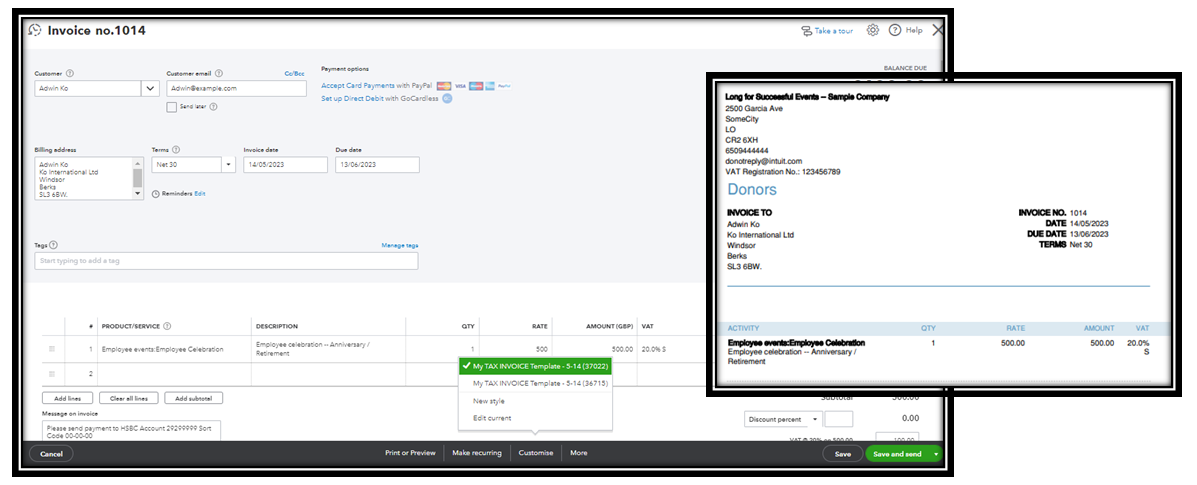
Moreover, check out the following articles below on how to track donations to your organization and manage accounts receivable transactions:
Let me know if you have other QuickBooks questions. I'll keep an eye out for your reply and look forward to chatting with you soon. Take care!



You have clicked a link to a site outside of the QuickBooks or ProFile Communities. By clicking "Continue", you will leave the community and be taken to that site instead.
For more information visit our Security Center or to report suspicious websites you can contact us here