It's a pleasure to have you here, @emmett.
I'll be sharing information about how you can switch to the old invoice layout.
QuickBooks Online (QBO) has migrated customers to the new invoice experience. If you're utilizing QBO Simple Start and Essential, the option to switch between interfaces is unavailable.
On the other hand, if you're using QBO Plus and Advanced, here's how you can switch your invoice layout:
- On the left pane, select +New.
- Choose Invoice under the Customers column.
- At the top right corner, select Old layout.
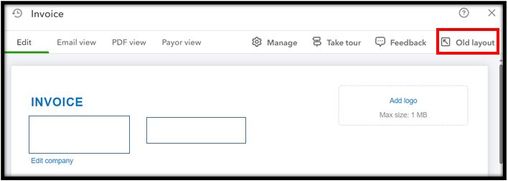
Please be reminded that after switching to the old layout, you'll no longer have the option to utilize the new interface.
Moreover, you might want to scan these materials to gather ideas about personalizing your sales forms and entering customer payments:
We're just a click away if you have additional questions or clarifications about the new and old invoice layout in QuickBooks Online. It's our top priority to offer further assistance.