Turn on suggestions
Auto-suggest helps you quickly narrow down your search results by suggesting possible matches as you type.
Showing results for
The desktop version of QB had a specific report titled "Bills by Due Date". I would like this same report. It showed all bills due by a specific date/date range.
Solved! Go to Solution.
I would like to run a report for future bills due. How do I how can I make that happen?
Hi there, @Tasco123.
Thank you for reaching out to the Community. I am here to help you the run the specific report you need. We can run A/P Aging Detail Report and customize the filter section show bills due. Let me guide you how:
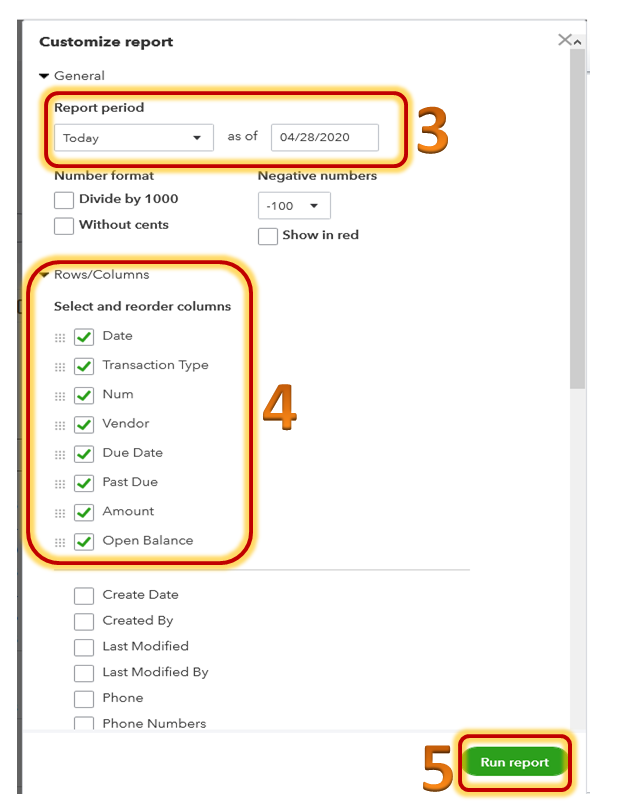
That will point you on the right track to see the due dates of your bills.
To learn more about customizing reports you can check out this article: Customize reports in QuickBooks Online.
Let me know if there's anything I can help you with navigating your A/P Aging detail reports in QuickBooks. Just leave a comment below and I'd be glad to help. Have a great day!



You have clicked a link to a site outside of the QuickBooks or ProFile Communities. By clicking "Continue", you will leave the community and be taken to that site instead.
For more information visit our Security Center or to report suspicious websites you can contact us here