Hi there, floridaplumbinga. I'll surely provide you with the steps for editing your sent invoice in QuickBooks Online (QBO).
You can edit your sent invoices by accessing your Sales tab in QBO. Follow these steps to edit payment options.
Here's how:
- Go to the Sales Tab and select Invoices.
- Locate the invoice you want to edit and click Edit to open it.
- Click Manage on the top right corner of the page.
- Look for the Payment options.
- To edit the payment options, hit Edit.
- Click Save and Close, or Review and send.
I've also added a screenshot for your visual reference.
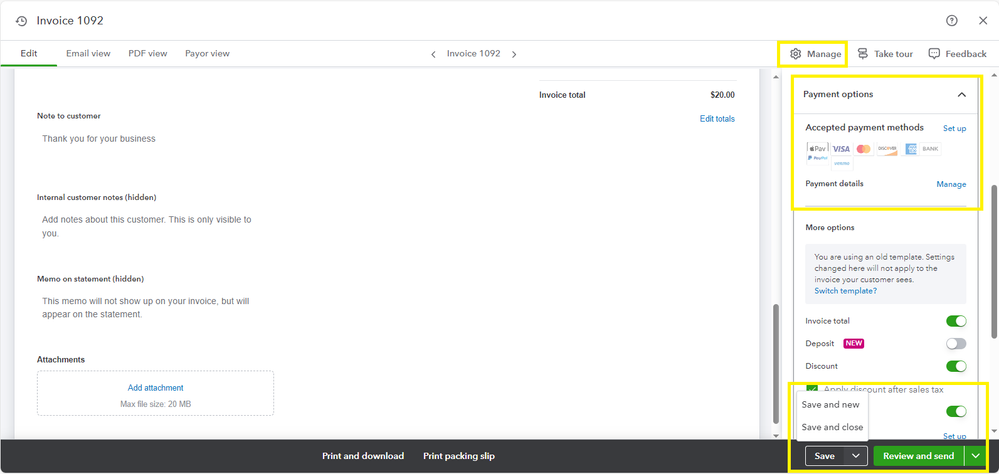
Please note that any changes you make to the payment options won't update the original email received by the customer. You can send the invoice again to your customers so they know it's updated.
In addition, you can refer to this article to learn how to record paid invoices in QBO: Record an invoice payment.
Feel free to comment on this post if you still have concerns about managing your invoices in QBO. I'm always here to help you out. Take care.