When it comes to efficiently managing your business, running reports can be incredibly beneficial as it provides insights to help you organize and analyze your customer data more effectively. I'll provide insights about the availability of generating a Customer Contact List by Class, Need memory.
In QuickBooks Online (QBO) Plus and Advanced subscriptions, once you turn on class tracking, you'll have the ability to assign classes to transactions. This allows you to track account balances by department, business office, location, separate properties, or any other meaningful breakdown of your business. However, it's important to note that assigning classes to your customers is unavailable. Only customer and vendor transactions can be organized by class.
At this time, the available report you can generate is a Customer Contact List report. Here's how:
- Sign in to your QBO account.
- Go to Reports.
- Type and select Customer Contact List.
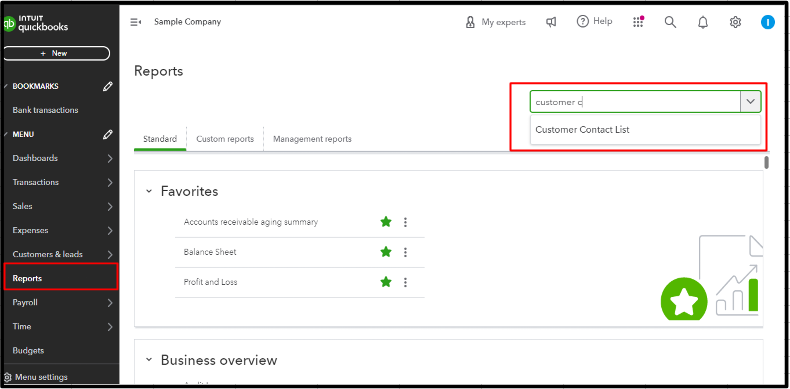
If you're curious about running different types of reports or need assistance navigating through the various features of QBO to maximize your reporting capabilities, don't hesitate to reach out. Whether it's understanding how to customize reports to suit your unique business needs or learning about advanced filtering options, I'm here to provide the guidance you need. Just leave a comment below, and together we can ensure you're leveraging QBO to its fullest potential to drive your business forward, Need memory.