Greetings, scott. I'll share some details about customizing invoices.
Currently, adding an email address and phone number to your invoices isn't available in QuickBooks Online (QBO). However, we can use the custom field functionality to complete this process. You can only create three custom fields on sales forms in QuickBooks Online Plus and Essentials. In Plus, you can only create three custom fields for purchase orders.
Here's how:
- Go to the Gear icon and select Custom fields.
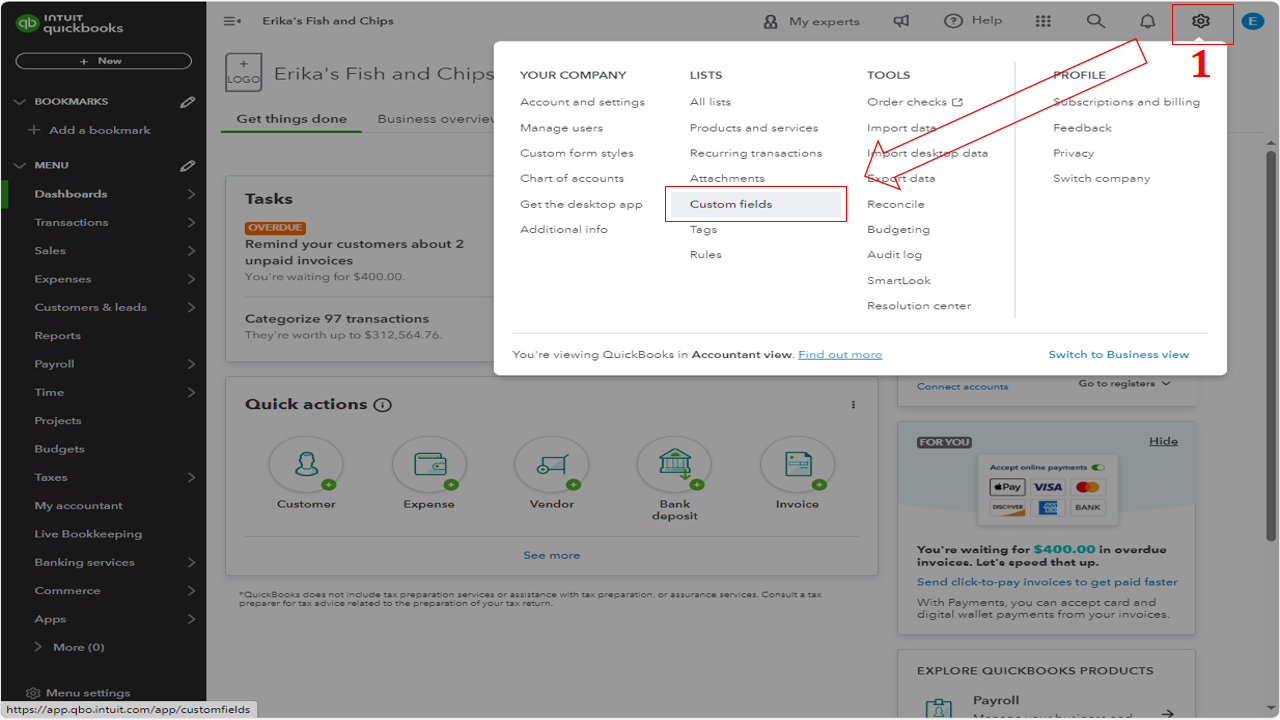
- Choose the Add custom field green button.
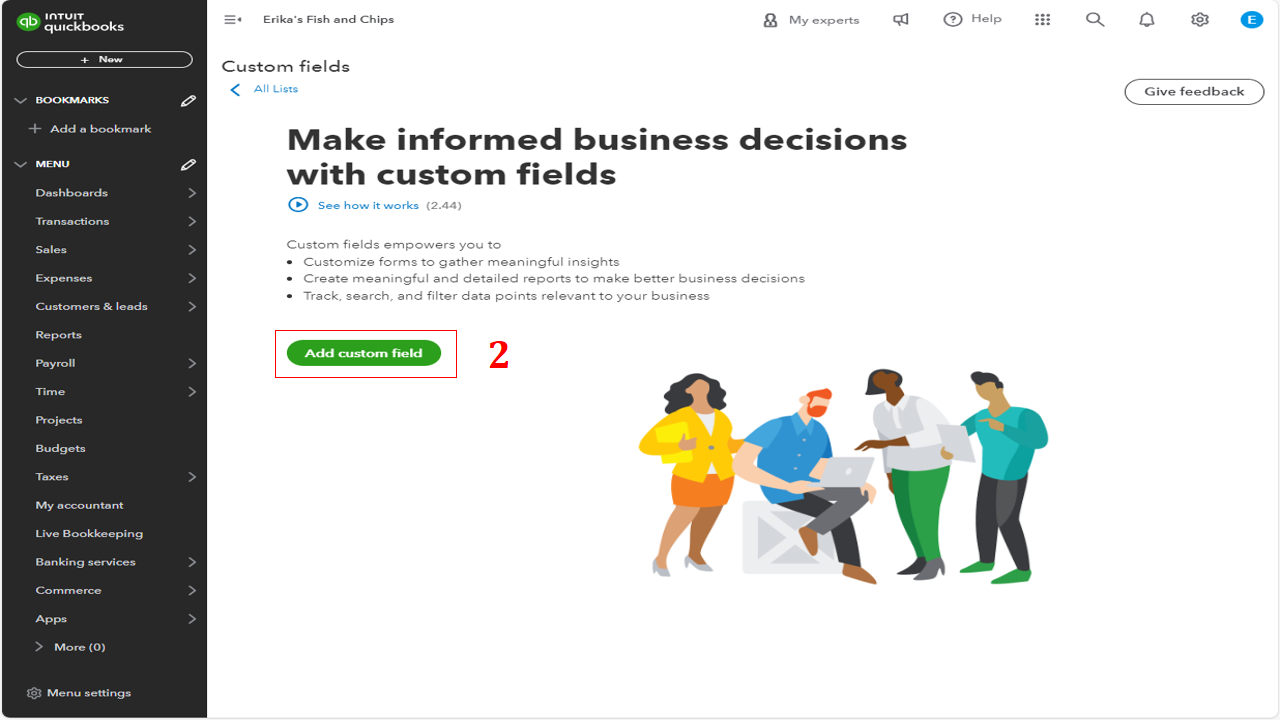
- Enter a name in the Name field.
- Select the All Sales forms or Purchase Order checkbox. Or select both.
- To show the custom field on printed and delivered forms, and turn on Print on form.
- Hit Save.
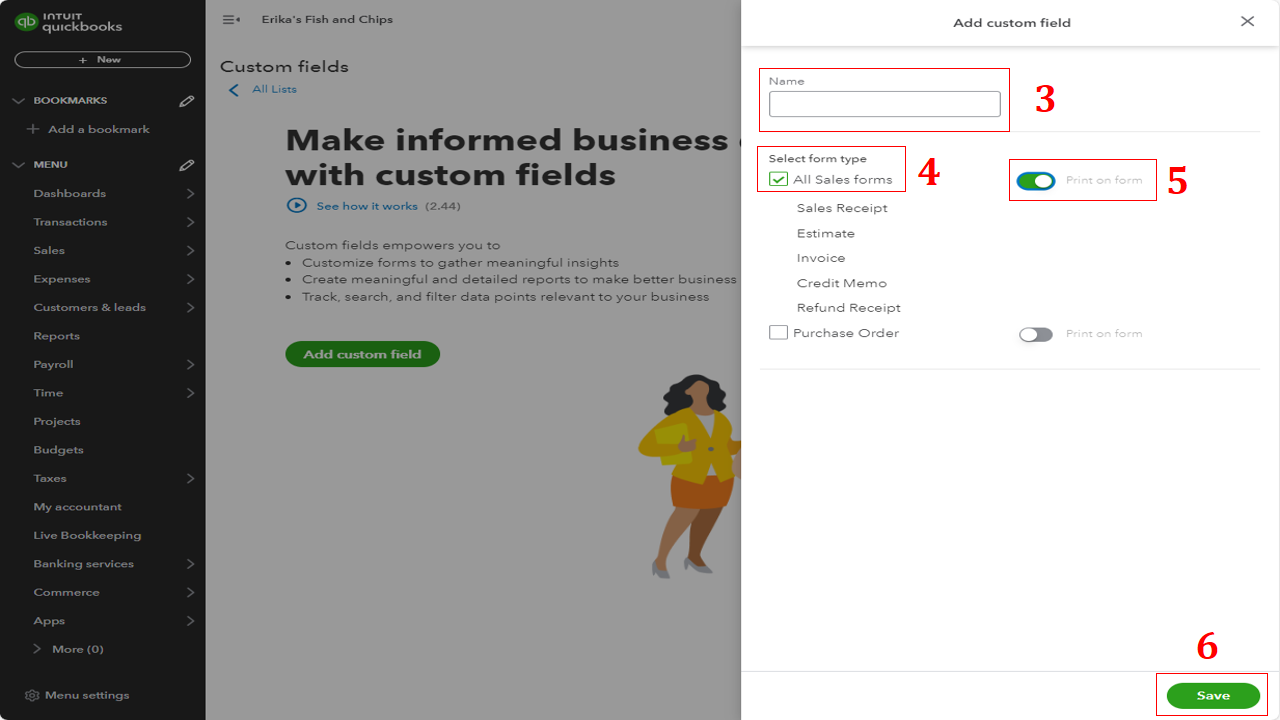
Moreover, you can check out these articles to learn how to customize and manage customer payments:
Feel free to comment below if you have more questions about personalizing your sales transactions in QBO. Keep safe, and have a good one!