Greetings, @juanguijo.
Welcome to the Community. I’m here to share some details on where you can get your client’s Statement of Account.
If you’re referring to the status of your customer’s account, you can pull up the statement from your QuickBooks Online. All you need to do is follow the steps below:
1. Select Sales from the left menu and choose Customers.
2. Choose the customer you want to create a statement for.
3. Click Create Statement from the Actions drop-down.
4. Then, select the type of statement you want to create.
5. Set the Statement Date, Start Date, and End Date.
6. Once done, click Apply to view the statement.
7. Lastly, hit Save.
I've attached screenshots for reference.

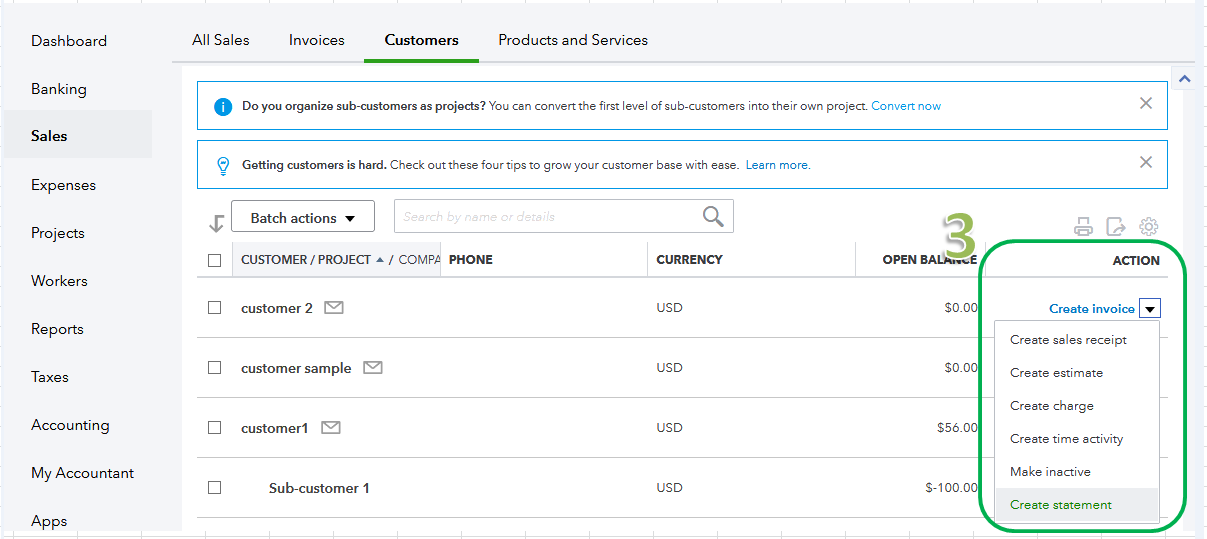

To know more about creating and managing statements, you may refer to this article: https://quickbooks.intuit.com/community/Income-and-expenses/How-to-create-and-manage-statements/m-p/....
However, if you’re looking for your client’s subscription billing statements, you can log in to your QuickBooks Online for Accountant and view it from there. Here’s how:
1. Go to the Gear icon at the top.
2. Select Your Account.
3. Choose the Your subscriptions tab to view your client’s subscription billing statements.
The steps above should give you your client’s Statement of Account.
Please keep me posted on whether or not this help. I’ll be on a look out for your response. Wishing you and your business continued success!