Hello Jon17,
Please go to your Vendors section in QuickBooks. Then click a little Gear button at the right side of the screen and tick 'Include Inactive' to make the such entities visible in the list. The inactive ones will be displayed with the word (deleted) at the end of their names. To enable - there will be a 'Make active' option seen to click. See screenshot.
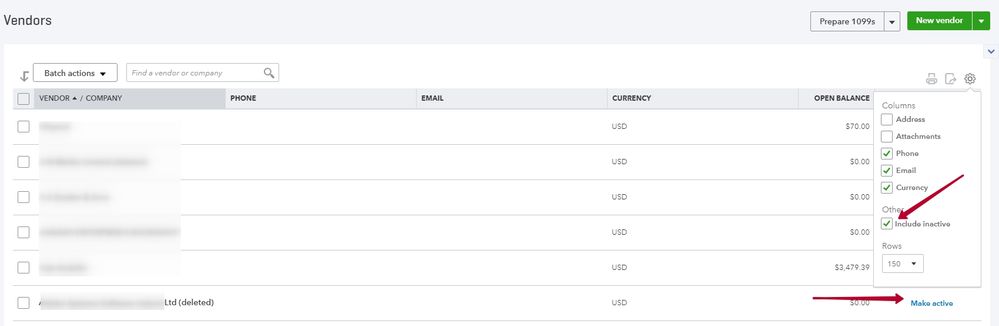
Have a great day.