Turn on suggestions
Auto-suggest helps you quickly narrow down your search results by suggesting possible matches as you type.
Showing results for
Get 50% OFF QuickBooks for 3 months*
Buy nowLet's create a purchase order to receive items without a bill and send it to the vendor, scottsfirstaid.
A Purchase Order (PO) is a non-posting transaction, so it does nothing to the accounting and won't duplicate any of your expenses.
When your vendor accepts the purchase order and agrees to the terms, you can quickly create a bill. This keeps all the transactions connected and your accounts balanced.
To begin, you'll want to turn on the PO feature. Here's how:
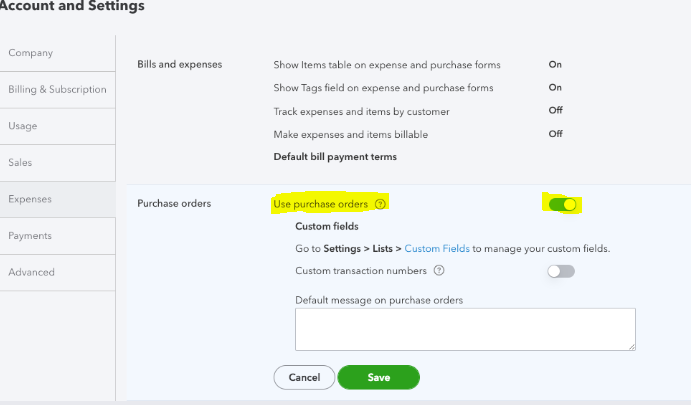
Then, here's how to create and send the PO.
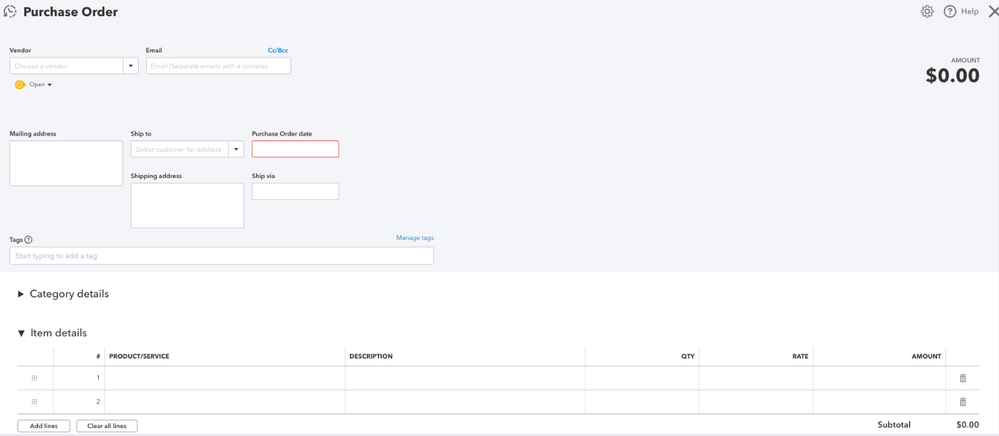
Once you receive the bill, you can then add purchase orders to expenses or bills. QuickBooks automatically changes the status to Closed.
You can now receive items without entering bills first. Get back to me if you have additional questions about this. I'm always around here in the Community to help you. Enjoy the rest of your day!
Ok, I'm sorry I didn't already say that I already put PO's into my system. I know how to do all of that. I've been working with QB for years. But when moving from QB desktop to QBO the receive items is not an option any longer. The only option I have now is to receive the bill. I usually get my items days if not weeks before I get the bill and I hate when someone receives the bill without actually receiving the bill. It just makes things confusing. I wish QBO would allow us to receive the items without the bill.
Hi there, @scottsfirstaid.
I also want QuickBooks to allow this as much as you do. I know how convenient it is to you and to other users to have the option to receive the items without the bill in QuickBooks Online (QBO).
That said, I recommend leaving feedback to notify our software engineers about the feature you need. In this way, they can take it into account for future product improvements.
To send your input, here's how:
1. Open your QuickBooks Online account.
2. Go to the Gear icon and select Feedback.
3. Type in your suggestion and click Next.
Additionally, I'll also share this article where you can watch videos for a virtual guide in QBO: Learn about QuickBooks Online with how-to videos.
Don't hesitate to leave a reply if you require further assistance with managing your QBO account. The Community team always has your back. Keep safe.
Do they actually look at that feedback. I know people have a lot of issues and nothing gets done or improved.
@scottsfirstaid They MIGHT look at it, but unless thousands of customers request it, it won't happen.



You have clicked a link to a site outside of the QuickBooks or ProFile Communities. By clicking "Continue", you will leave the community and be taken to that site instead.
For more information visit our Security Center or to report suspicious websites you can contact us here