Turn on suggestions
Auto-suggest helps you quickly narrow down your search results by suggesting possible matches as you type.
Showing results for
SALE EXTENDED 70% OFF QuickBooks for 3 months* Ends 12/8
Buy nowI would like to see how my expenses are as a percent of my net expenses or against overall net income.
Solved! Go to Solution.
Good day, brad.rand.
Thanks for posting!
You can run the Profit and Loss report then customize it to show your expenses as a percent of your income.
Here's how to run the report:
Let me know if you have any further questions, I'd be glad to help.
Good day, brad.rand.
Thanks for posting!
You can run the Profit and Loss report then customize it to show your expenses as a percent of your income.
Here's how to run the report:
Let me know if you have any further questions, I'd be glad to help.
I do not get % option? Am I doing something wrong? Thank You.
You're not doing anything wrong, @McCullough.
The % of income button is found in the Rows/Column section when customizing a report. I can guide you through the steps.
The Add Sub-columns for Comparison section mentioned above is changed to Rows/Columns. You'll be able to see the % of income checkbox in this section when customizing your Profit and Loss report.
You may follow these steps:
That's it! You'll now see the % of income column on your report.
Also, you can save your customized report in your Custom Reports tab by clicking on Save Customization.
Always know that we're here in the Community if you need help with anything else. Have a good day!
I never saw an answer to this specific question - was there one?
Thanks for joining the conversation, @Joerob35,
I can add a bit more about the Profit and Loss report displaying MTD or YTD income activity.
If you're using multiple comparative period on the P&L report, the % of Income filter will apply on the total sales shown. If you want to view the percentage for each time span, you'll need to pull it up one at a time.
Once done, export the report to Excel then manually combine the data there.
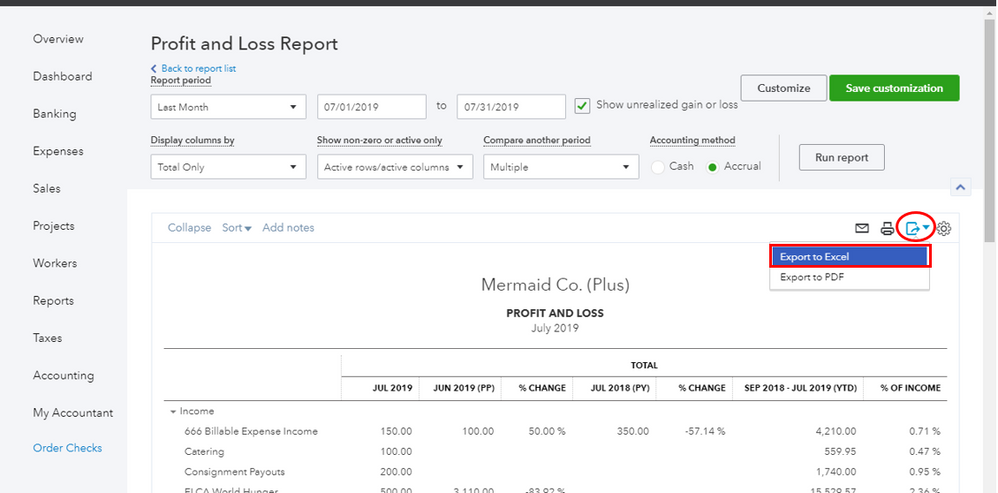
Please let me know how the steps goes. I'm here to help whenever you need further assistance.
I am rather surprised that Quickbooks is limited to showing % of income for only one period at a time. I am accustomed to looking at monthly and YTD reports that also show prior year month and prior year YTD, all 4 periods with % of income columns. Recently switched to QB online and a bit frustrate that I will have to export and manipulate in excel to get the same reports I have been reading for the last 10 years straight from my accountants software.
Good day, spfirman.
We can pull a report that'll show not only the current data but also the prior month and prior YTD. You don't need to export different reports. In QuickBooks Online, we can customize them to get the details we need. You can follow these steps:
Here's a screenshot for your reference:
I've also added this link for your reference in customizing reports in QuickBooks Online.
Post again here if you have more questions. Have a great day!
when generating a p & l previous year comparison, I can follow how to get % of income, but it is only showing for the current year information and not the prior. Can a report be generated in desktop that will show % of income for each period?
We can generate this report in QuickBooks Desktop, lmc2.
We can customize the Profit & Loss Prev Year Comparison Report to view the changes (% of income) from the previous year or period. I'll guide you how:
I encourage memorizing this report to save its customization settings.
In case you'll want to take a closer look at your business finances, we can customize your company and financial reports.
If there's anything else that I can help you with, feel comfortable to insert a comment below. Have a great rest of the day.
This is not what i am looking for. In the P & L Previous Year Comparison when it shows for example 2020 versus 2019. I want a column for each year that will show that particular year activity as a % of Income. When i customize the report and select "% of income", it is only adding that column to the far right and it represents the 2020 year activity. I also want a column to show 2019 amounts as % of income (not the change). Is this report possible?
I appreciate you for getting back to us here in the Community, @lmc2.
Let me share some clarification about the Profit and Loss report in QuickBooks Desktop.
Currently, an option or ability to add another column for the 2019 amounts (% of income) is unavailable. For now, I suggest exporting the report to Excel and manually customize the output to acquire the data you need (see screenshot below).
We appreciate every input you have on this feature. Please know that we always update the features in QuickBooks, and this preference might be available in the future.
For now, I suggest you visit the New Features section to stay up to date with all the changes in the product. You can view it by clicking the Help option and selecting New Features.
Also, I've attached some articles you can use to learn more about customizing reports, including exporting to Excel:
Drop me a comment below if you have any other questions. I'll be more than happy to help. Wishing you a good one.
I'm glad I'm not the only one asking about this. To be missing % of Income for all periods being reviewed is surprising for such a major accounting platform. It is something I have always used when reviewing P&L statements. Please add this. I am sure many more people are missing it. The excel workaround which we are having to do now is costing considerable time.
I do not see this option?
I'm here to ensure that you're able to customize your Profit and Loss report, ccetg.
The option provided by my colleagues is for QuickBooks Desktop. I looked into the screenshot you provided and you're currently using QuickBooks Online. You have the option to add a column where you can select the percentage of Income.
When you select the Rows/Columns drop-down arrow, do you have the Change columns option? We can try performing a few browser troubleshooting steps to verify if the issue is caused by stored cache files.
Log in to QuickBooks Online using a private browser. You can use these keyboard shortcuts to open one:
Then, run the Profit and Loss report and then customize it. Let me show you how:
If you're to see the options and edit the reports, you can switch back to the main browser and clear the cache. Other browsers such as Google Chrome, Internet Explorer, or Mozilla Firefox can help you isolate these kinds of issues.
To help you more with customizing your report, check out this article: Customize reports in QuickBooks Online.
Always know that we're happy to help you with the questions you have in mind. Feel free to post them here. You take care!
I have the same question for QB Enterprise desktop. I agree that in my old accounting software I used the % of income for all my departments. I understand we can export the information into Excel and calculated it, but I think QB should have this included in the software.
Thanks for your insights and suggestion, @drobitaille,
We recognize the need to have calculated columns on financial reports and other templates. Having this option is beneficial to enable customers track their cash flow more effectively.
I'm making it my top priority that this request reaches the Development Team. You can also log your product suggestions inside your company file. Just go to the Help Menu and select Send Feedback Online.
We value your insights and thanks for letting us know what you think about the features in our program. Your voice is important to help us provide better customer experience and enhancements to make your tasks easier and a lot simpler.
If you have other questions about QuickBooks, feel free to reach out back to me. I'm always here to help you. Have a wonderful and productive week ahead!
I agree with the other posters here. To not be able to have % of income for every period column, including YTD, is rather shocking from an accounting software. It's a basic tenet of financial reporting. Porting two files to Excel is a poor workaround and QB should have this as a standard feature of Income Statement reporting.
Agreed!! Now 2023 and still not having this feature is quite frustrating! It takes precious time to export and manipulate.
This is not what we want you to feel, @theshindels.
We have taken note of this concern and can see how much of a difference it would make if we could run reports that show expenses as a percent of income. However, this is currently unavailable in QuickBooks Desktop (QBDT).
I understand that you have been waiting for this feature for a while, but I just want to let you know that in order to validate its usefulness and usage, future feature releases will need to go through intensive testing.
While this feature is unavailable, I'd suggest sending feedback to our product developers to be added to the list of users who want the availability of this feature.
To send feedback, please follow these steps:
Additionally, here's an article that'll help you get the most out of your financial reports by personalizing them based on the data you're looking for: Customize reports in QuickBooks Desktop.
Drop a reply anytime if you still have questions or concerns with accessing reports in QBDT. I'll be here to assist you further. Take care and have a nice day ahead.
I'm referring to QB Online... not Desktop. Though having this feature in both would be helpful. I did leave Feedback.
Please advise if this has been fixed in QBO?



You have clicked a link to a site outside of the QuickBooks or ProFile Communities. By clicking "Continue", you will leave the community and be taken to that site instead.
For more information visit our Security Center or to report suspicious websites you can contact us here